Step 1: Open your results
From your personal dashboard, click “View Results”. This will take you to the Reports section, where all sharing options are available.
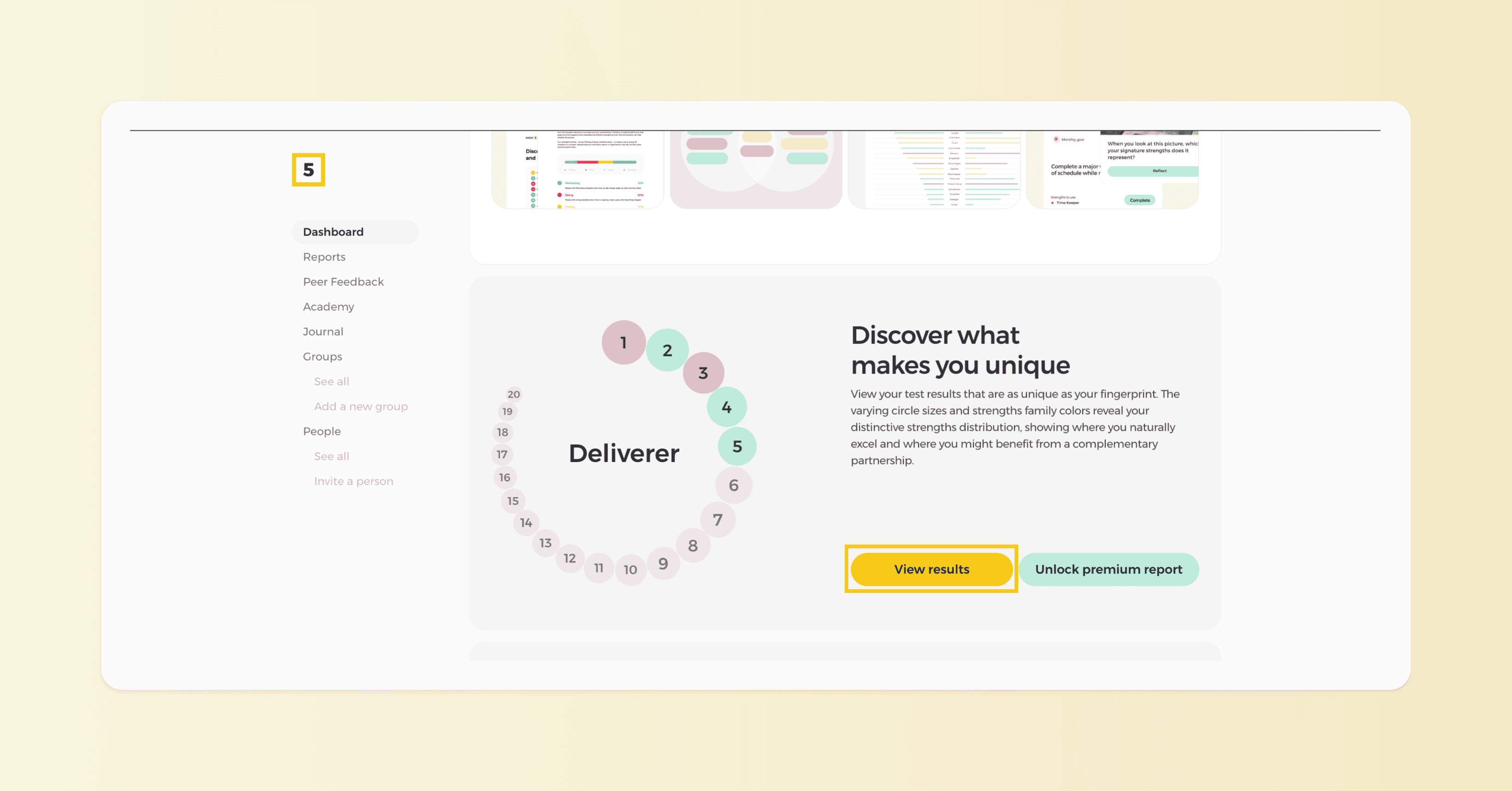
Step 2: Find the share button
Scroll slightly down the page until you see the Share button.
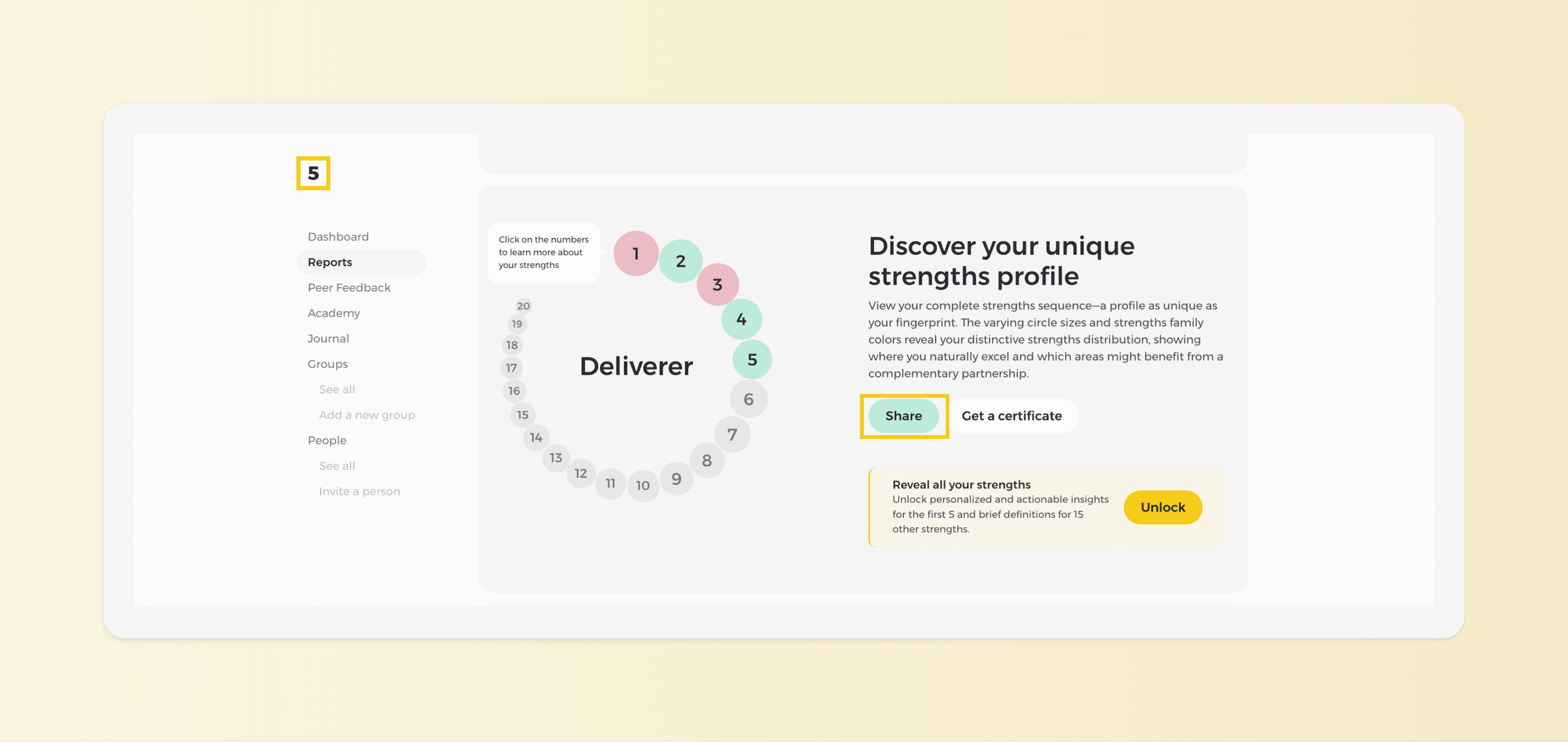
Step 3: Select LinkedIn Certificate
Click the Share button and choose “LinkedIn Certificate” from the list of sharing options.
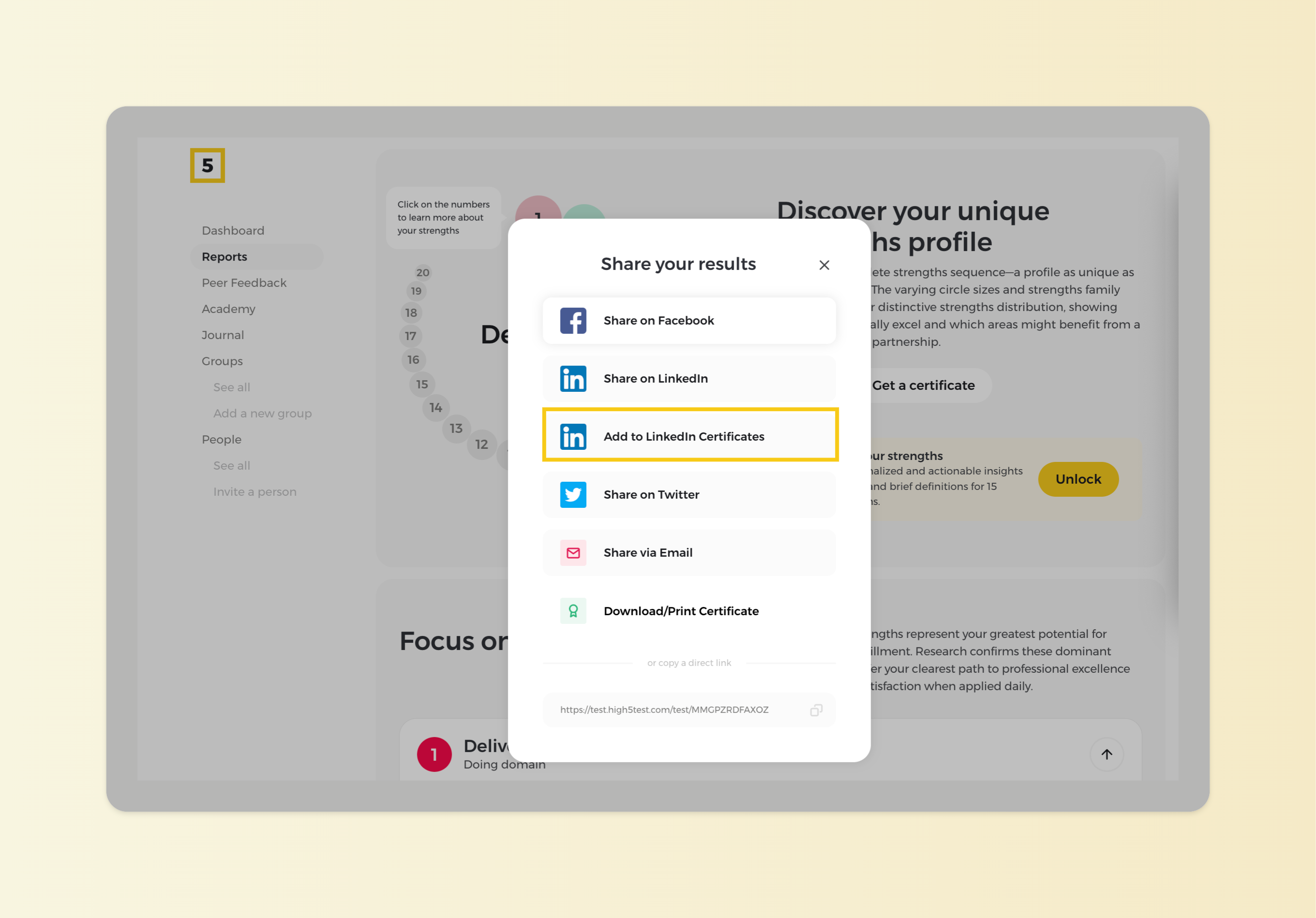
Step 4: Complete the process on LinkedIn
A LinkedIn window will open. Follow the on-screen steps to add the certificate to your profile.
Tip: Make sure you’re already logged into your LinkedIn account; otherwise, LinkedIn may prompt you to sign in before continuing.
