Like in any reflection, the first assessment is usually the closest to how you truly think, feel, and behave. If you have an urge to try re-taking your test to change your results, we encourage you to reflect on the results you have received in the first attempt.
At the moment, only the users who have Full Platform Access can retake the assessment once a year. For other users, there is no possibility to re-take the HIGH5 test with the same account as of now.
If you are a Full Platform Access holder, find the steps for re-taking your assessment below:
Step 1: Head to the "Settings"
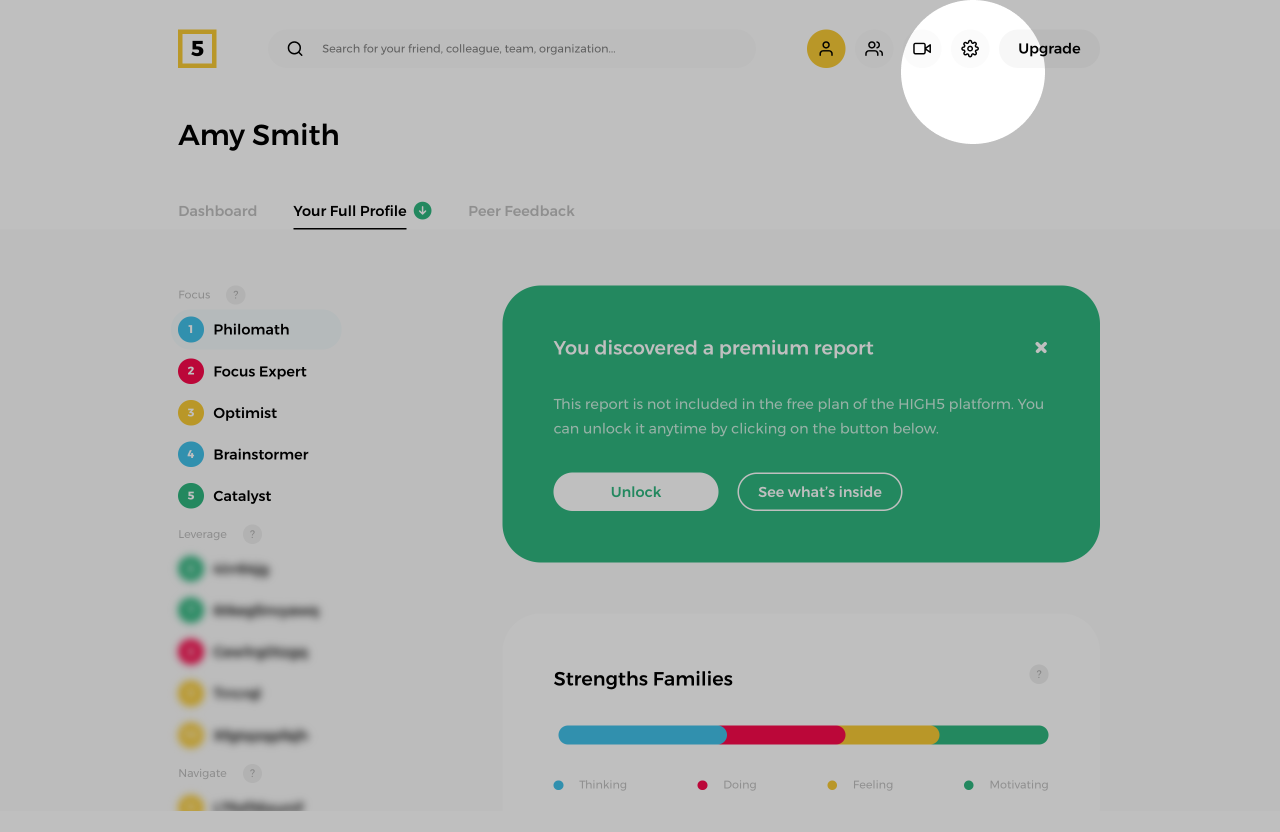
From your personal dashboard head to the "Settings" page. The button is located in the upper right corner of your dashboard.
Step 2: Retake the assessment
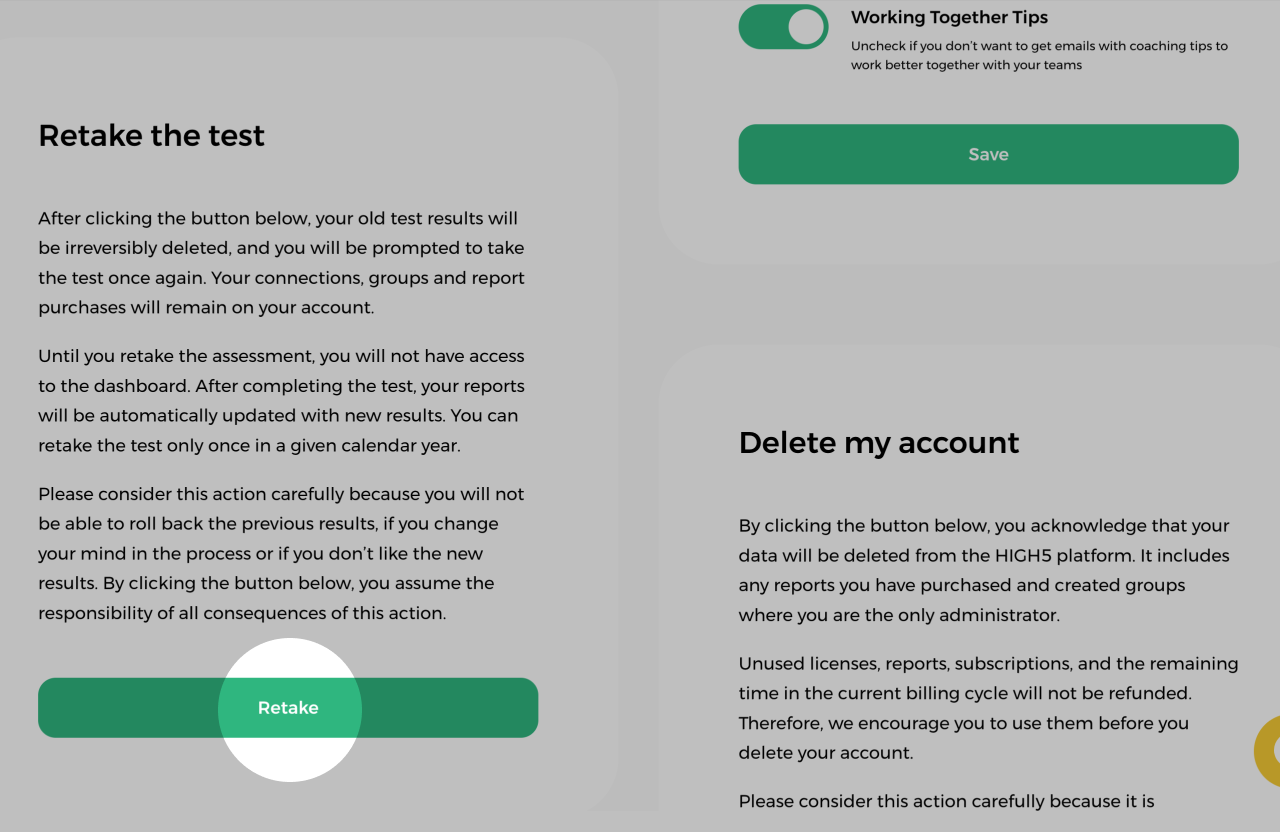
Scroll down to the bottom of the screen and click on the "Retake" button. After clicking the button "Retake", your old test results will be irreversibly deleted, prompting you to retake the test. Your connections, groups, and report purchases will remain. Until you retake the assessment, access to the dashboard will be restricted. Please consider this carefully as results cannot be rolled back once deleted.
NOTE: If you don't know how to get Full Platform Access, read here.