Step 1: Go to our website
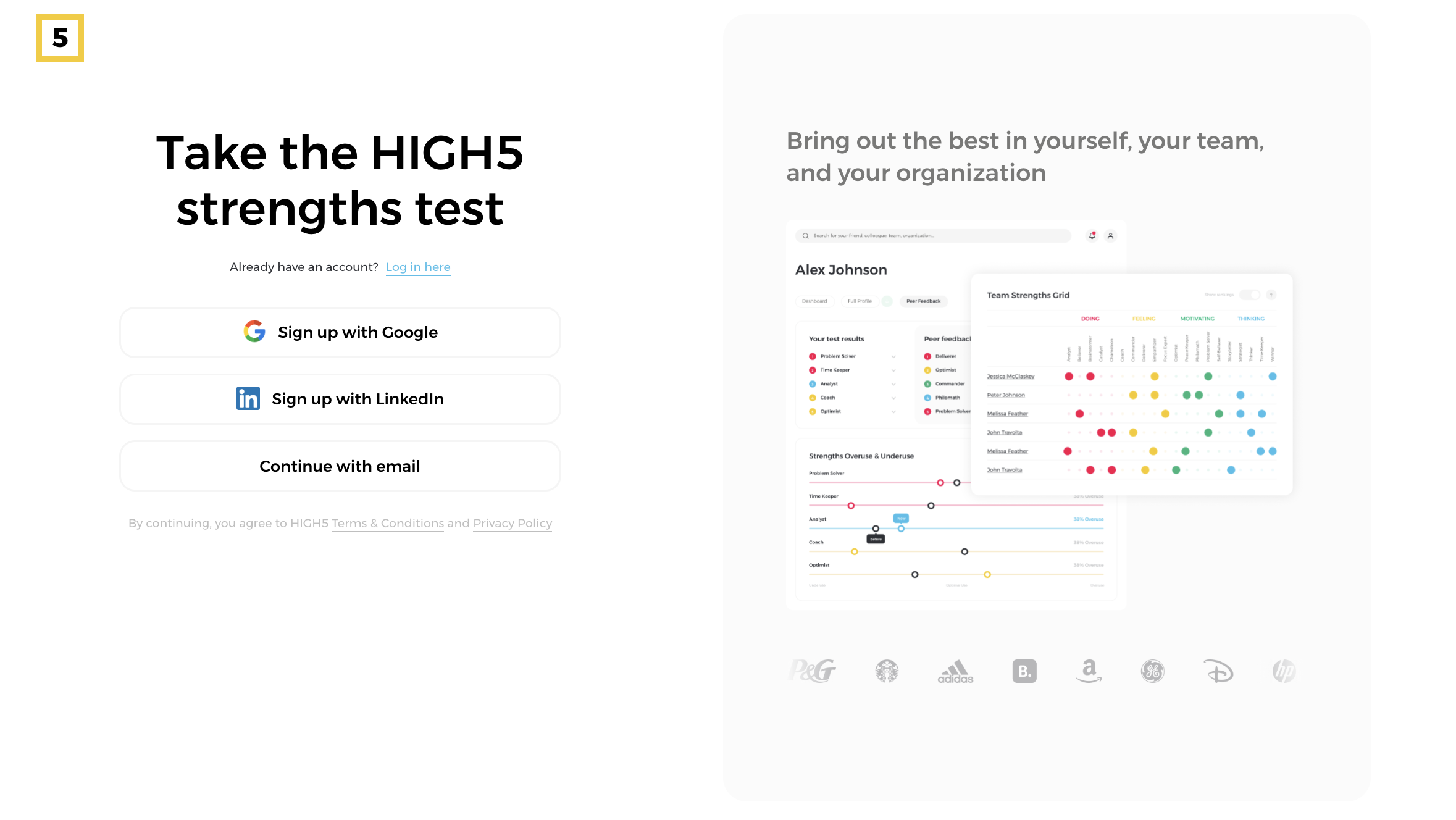
Begin your journey of self-discovery with the HIGH5 strengths test by visiting our website.
Step 2: Sign up to take the assessment
Getting started is simple! You can register using your preferred signup method:
1. Sign up with Google: You’ll be redirected to the Google sign-in page. Select the account you’d like to use for the HIGH5 Test.
2. Sign up with LinkedIn: You’ll be redirected to the LinkedIn login page. Enter your LinkedIn email address and password to log in.
3. Sign up with Email: Select “Continue with Email,” then enter your name, email address, and create a password.
Step 3: Get acquainted with instructions
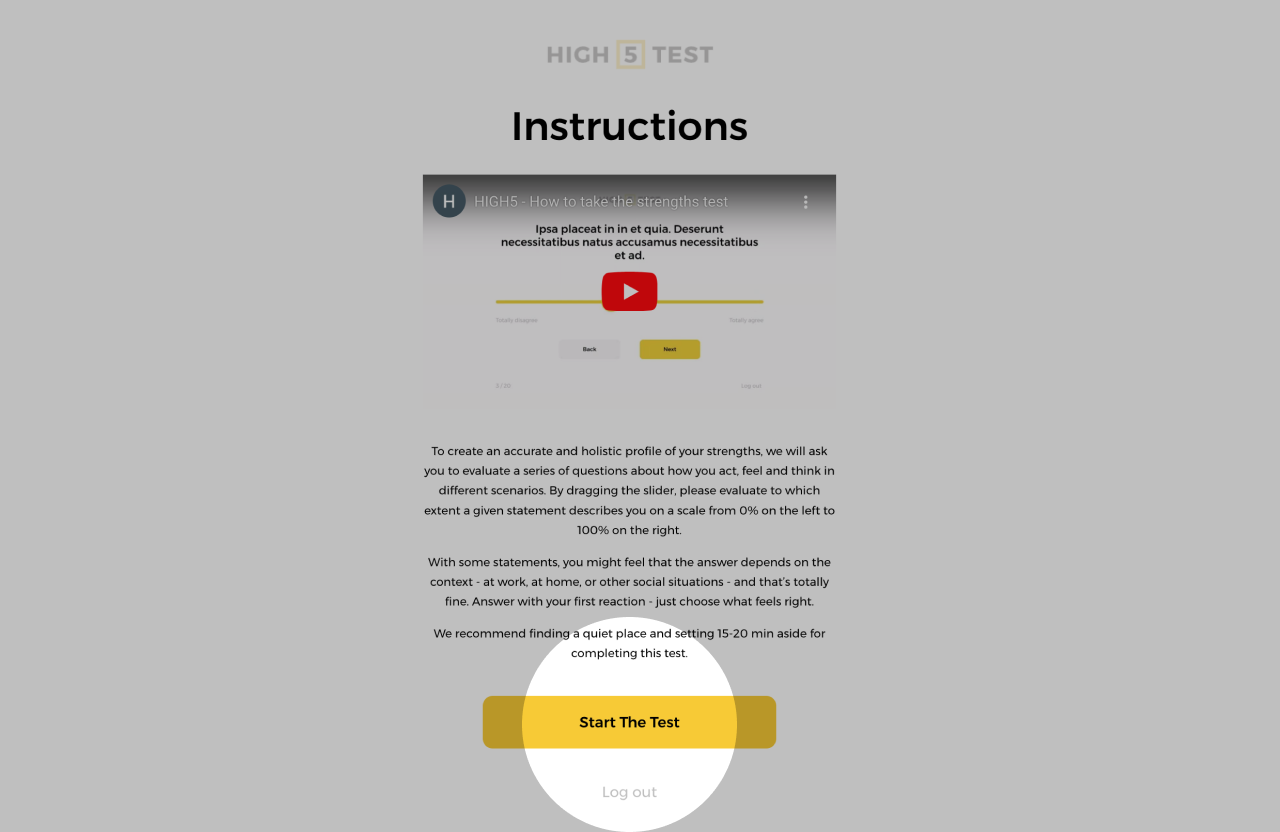
Familiarize yourself with the instructions provided, and for further guidance, consider watching our instructional video to ensure a smooth assessment process.
Step 4: Take the test
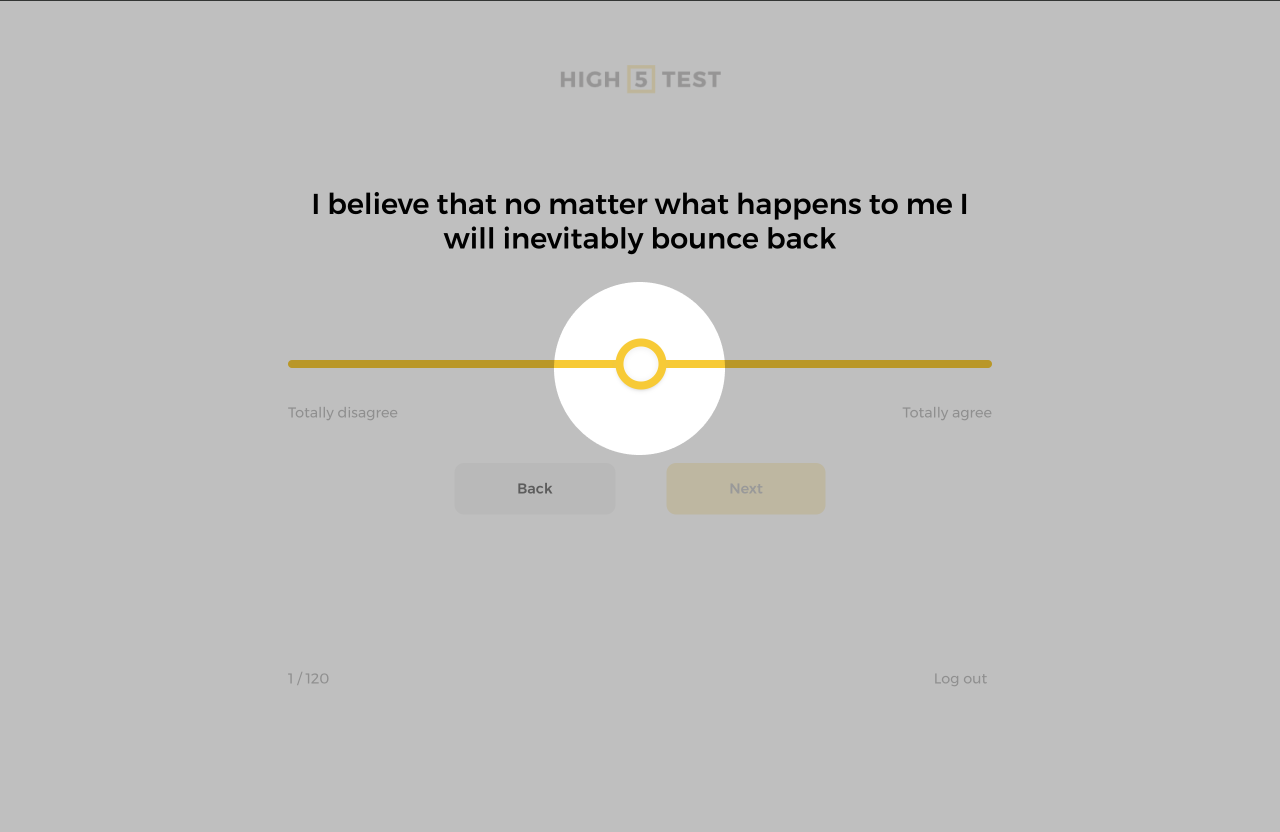
Complete the test by intuitively answering 120 questions; it typically takes 15-20 minutes. Answer the questions by dragging the slider to where your opinion aligns.
Step 5: Personalize your platform
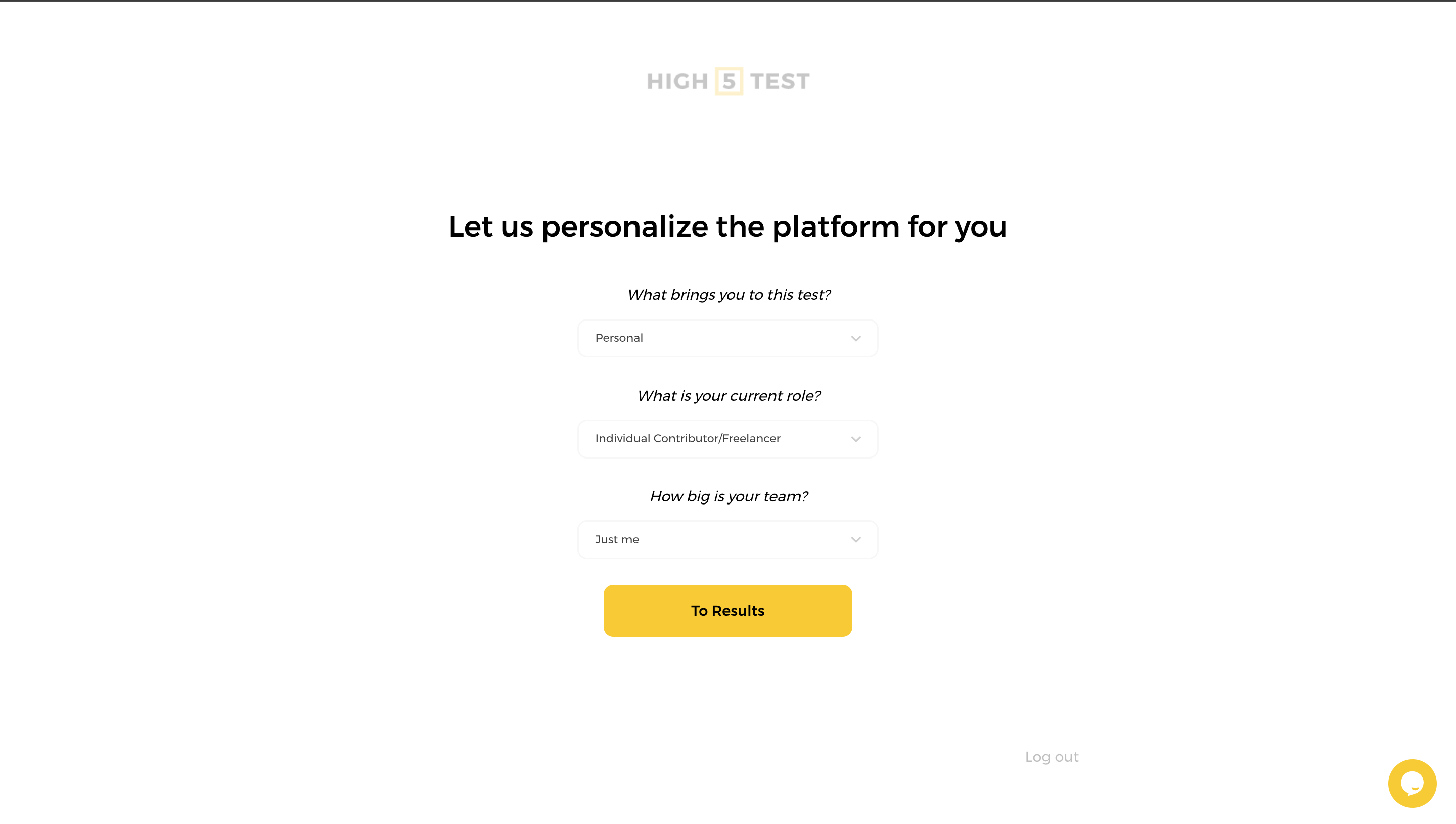
After the completion of the test answer some quick questions to help us best personalize your HIGH5 dashboard.
Step 6: Get your results & share them with friends
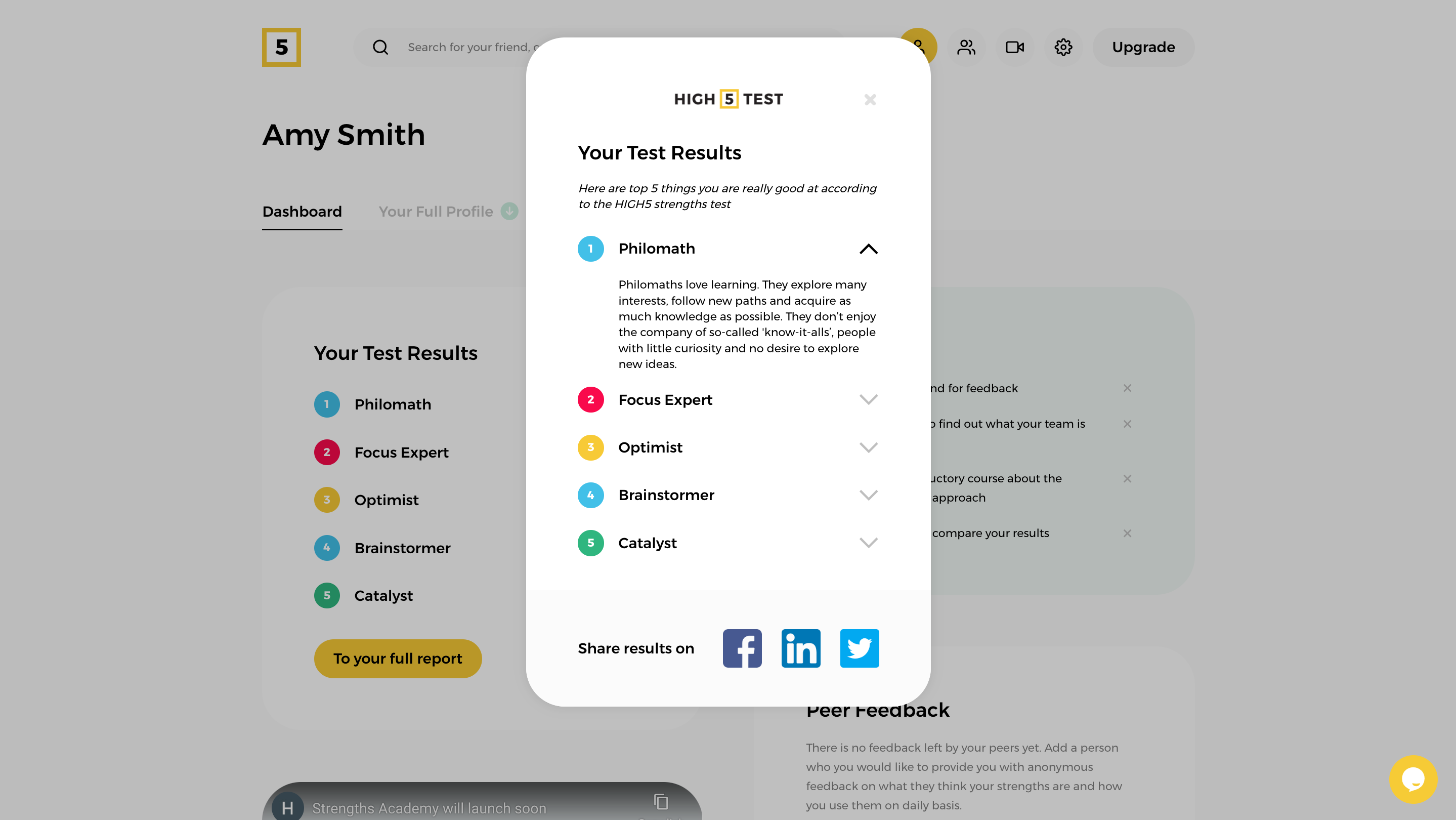
Familiarize yourself with your strengths and make sure to share them with your friends!
Step 7: Purchase a Full Report to unleash your full potential
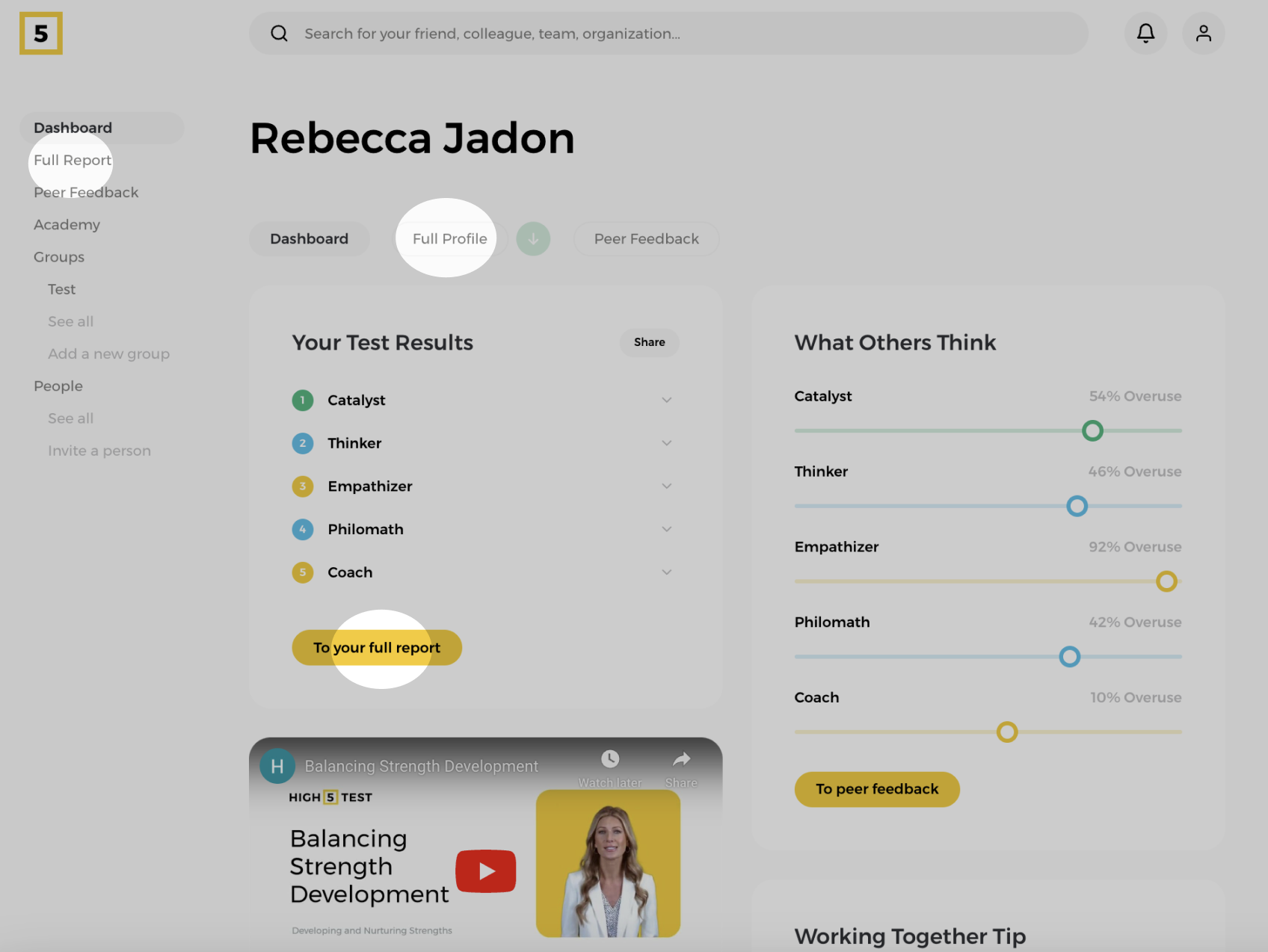
To tap deeper into your strengths, make sure to purchase your full strength report to get actionable insights on how to use your strengths more effectively, be aware of the potential watch-outs of your strengths, and learn about your ideal partners. Click here to go over a step-by-step guide on how to unlock your Full Report.