Step 1: Log into your account
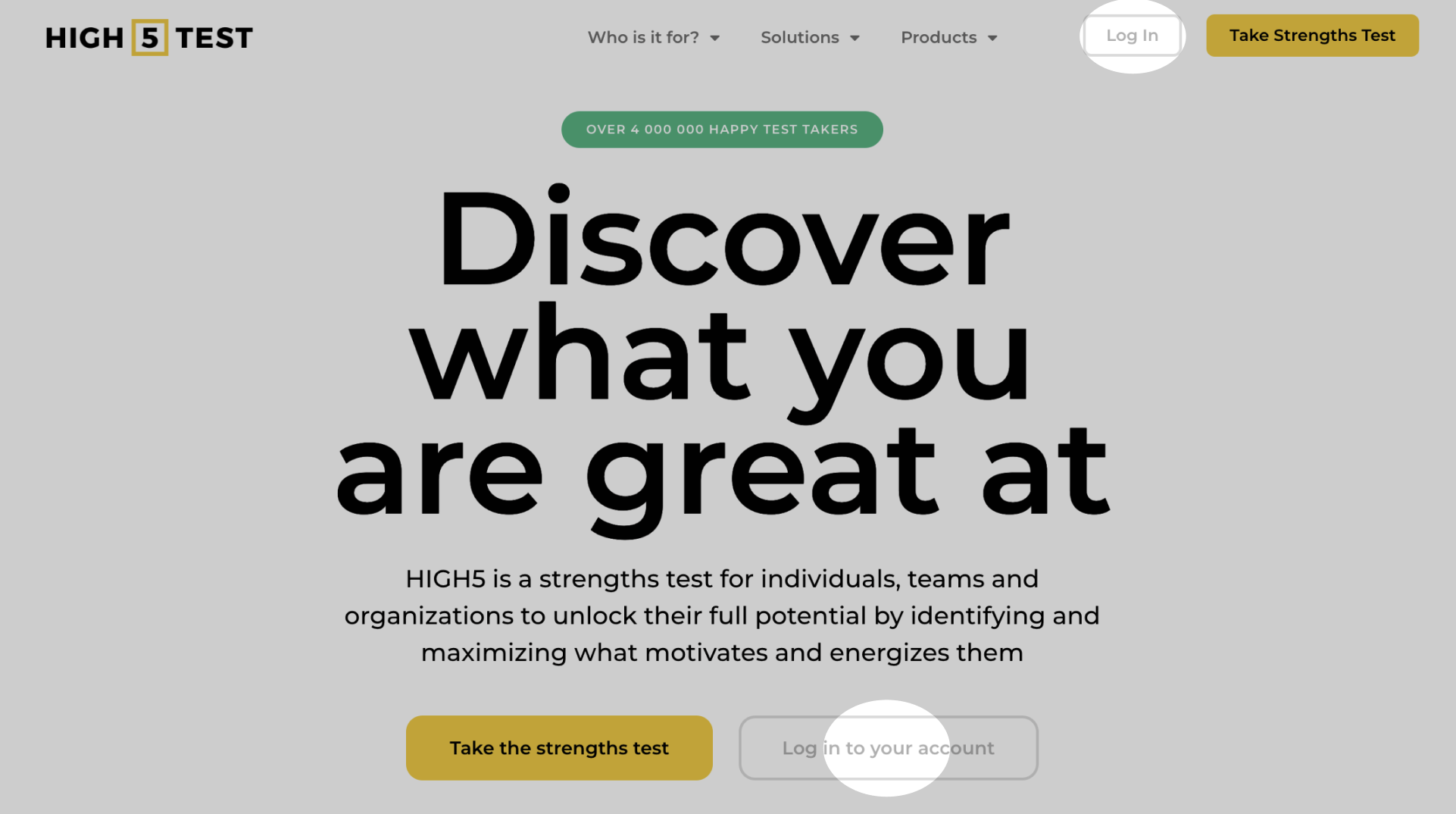
You can access your test results at any time after completing the assessment. You can log into your account here - by using the same credentials you used when taking the test.
Step 2: Head to your full profile
Once logged in, you'll see your Dashboard where you can click one of the following options:
- Full Report from the left panel menu
- The Full Profile tab (beside the green download button)
- The To your full report button
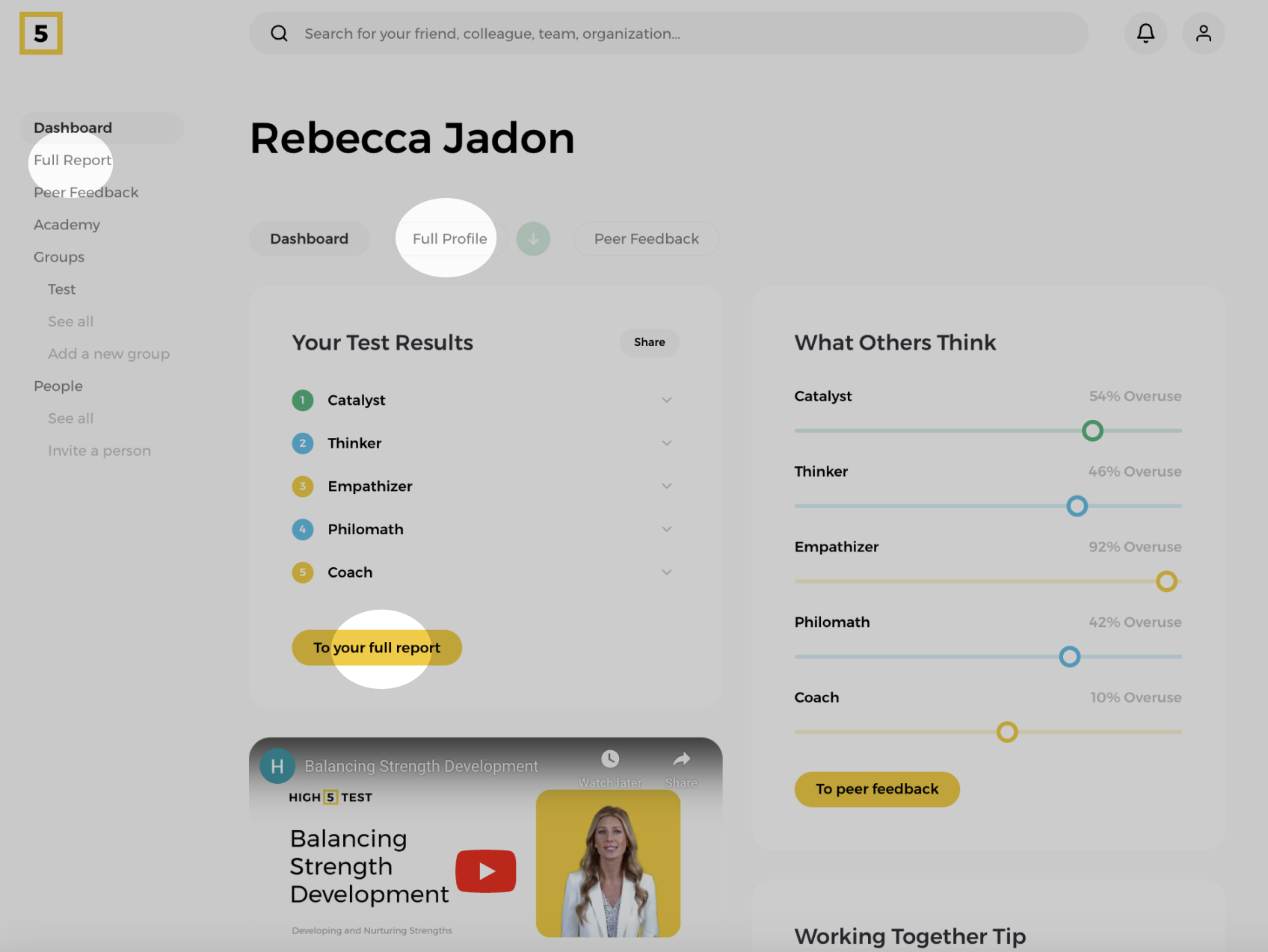
There is no difference in what you decide to click on – all clicks will get you to the same page.
Step 3: Unlock your full report
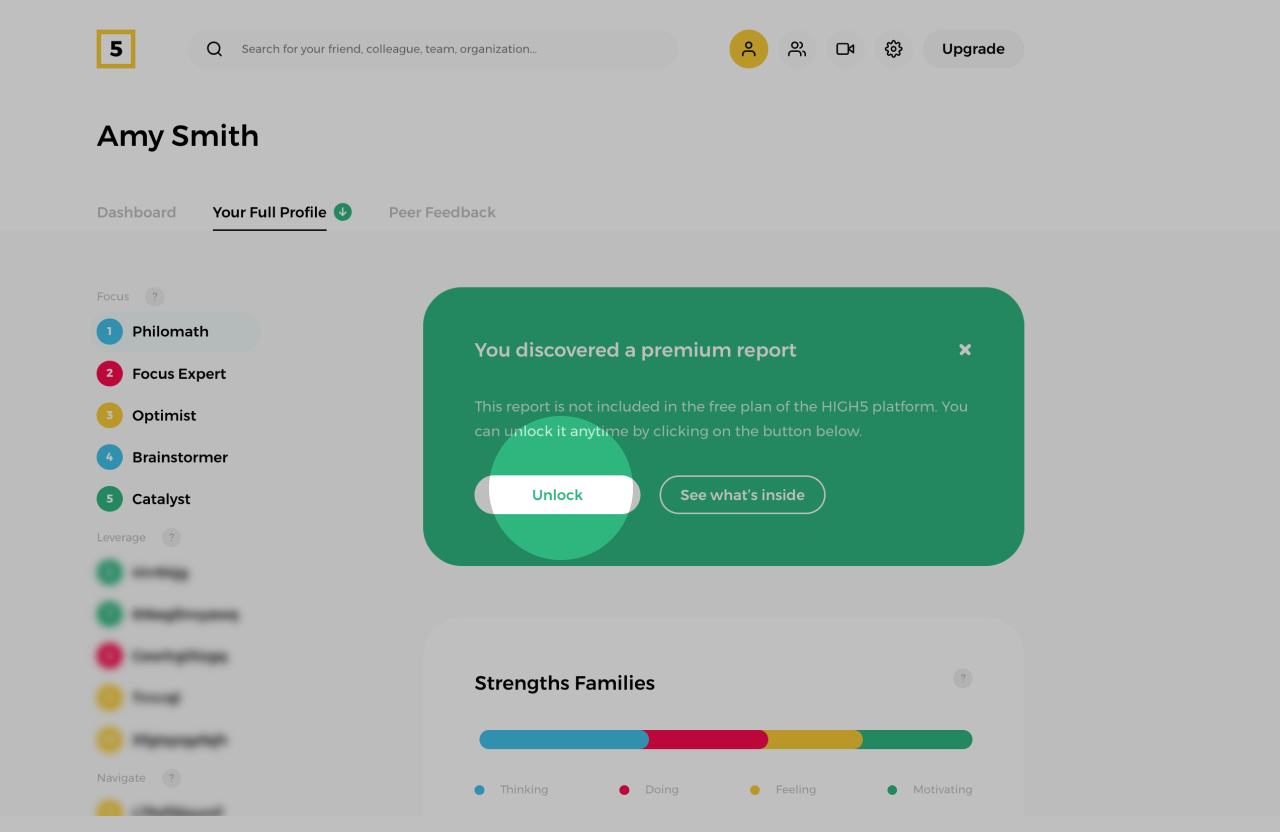
On the Full Report page, please click on the ‘Unlock’ button within the green box to open an upgrade modal window.
Step 4: Choose your purchase plan
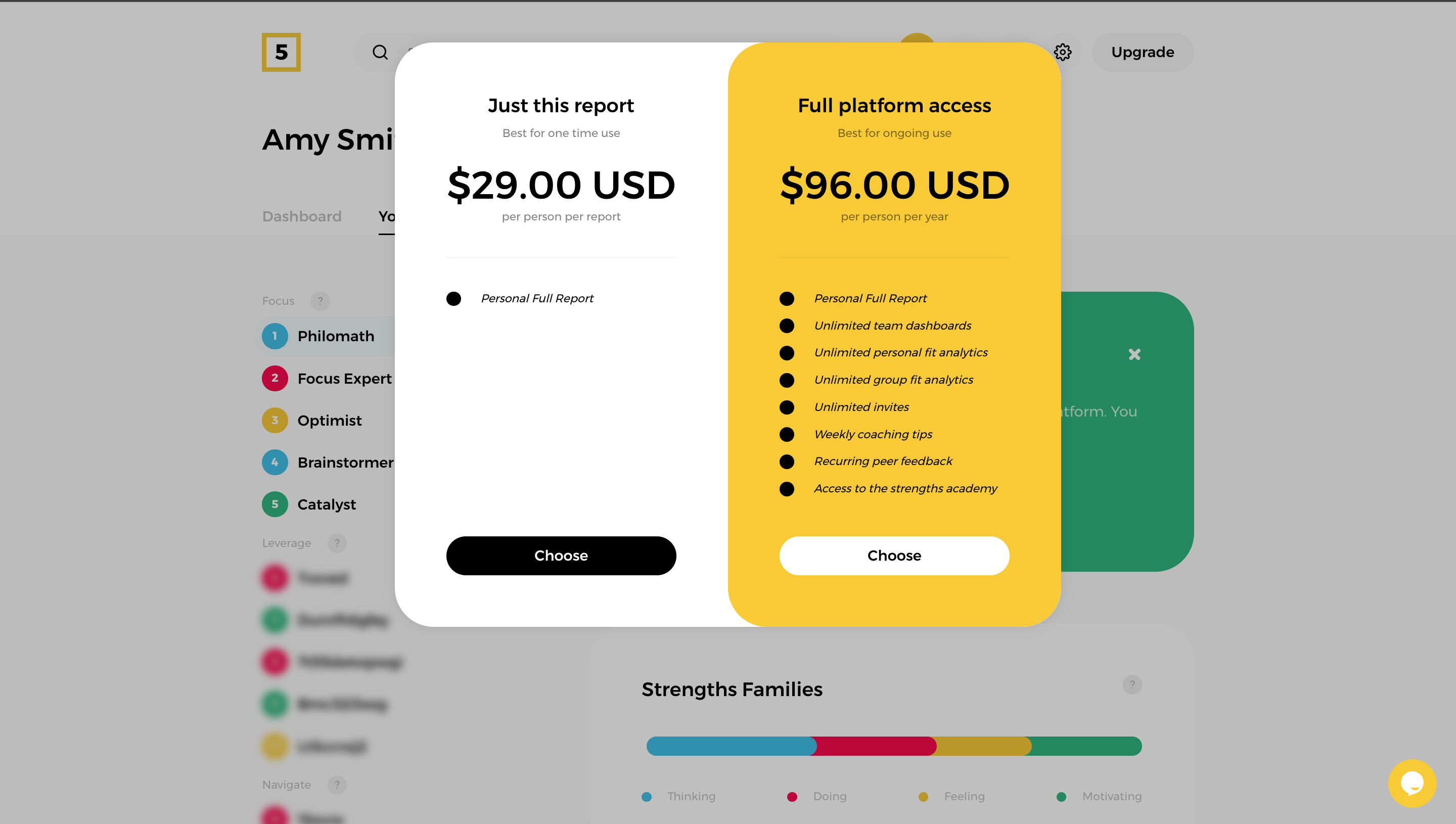
Depending on your need choose whether you would like to unlock your full report only or the Full Platform Access allowing you to use all the benefits of the HIGH5 Platform.
Step 5: Proceed with payment
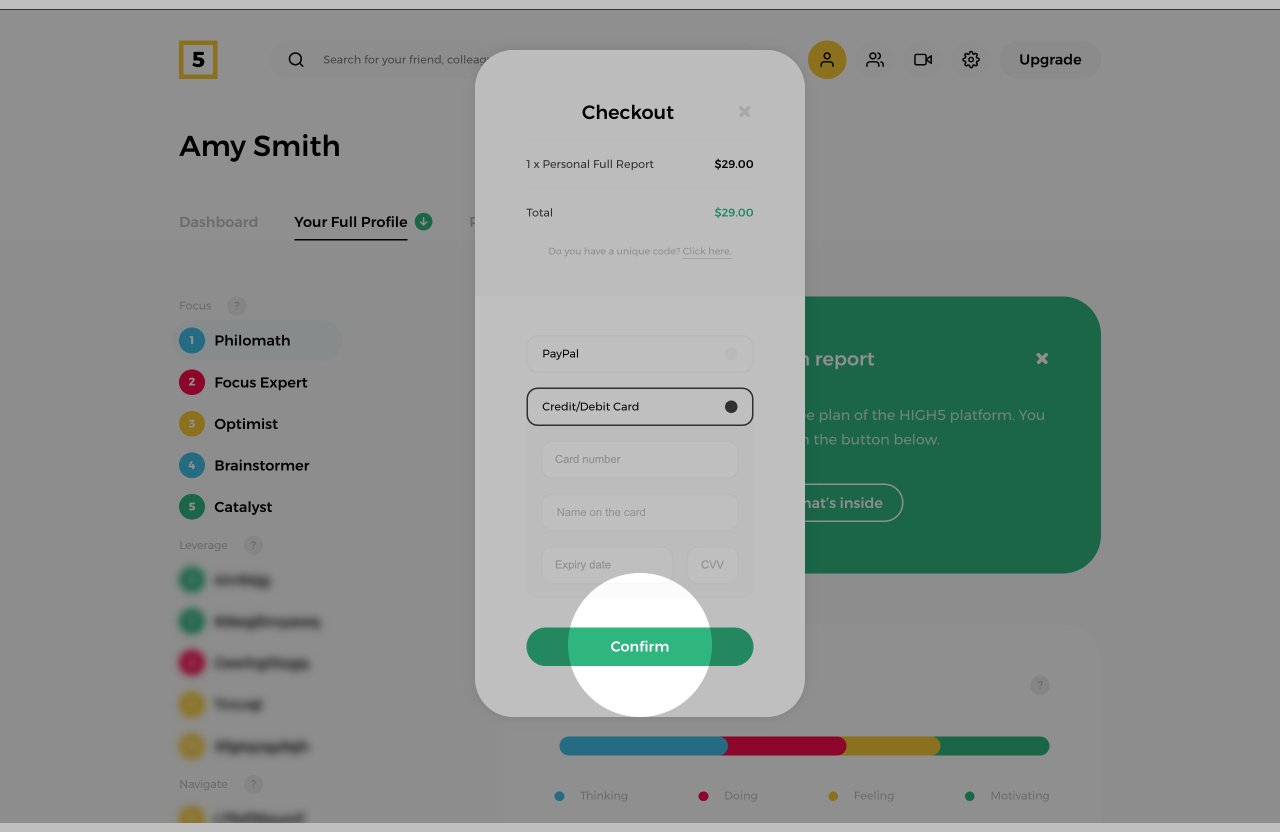
Once you are set on what you need to purchase proceed with the checkout. You can use a credit card or PayPal to make the payment. Your report will be unlocked the second the payment is complete.