Step 1: Log in to Your HIGH5 Account.
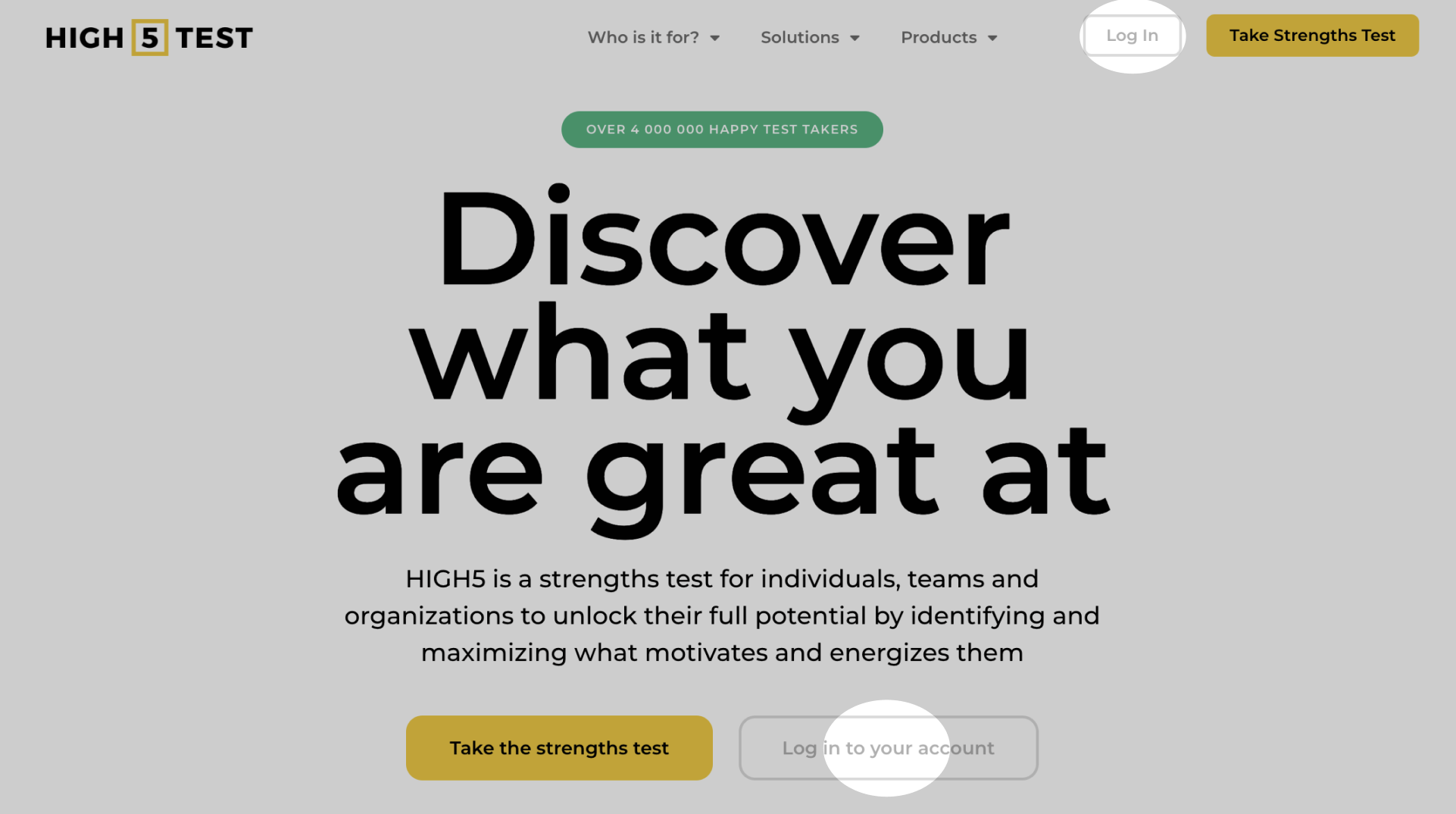
Visit the HIGH5 Test website and log in with your credentials.
Step 2: Navigate to the Full Profile section.
On your dashboard, please click either on the ‘Your Full Profile’ tab or on the ‘To your full report’ button to get to your Full Strengths Report. There is no difference in what you decide to click on – both clicks will get you to the same page.
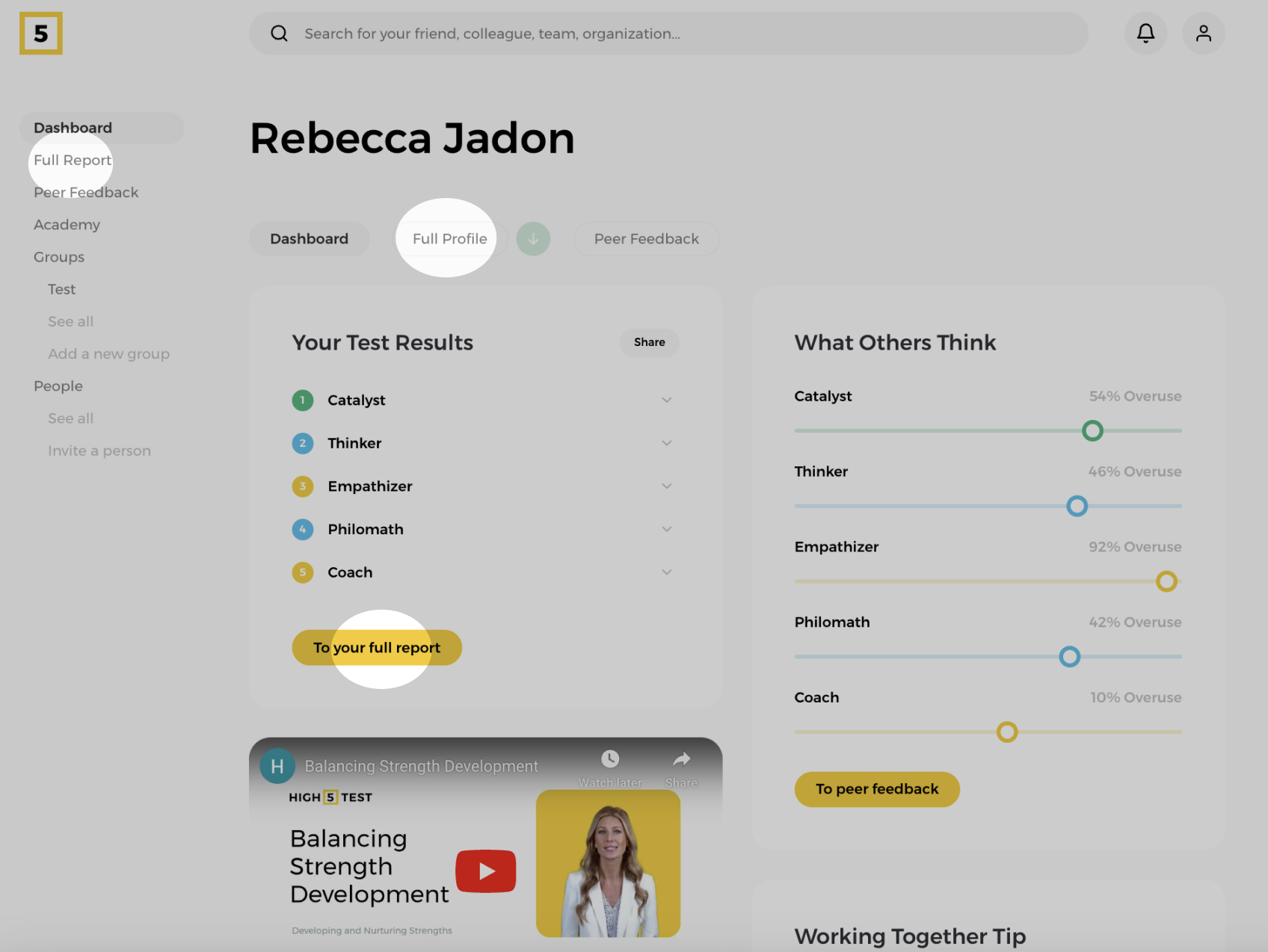
Step 3: Unlock your Full Strengths Report.
On the Full Report page, please click on the ‘Unlock’ button within the green box to open an upgrade modal window.
Step 4: Choose 'Pay with Prepaid Balance':
Select the option to pay using your prepaid balance on the payment page.
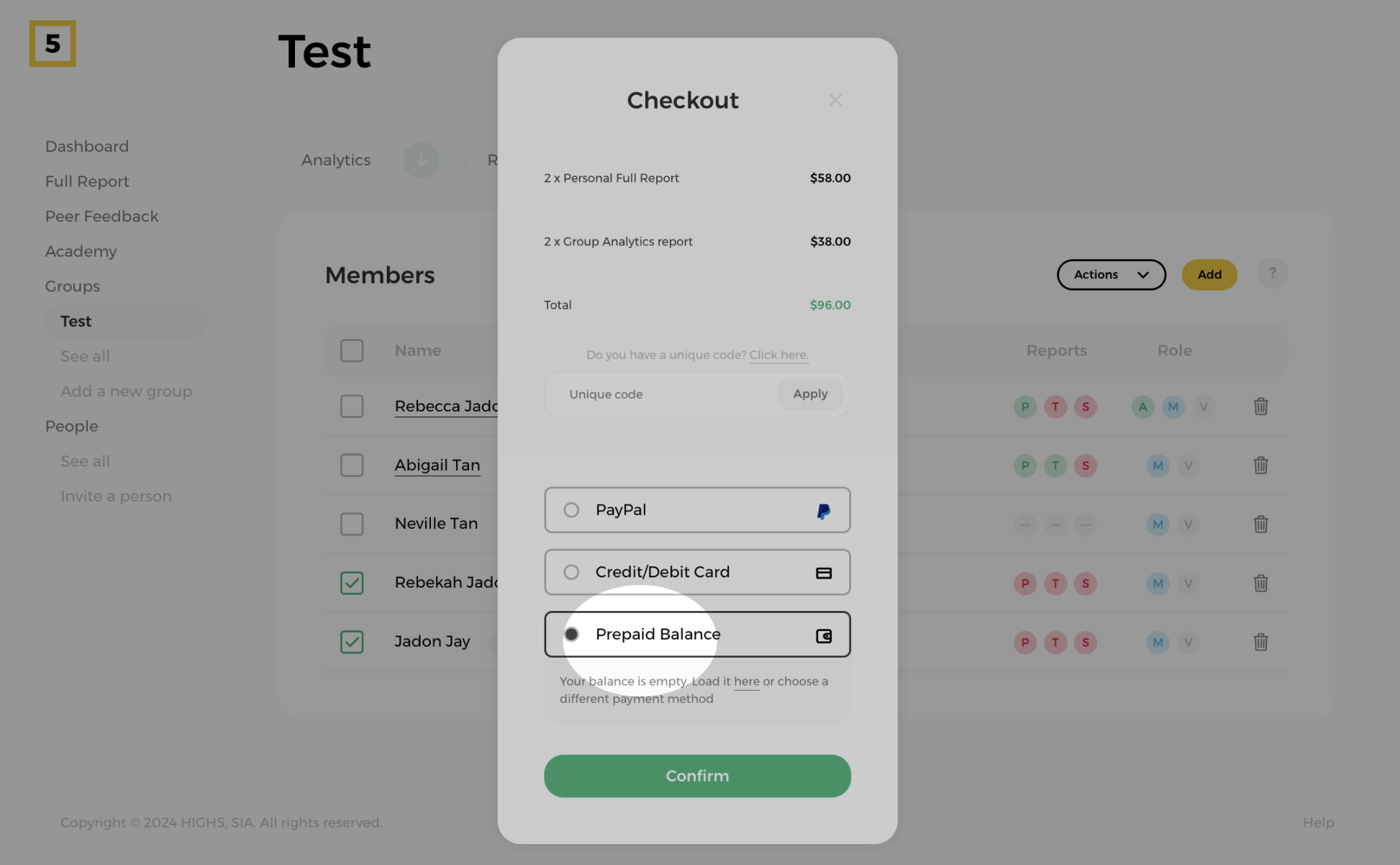
Step 5: Confirm Your Purchase:
Review the details and click the "Confirm" button to complete the transaction.
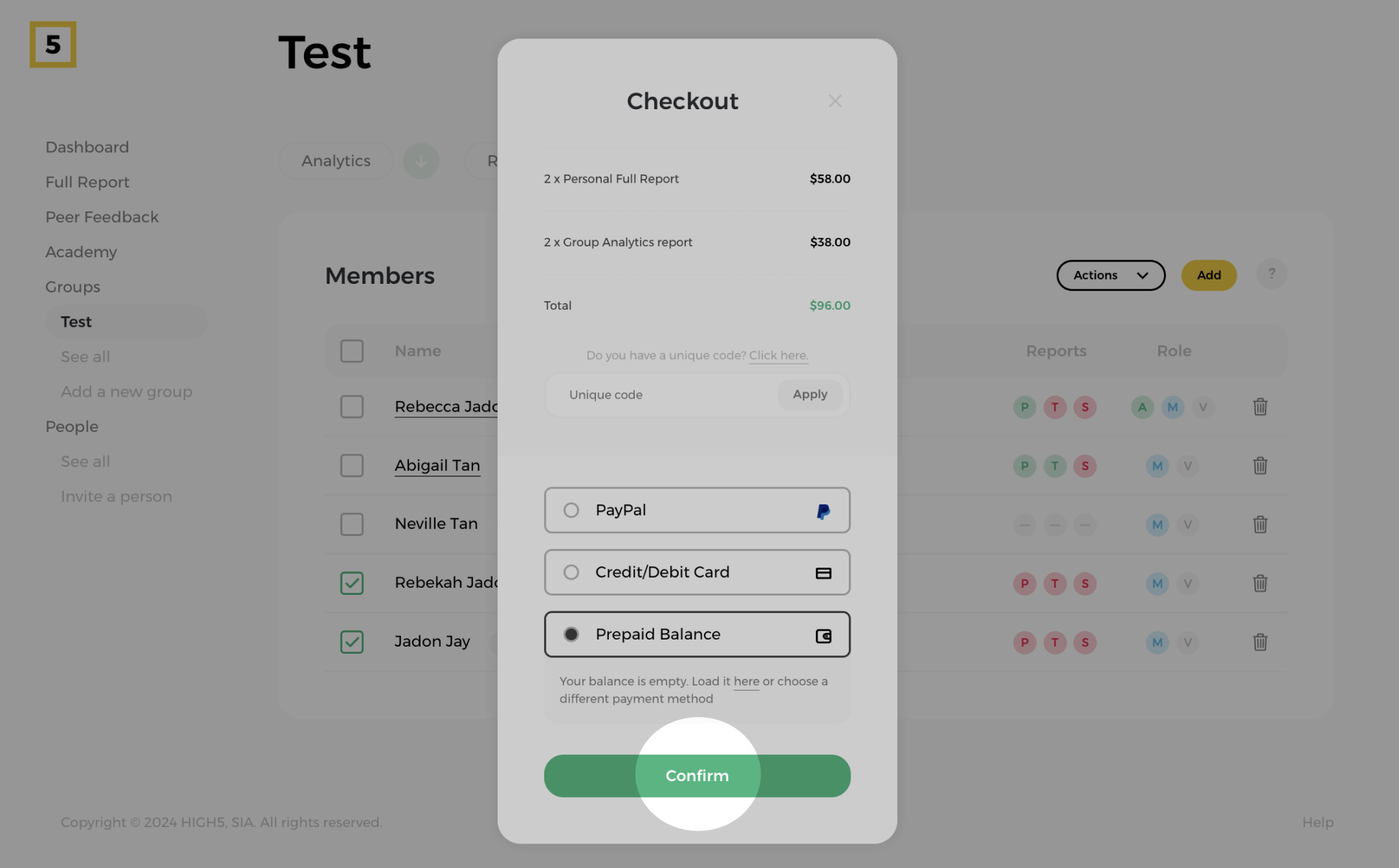
Step 6: Access Your Full Strengths Report:
Once the payment is successful, your Full Strengths Report will be available for viewing and download in the Reports section.