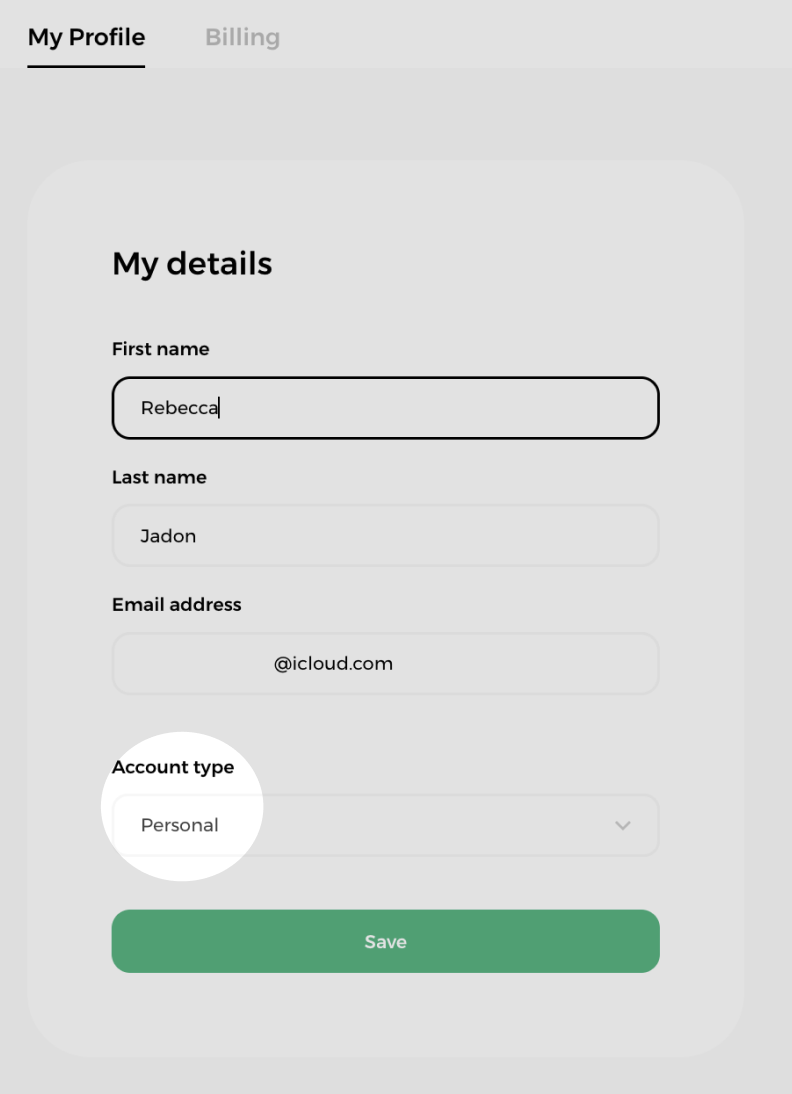Details such as your first or last name and email address are stored on the My Profile tab under the account settings page (look for the ⚙️ icon at the upper right of the page).
To update your first or last name, just click on the text field, enter your name then click Save.
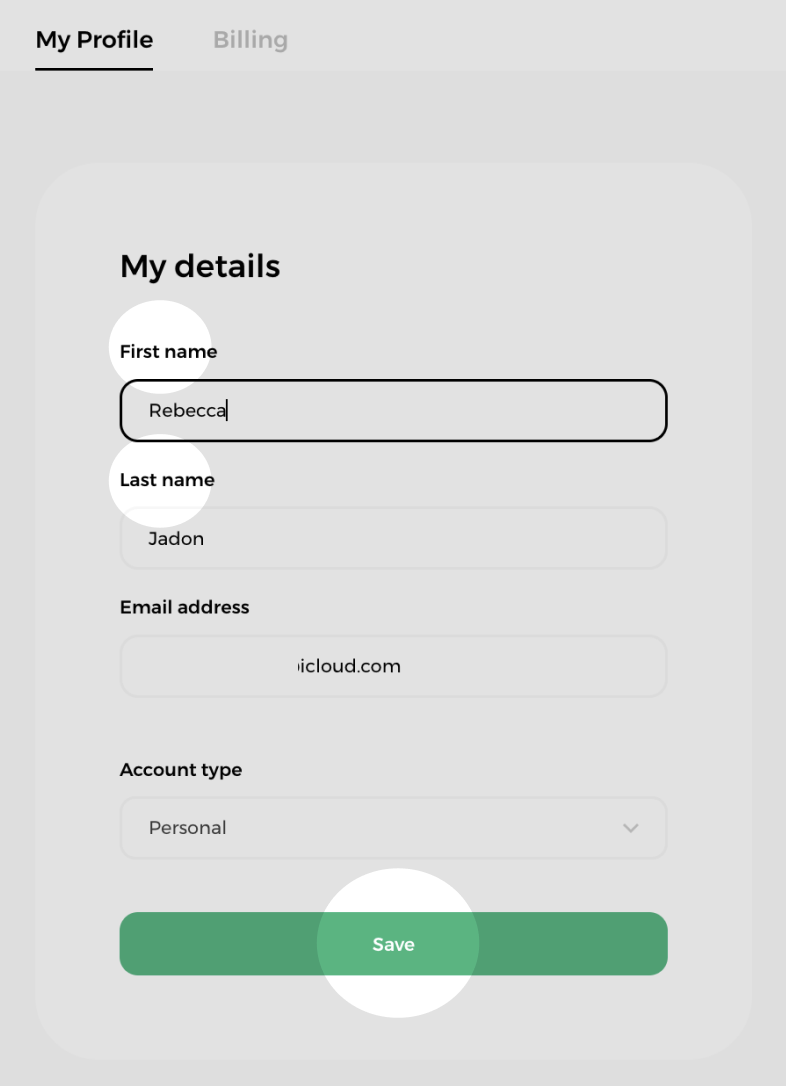
You can follow the same steps to update your email address, although, for your security, there's an added step and that is to confirm the new email address. A verification email will be sent to the newly entered email address and you just need to confirm the change within 60 minutes.
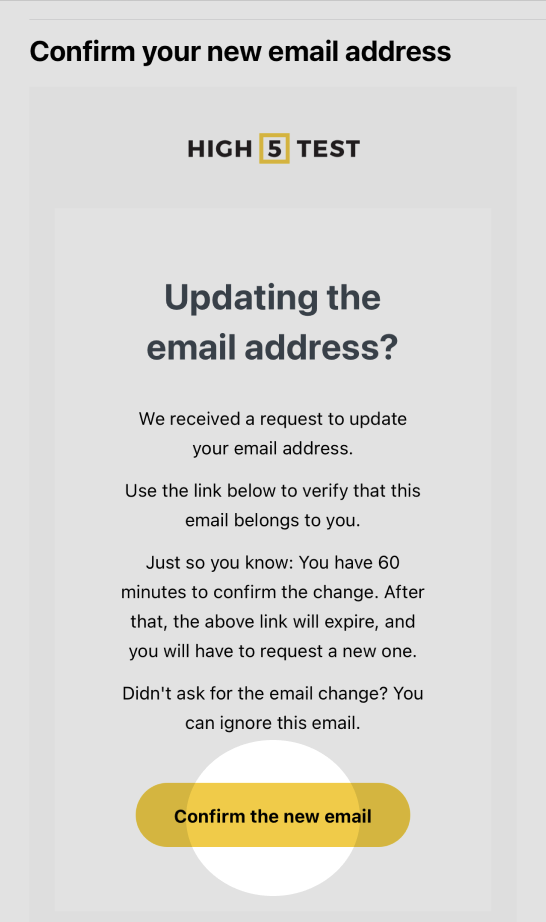
Similarly, within the same page, there exists a section dedicated to changing or updating your password. Simply input your current password followed by your desired new password.
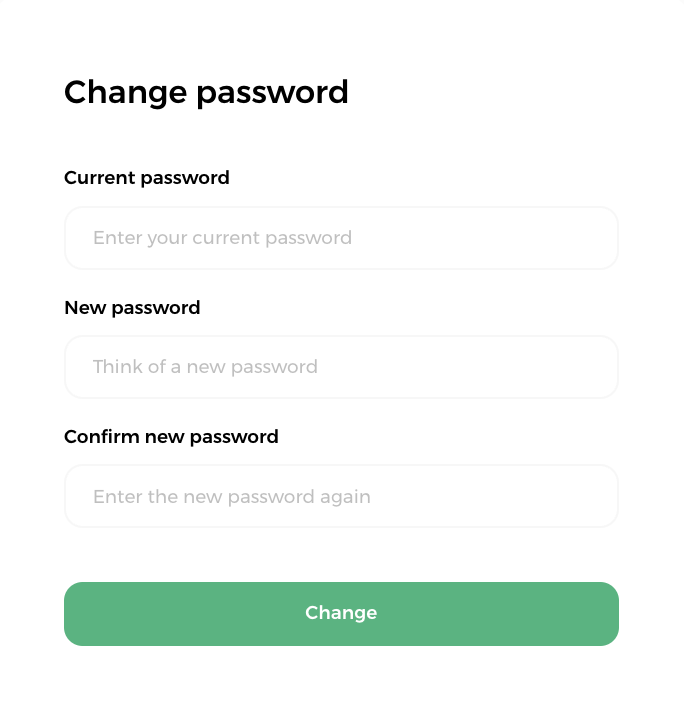
You may have observed the Account Type field within My Details, currently pre-set to Personal by default. At the moment, the account type does not impact the functionality of the platform. The different user types will appear as they will be released on the platform. Rest assured that your platform access remains unaffected. You retain full control over your access levels, either by customizing access through purchased reports or by subscribing to Full Platform Access. There's no need to change your account type as you have the flexibility to tailor your access according to your needs.