Changing your email address on the HIGH5 platform is a straightforward process that ensures your account remains up-to-date with your latest contact information. In this article, we'll guide you through the simple steps to change your email address, ensuring seamless access to your HIGH5 account and all its features.
1. Head to the "Settings" section of your dashboard
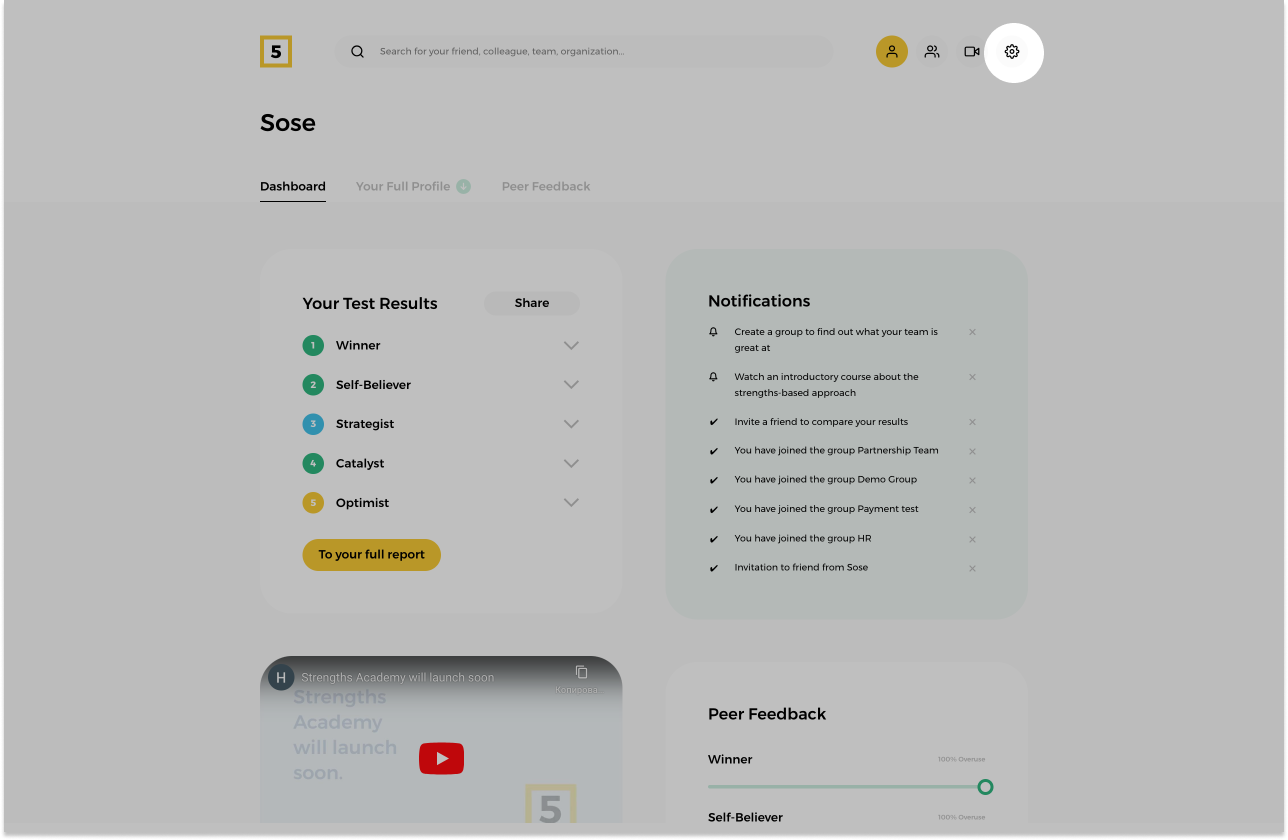
In order to access your account information, including the email address that is attached to your HIGH5 profile you will need to navigate to the "Settings" section of the platform from your personal dashboard.
2. Update the email address in the "My Details" section
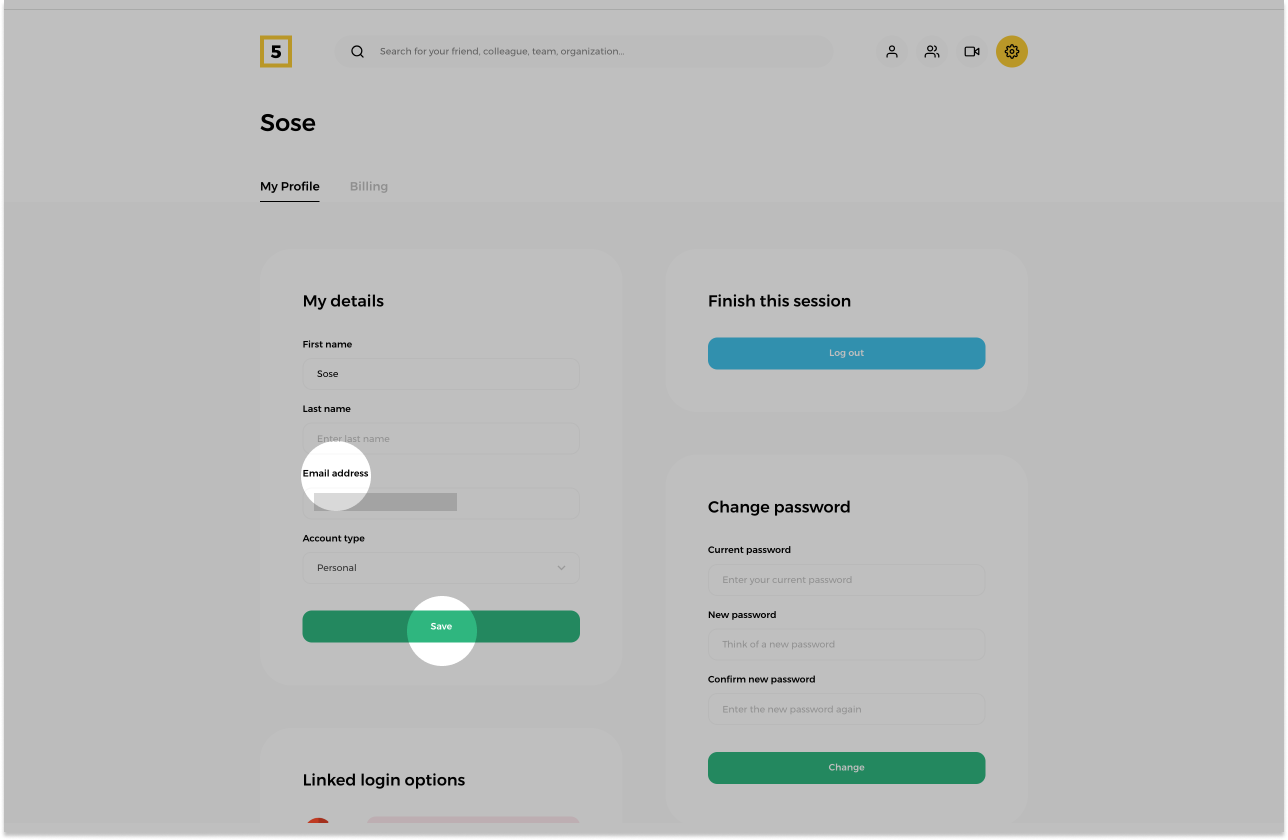
Type in the email address you want to link to your account in the "My details" section of the profile settings. After clicking "Save" all the changes will immediately be applied to your account.