Step 1: Go to our website and select your login method
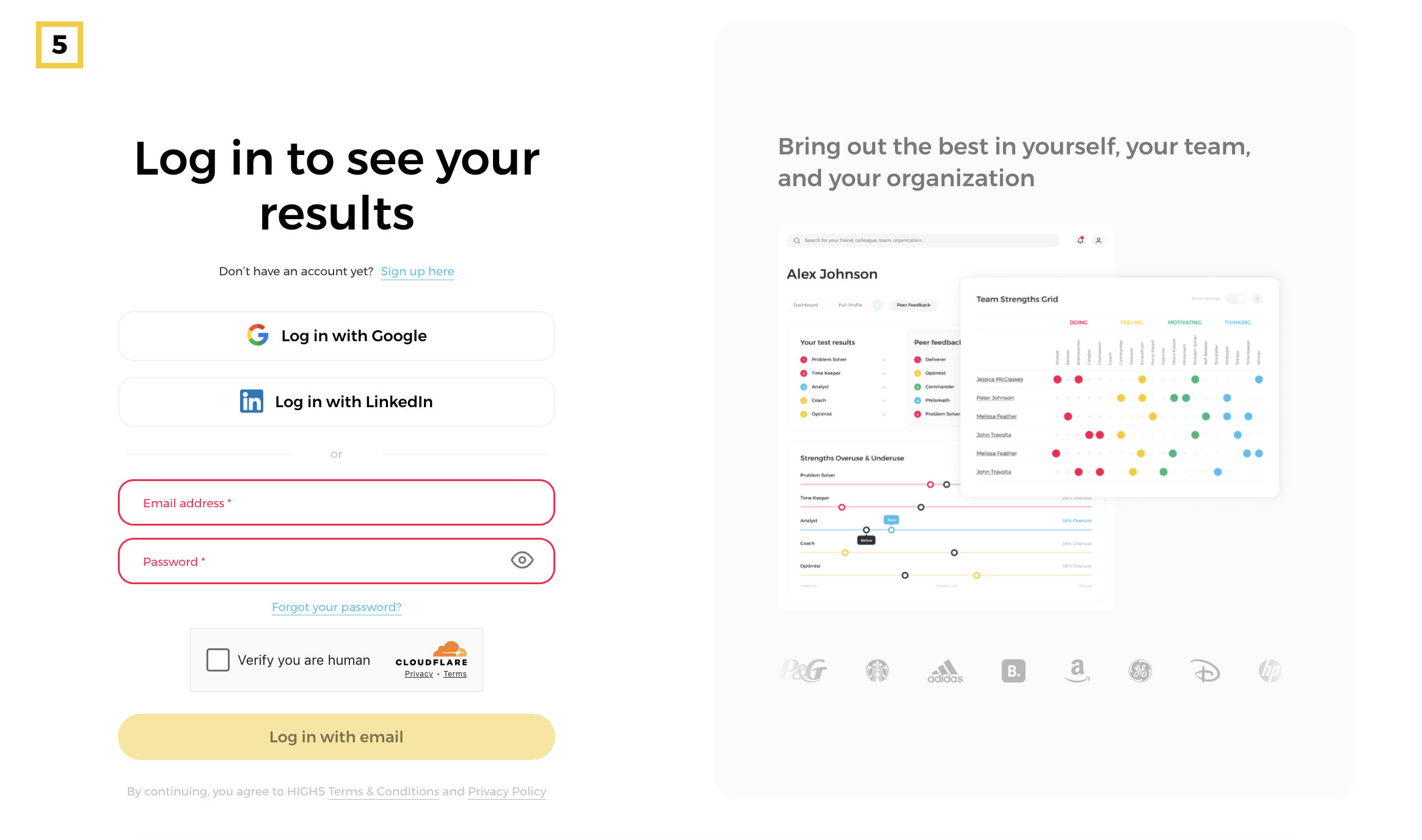
Step 2: Use your credentials for sign-in
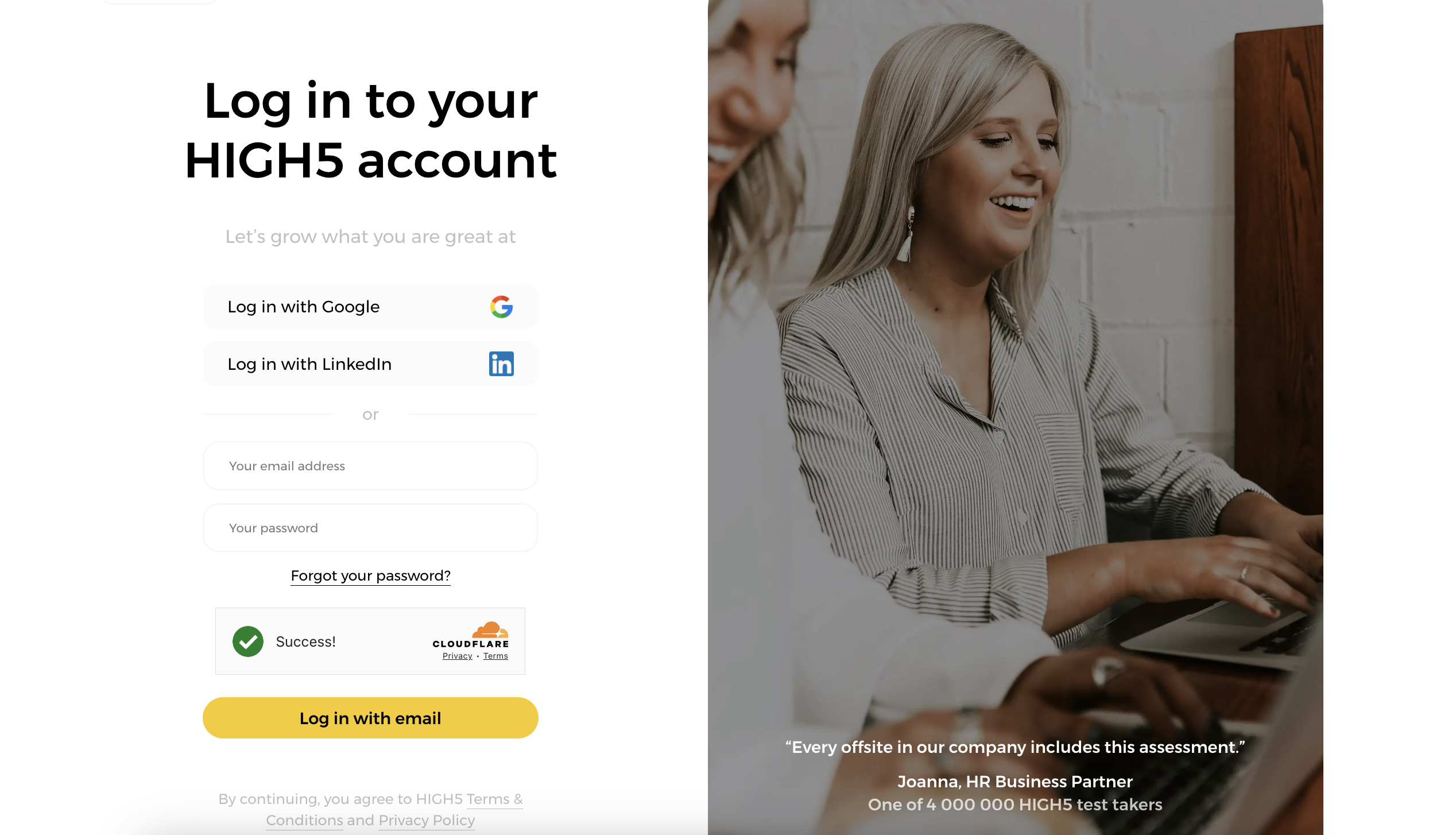
You can sign in to your HIGH5 account by using the same credentials that you have used for completing the test.
Note: If you’ve forgotten your password, check out this article for guidance. This applies to users who signed up with an email and password.
Step 3: Congratulations you have opened your results!
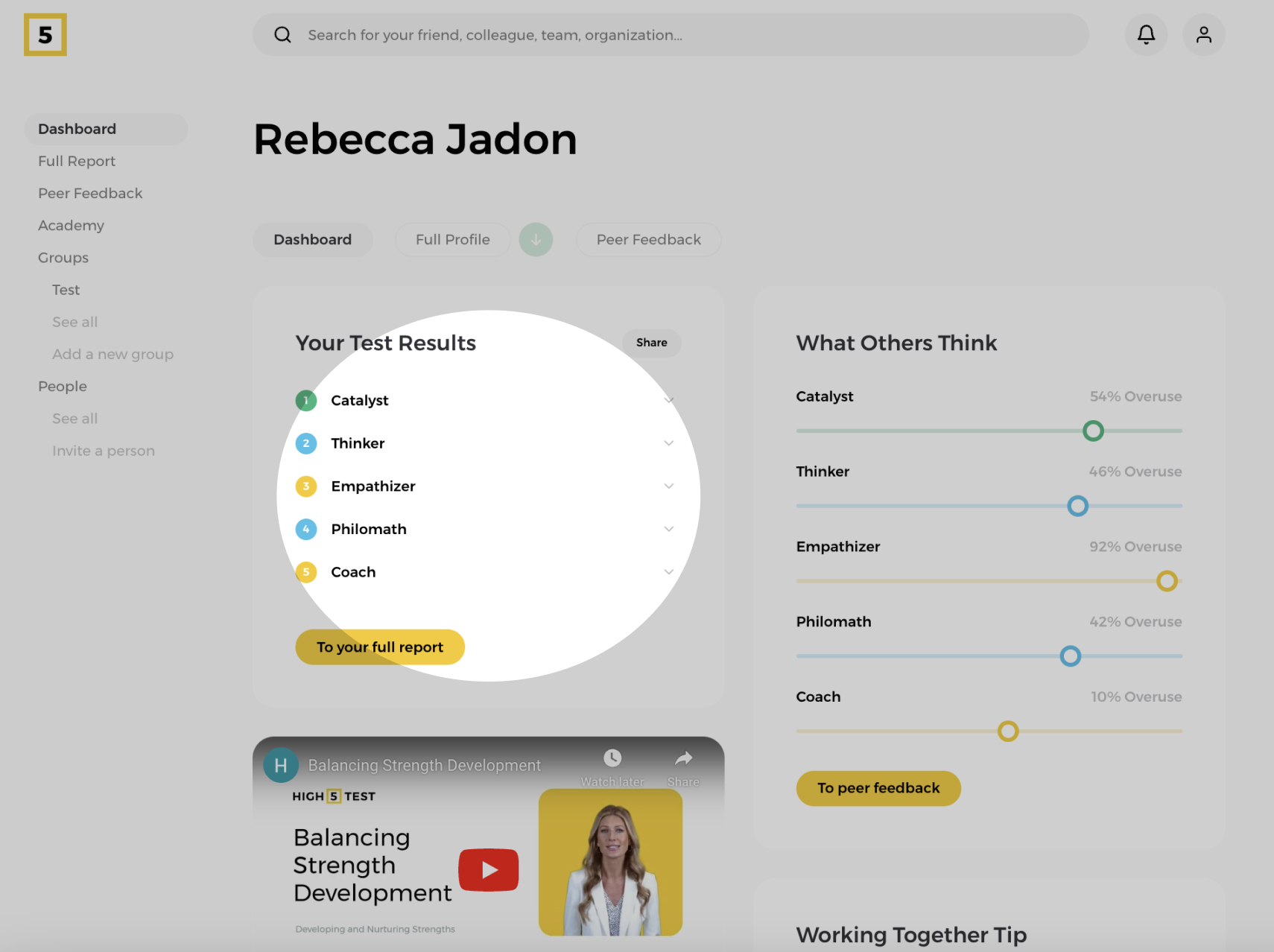
As you access your results, make sure to further develop your strengths by activating your Full Profile. This will help you to receive more actionable insights about your strengths.
If you need assistance in unlocking your Full Report click here.