Yes, you can purchase multiple reports simultaneously on the HIGH5 platform. Follow these steps to buy multiple reports in one transaction:
1. Head to the "Members" section of a chosen team
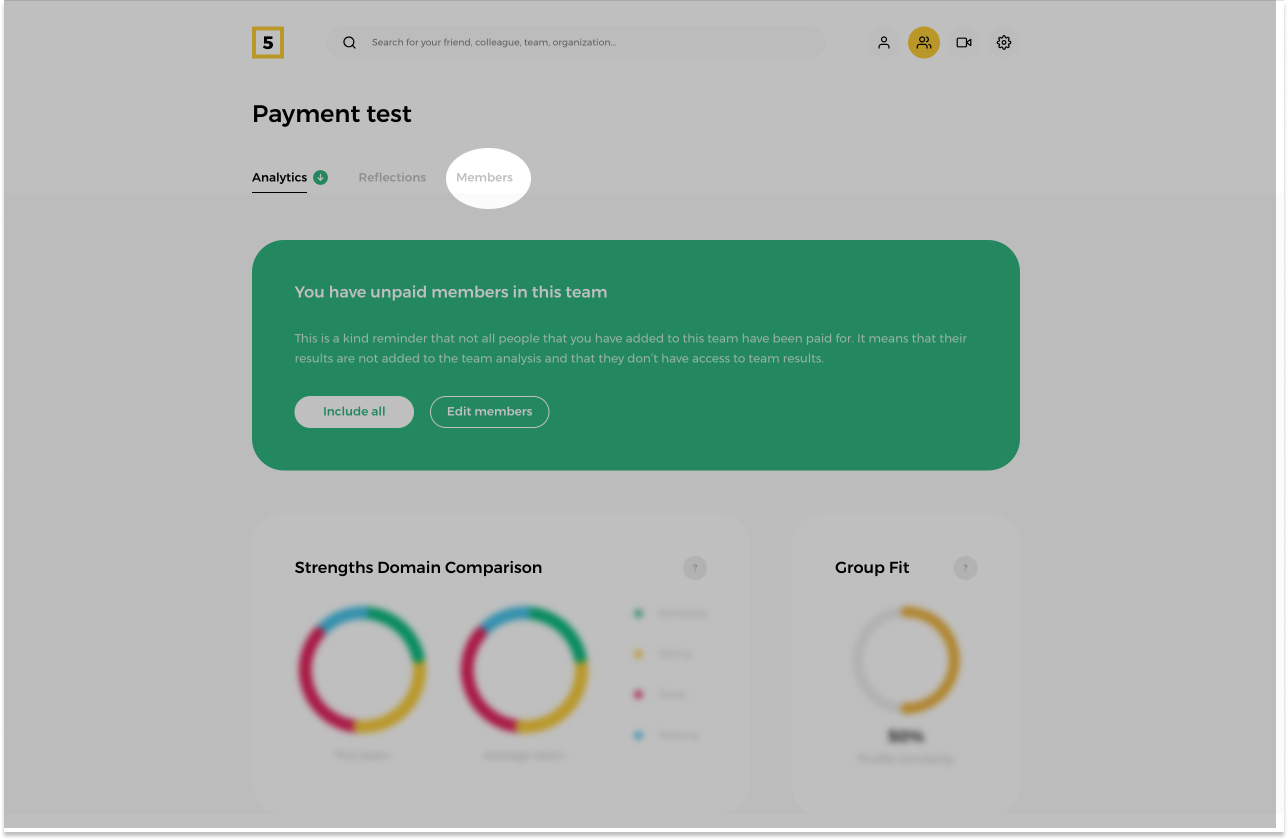
To start, navigate to the "Members" section of the team you wish to purchase reports for.
2. Select Multiple People
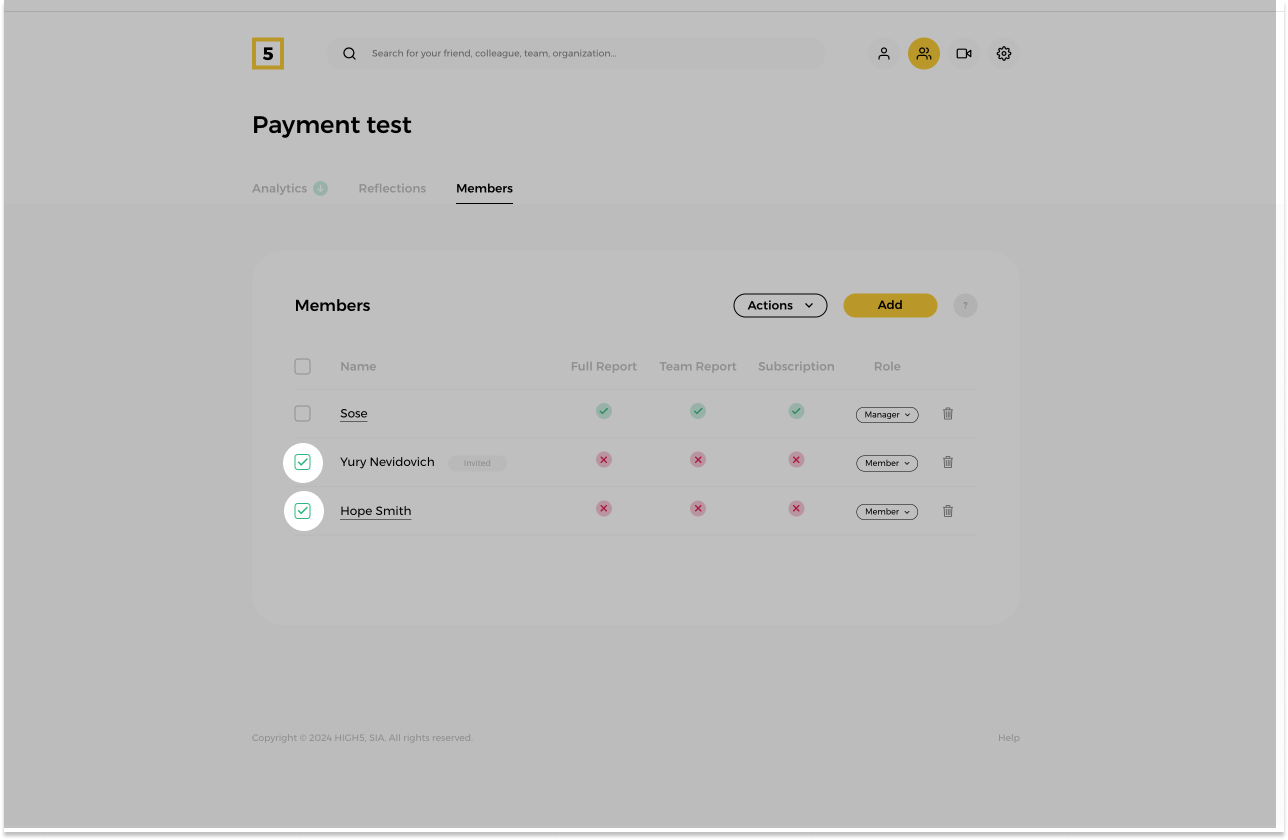
Select the individuals whose reports you want to purchase. Next to each person's name, you'll find a square box. Tick the boxes next to the names of the people whose reports you wish to buy.
3. Select the report you wish to purchase
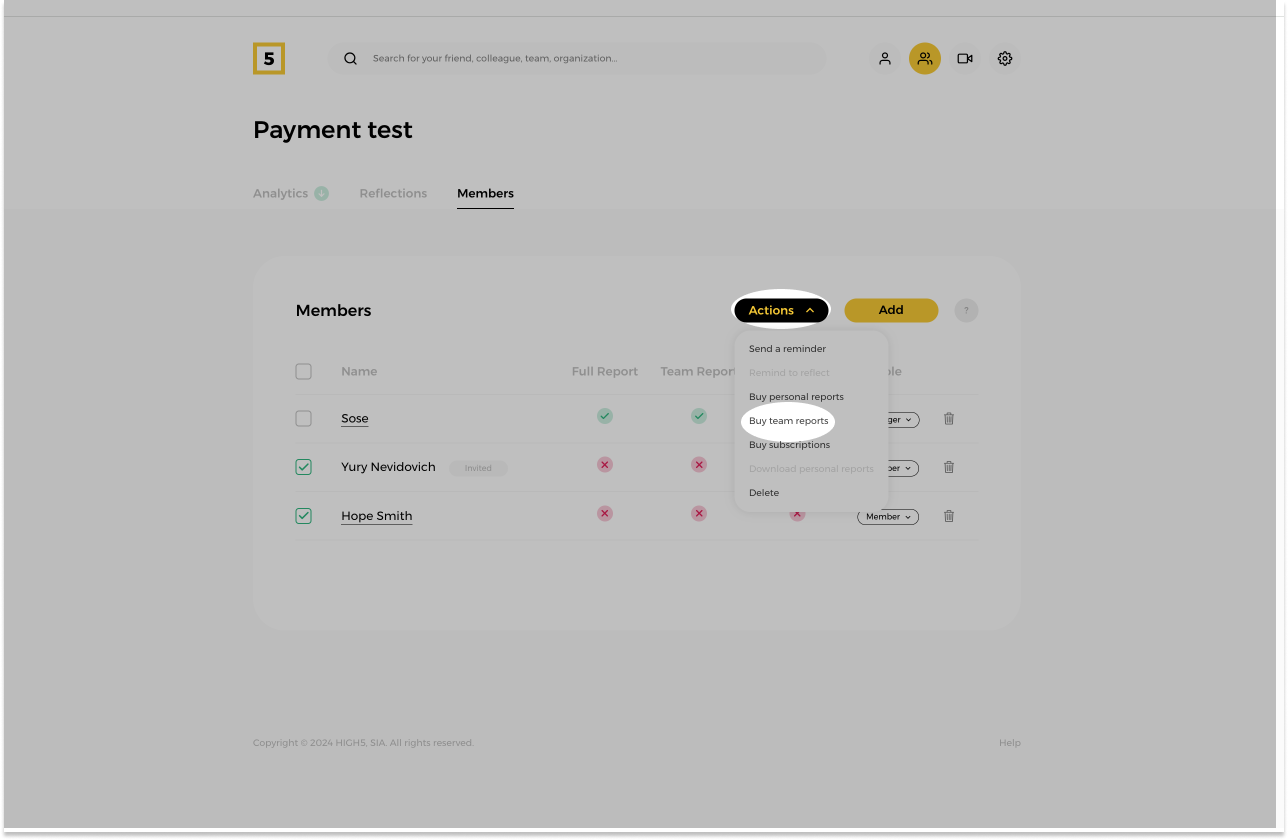
By clicking on the dropdown menu called "Actions" select the report type you wish to purchase for the selected individuals.
4. Choose the report you wish to purchase
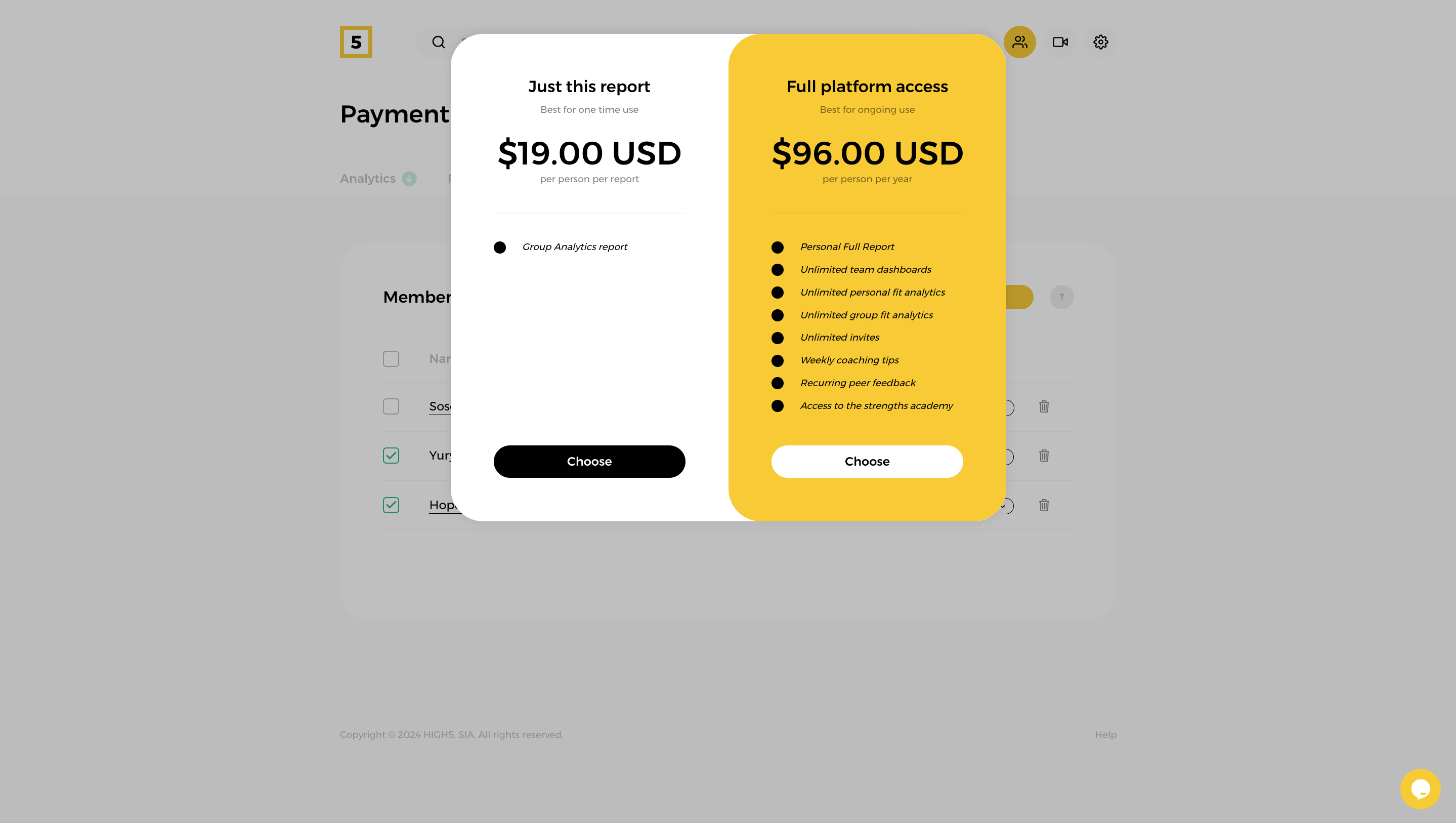
In the example above, you would go with just team reports.
5. Proceed with the payment
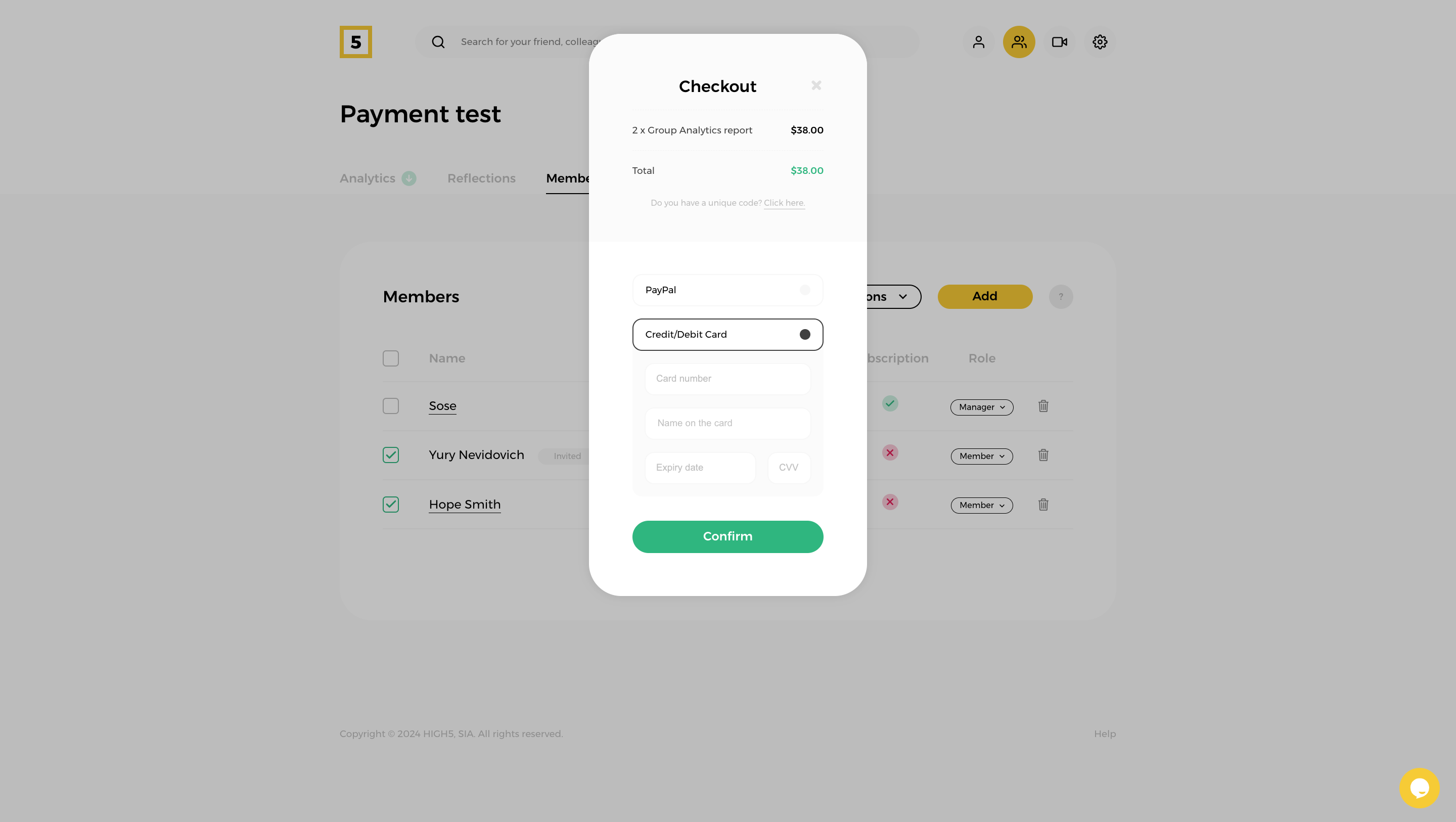
Once you've selected all the desired reports, proceed to the checkout. Complete the transaction with the payment method most suitable for you. After the transaction is successfully processed, their reports will be instantly unlocked.