Accepting an invitation from a friend can be done through various methods, depending on how the invitation was sent.
1. If you received an invitation with a unique code, you can accept it by navigating to the "People" section of your dashboard and then looking for the "Accept Invite".
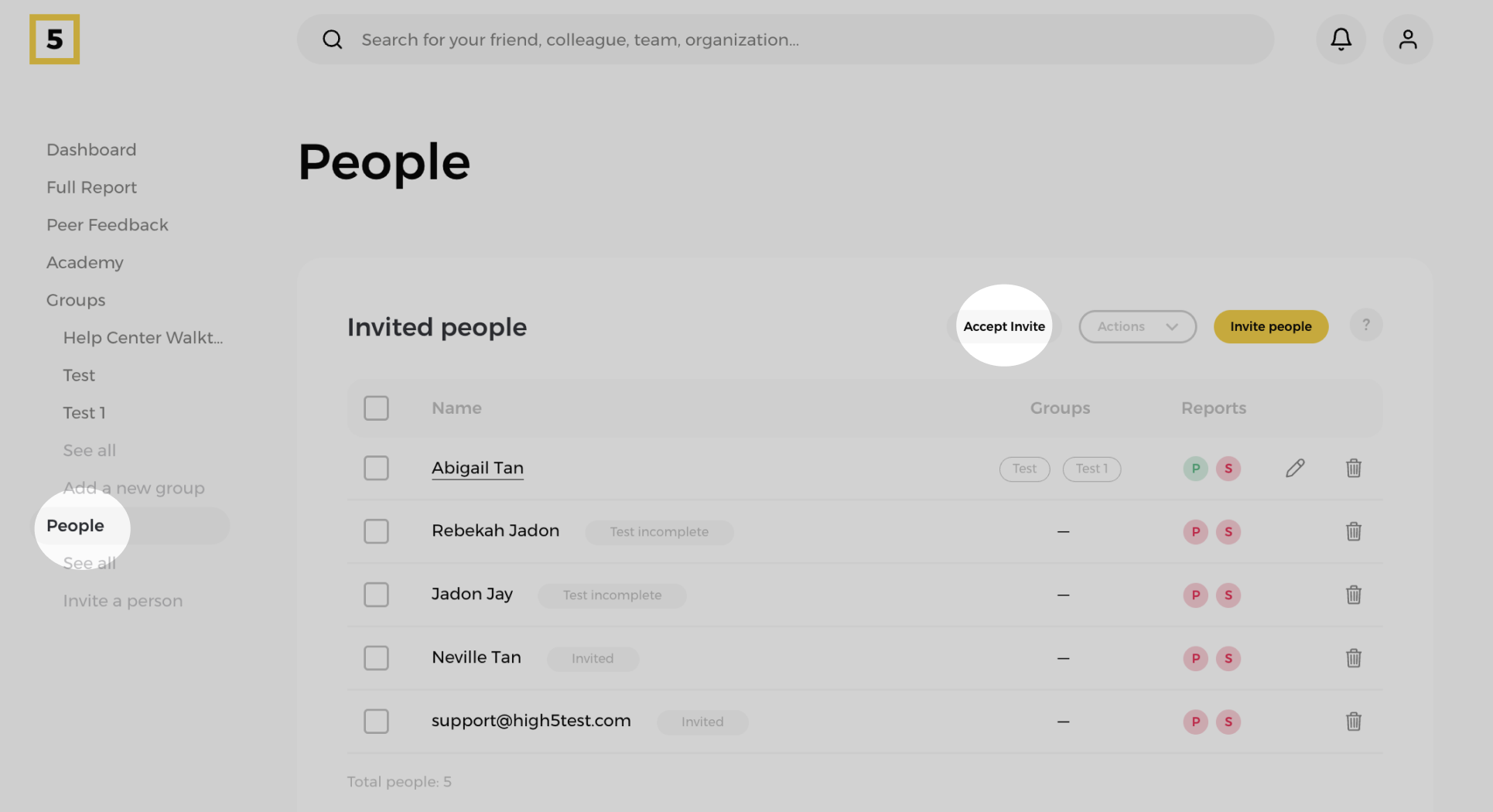
2. If the invitation was sent as a link, you can accept it by clicking on the link directly or copying and pasting it into your preferred browser.
3. Alternatively, if you received an invitation via email, follow the instructions provided in the email to accept the invitation.
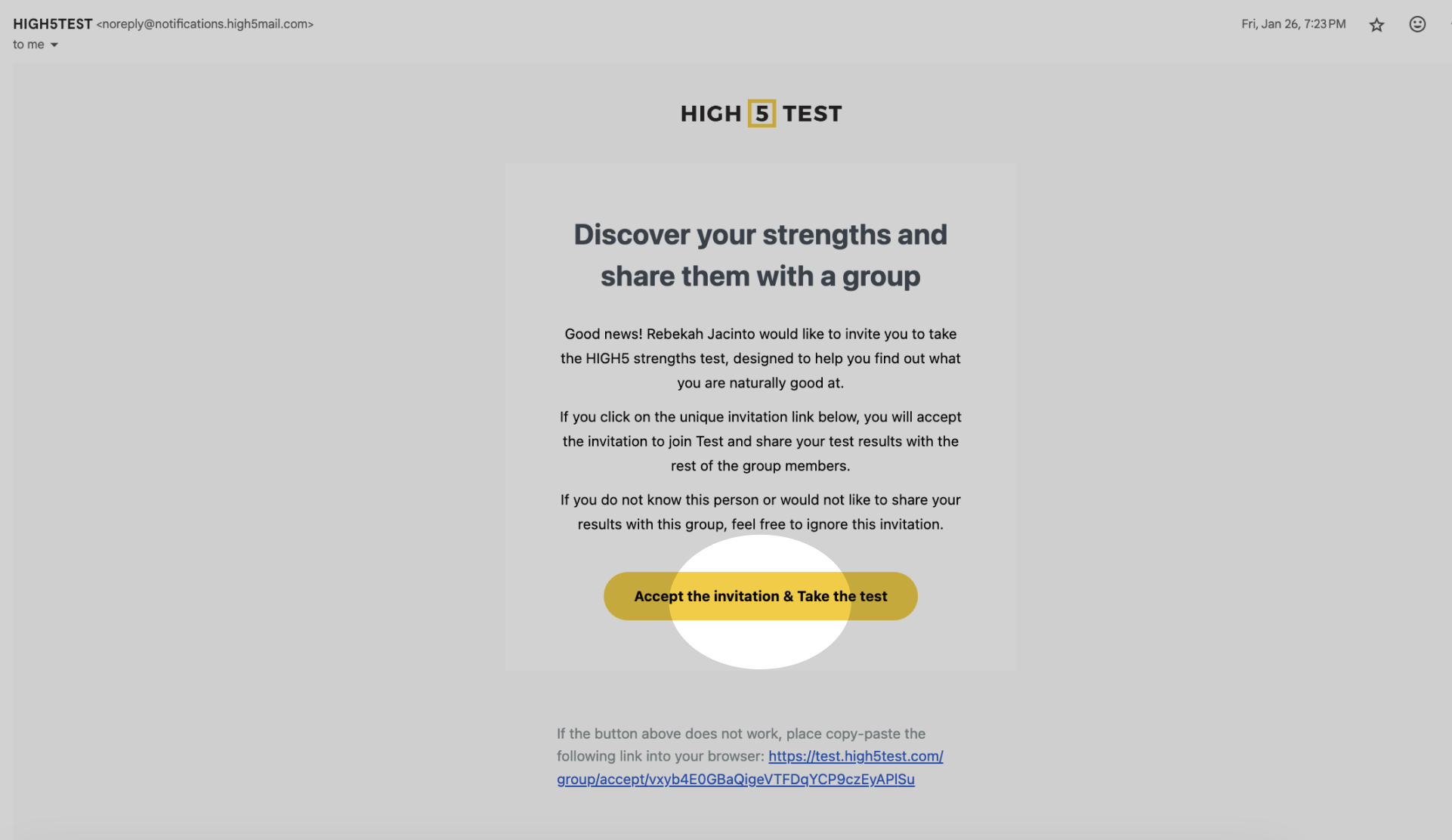
NOTE: Sometimes the link may not work due to technical issues. In such cases, refer to this article for guidance on how to troubleshoot the issue and accept the invitation successfully.