Our platform is designed to make inviting and connecting friends easy and intuitive. In this article, we'll guide you through the simple steps to invite people to our platform!
1. Head to the "People & Groups" section of your dashboard
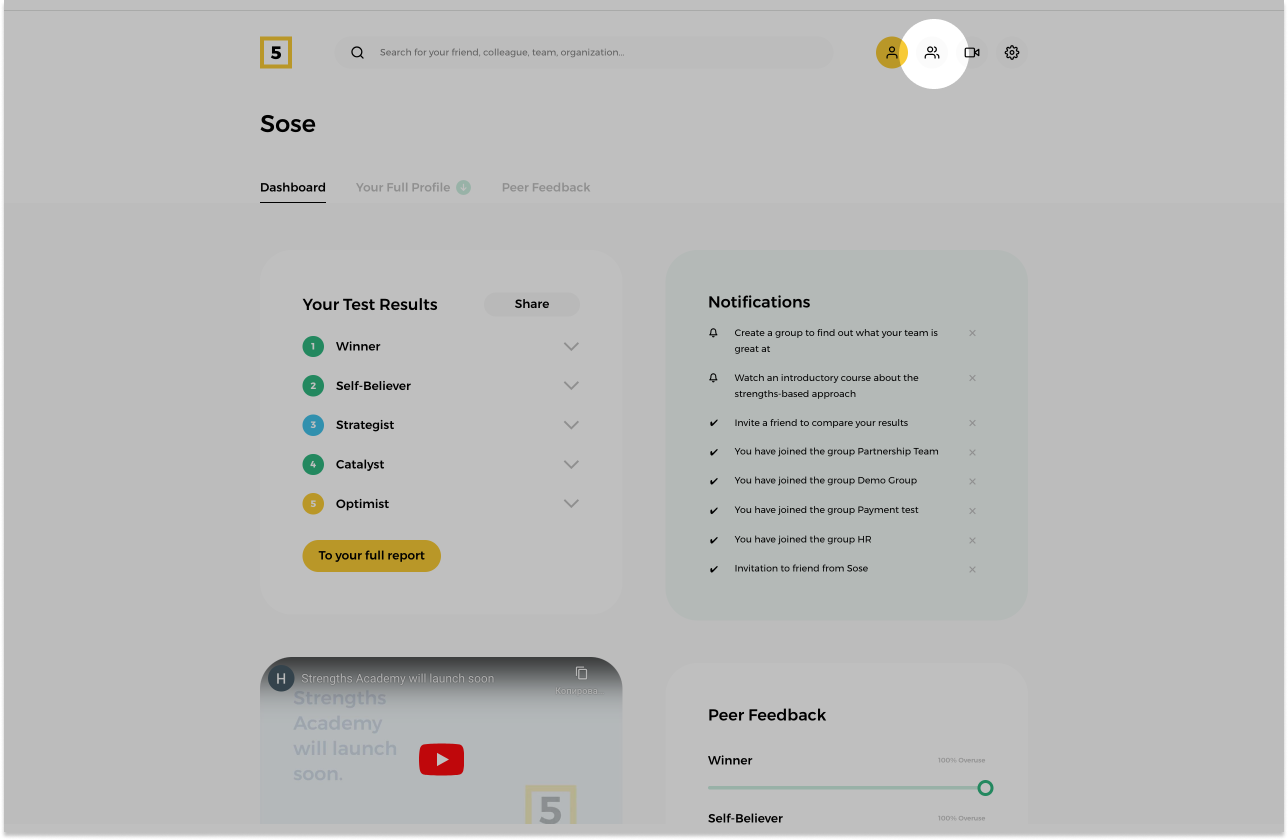
Navigate to the "People & Groups" section on your dashboard and scroll to the bottom of the page.
2. Invite your friends to share the test & to connect with you on our platform
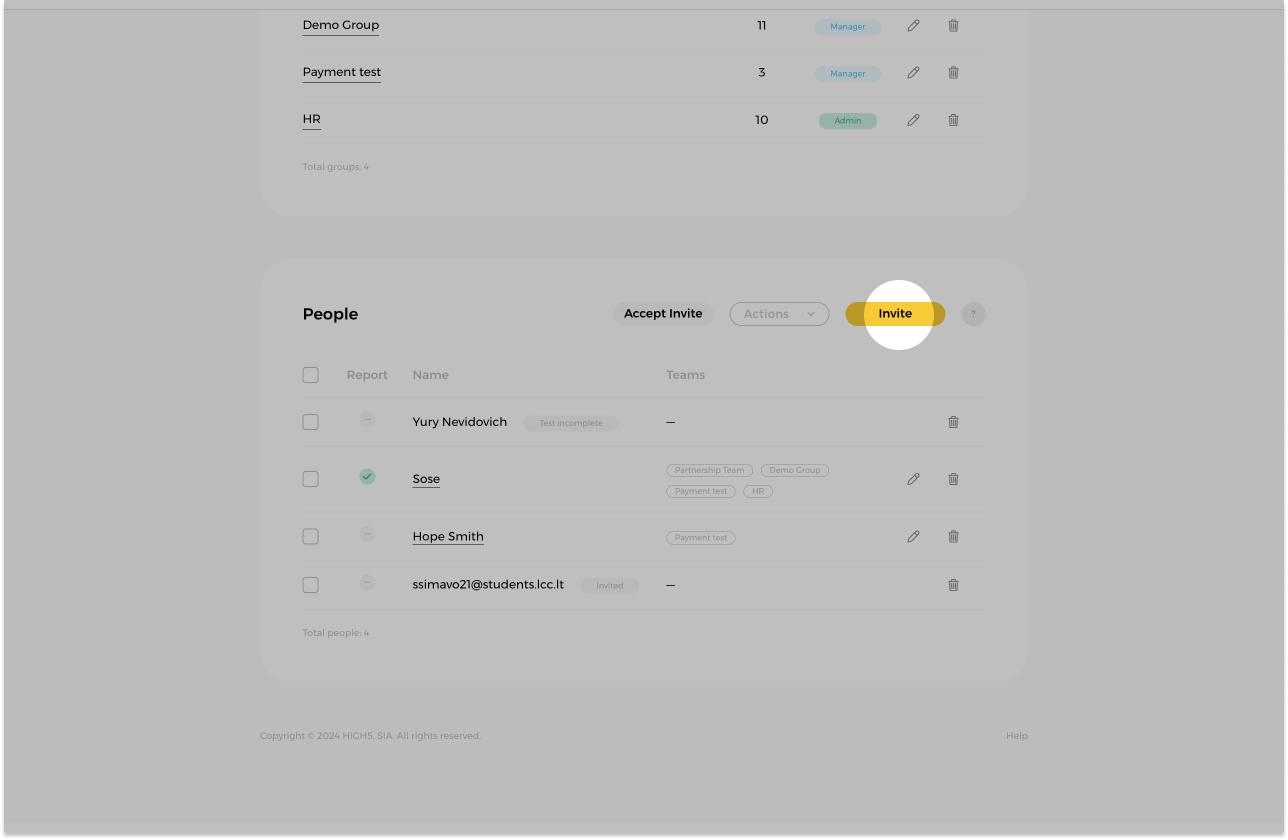
At HIGH5 we are firm in our value that data belongs to the user, therefore to access the results of a friend, they would need to accept your invitation first.
3. Choose the most optimal invite option
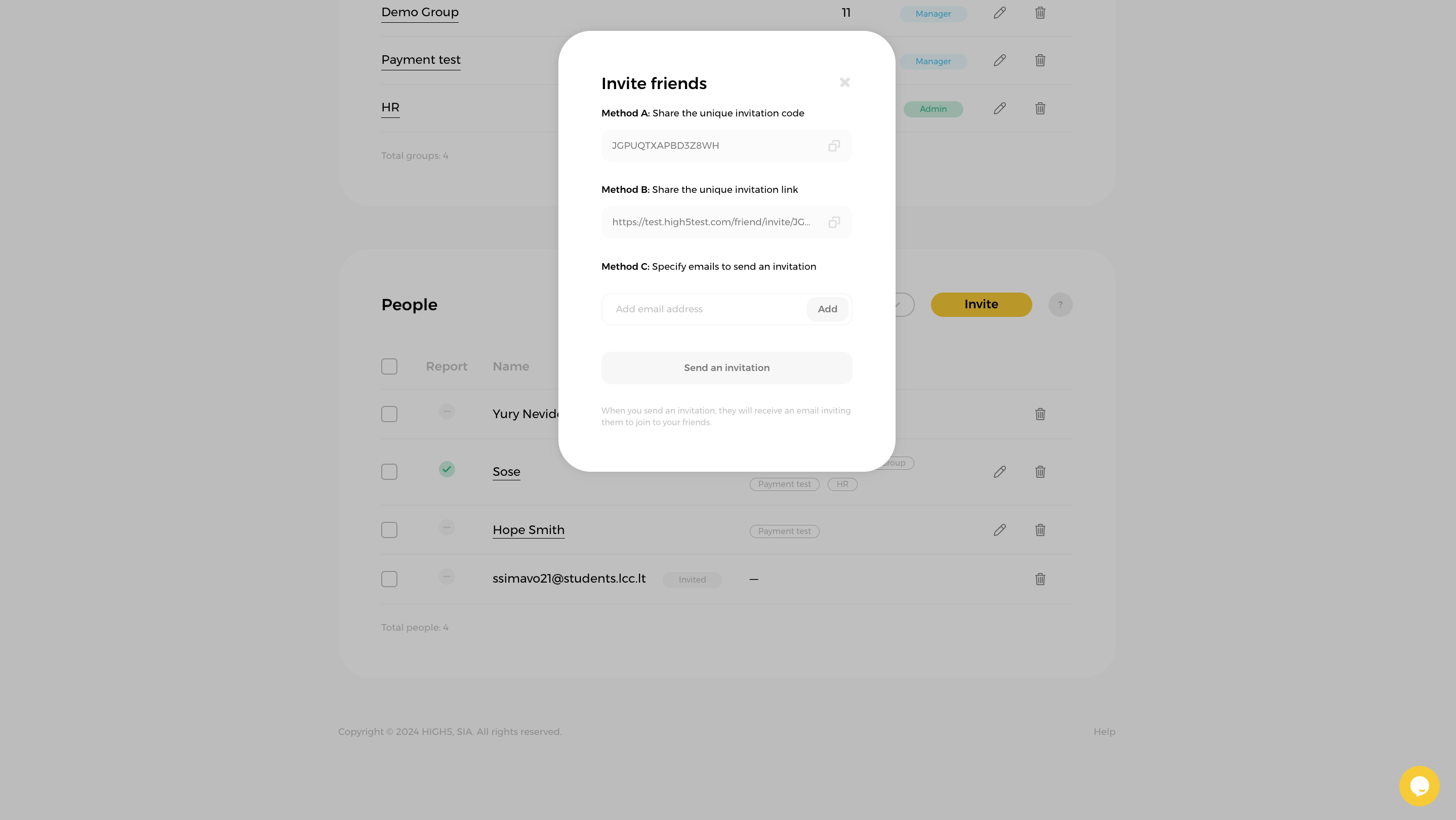
We offer three invite options you can share with your clients, to learn the difference between them check out this article. Choose the most suitable option and share it with your friends!
Once your friend accepts your invitation, you will see them in your 'People' table. By clicking on their name, you will be able to see their results.