To exclude your results your results from the team analysis simply switch your group role to Admin. You will still be able to manage the team as you did with the Manager role, but your scores will not be included in the team report.
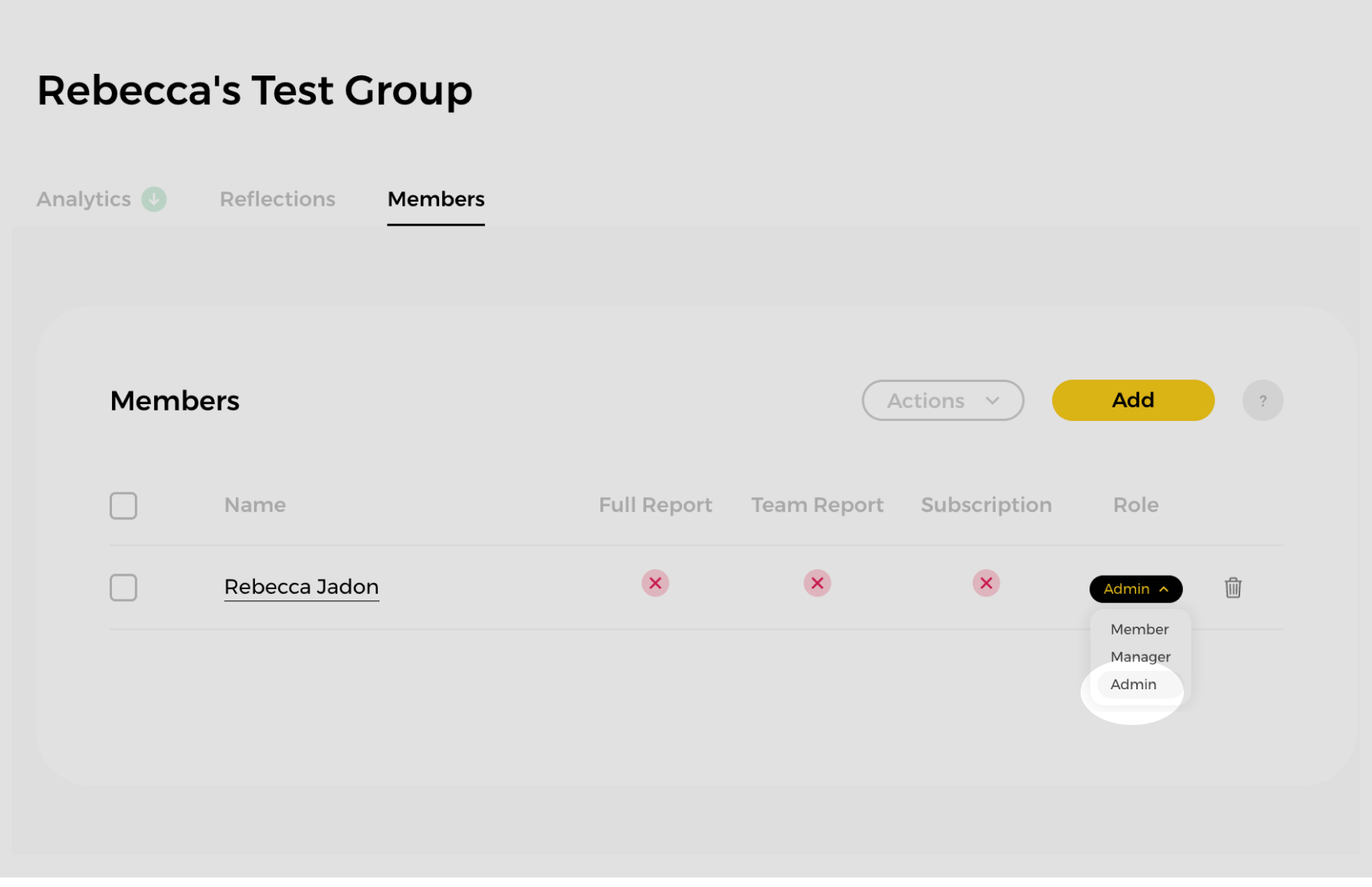
With Admin privileges, you can oversee groups and choose to exclude your own results from the team analysis. This is just one of the many benefits included in Full Platform Access. For more details, you may click the Upgrade button in your account to learn about its inclusions.
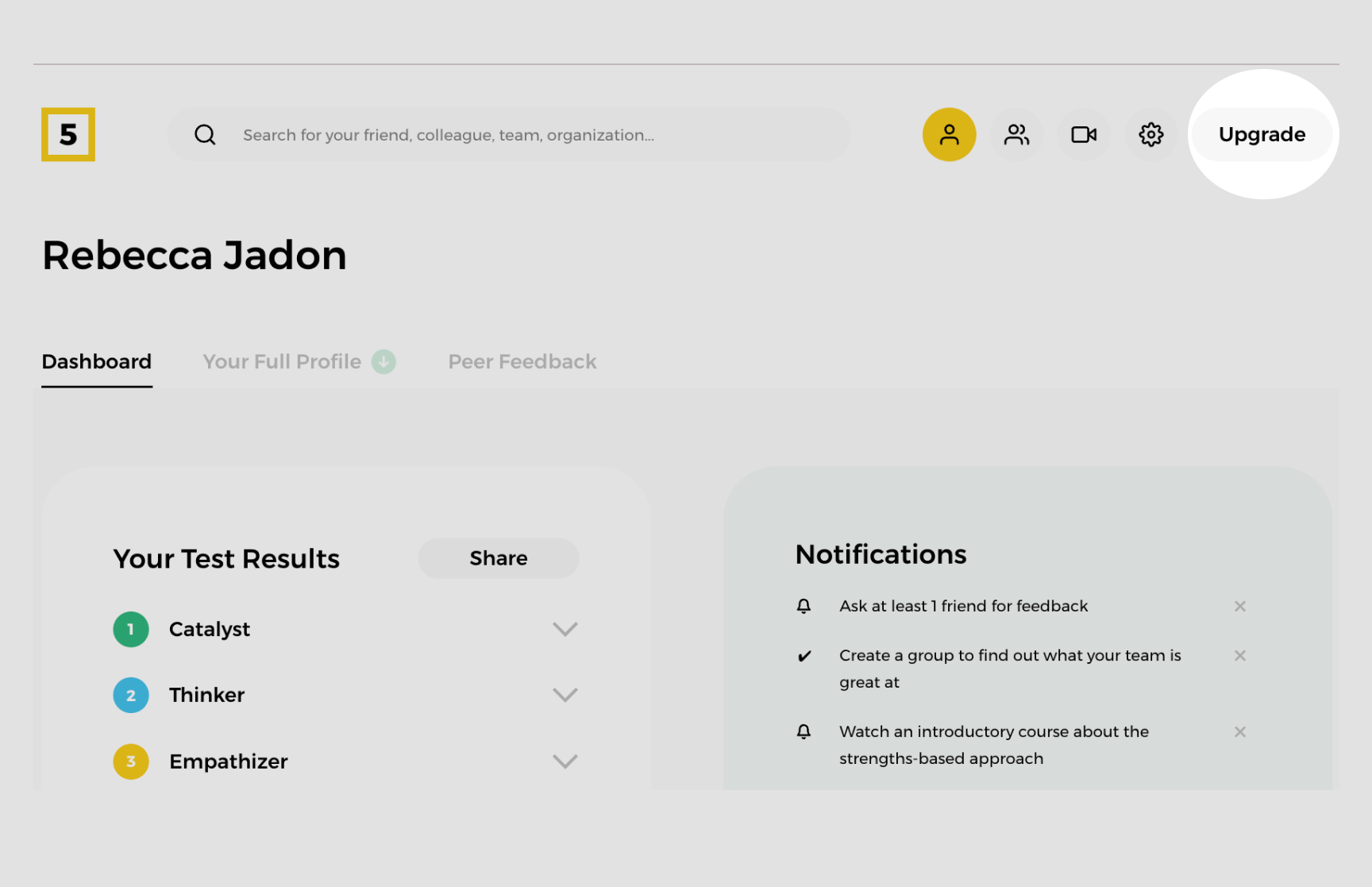
To upgrade your account, simply locate the Upgrade button on your account page. Clicking it will take you to a screen outlining the Full Platform Access subscription. When you're ready to upgrade, just select "Choose" and follow the system prompts.