Yes, you can purchase reports for your coaching clients. However, before buying the reports, you first need to send them an invitation to connect on HIGH5. Not sure how to invite your clients to take the HIGH5 test and connect with them? Click here to learn the simple steps.
Once connected, you'll be able to purchase and access reports following these simple steps:
1. Head to the "People & Groups" section of your dashboard
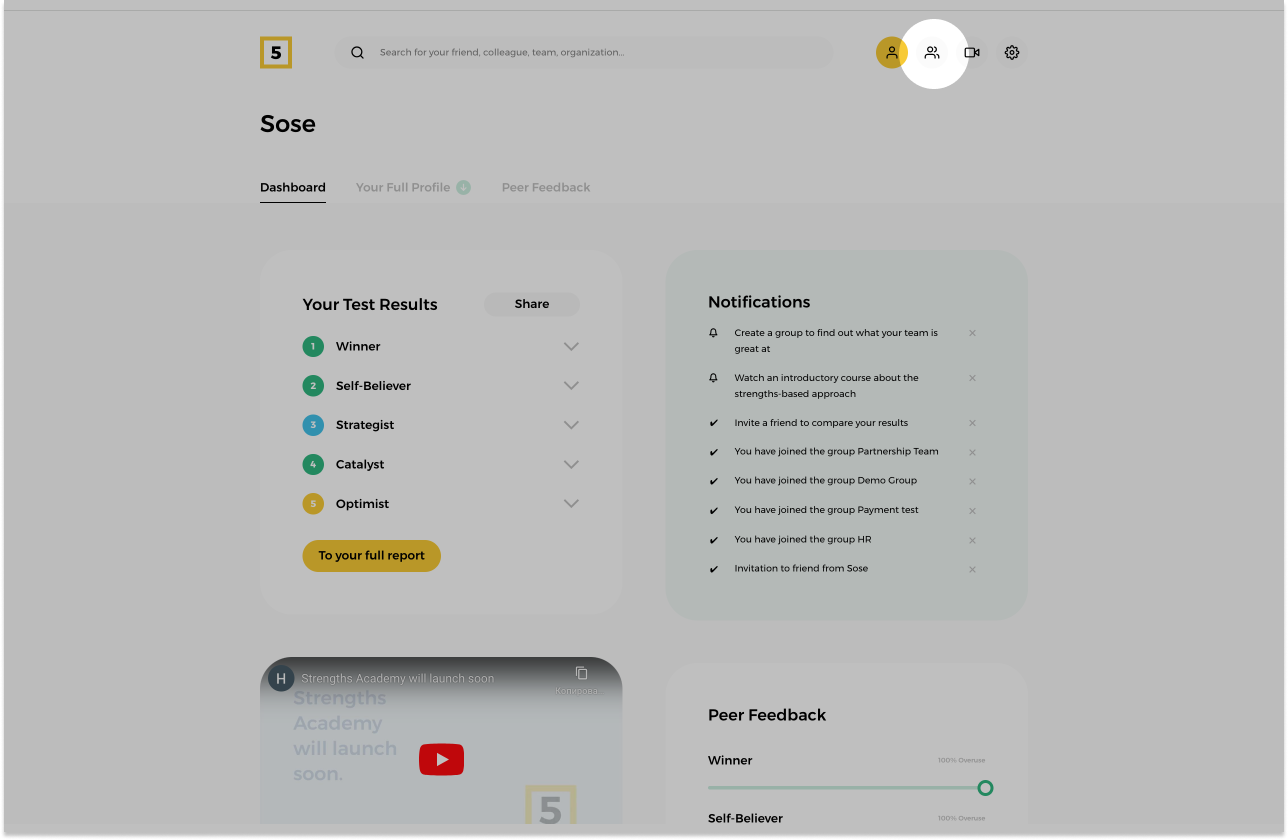
Navigate to the "People & Groups" section on your dashboard and scroll to the bottom of the page.
2. Choose the client you need to purchase a report for
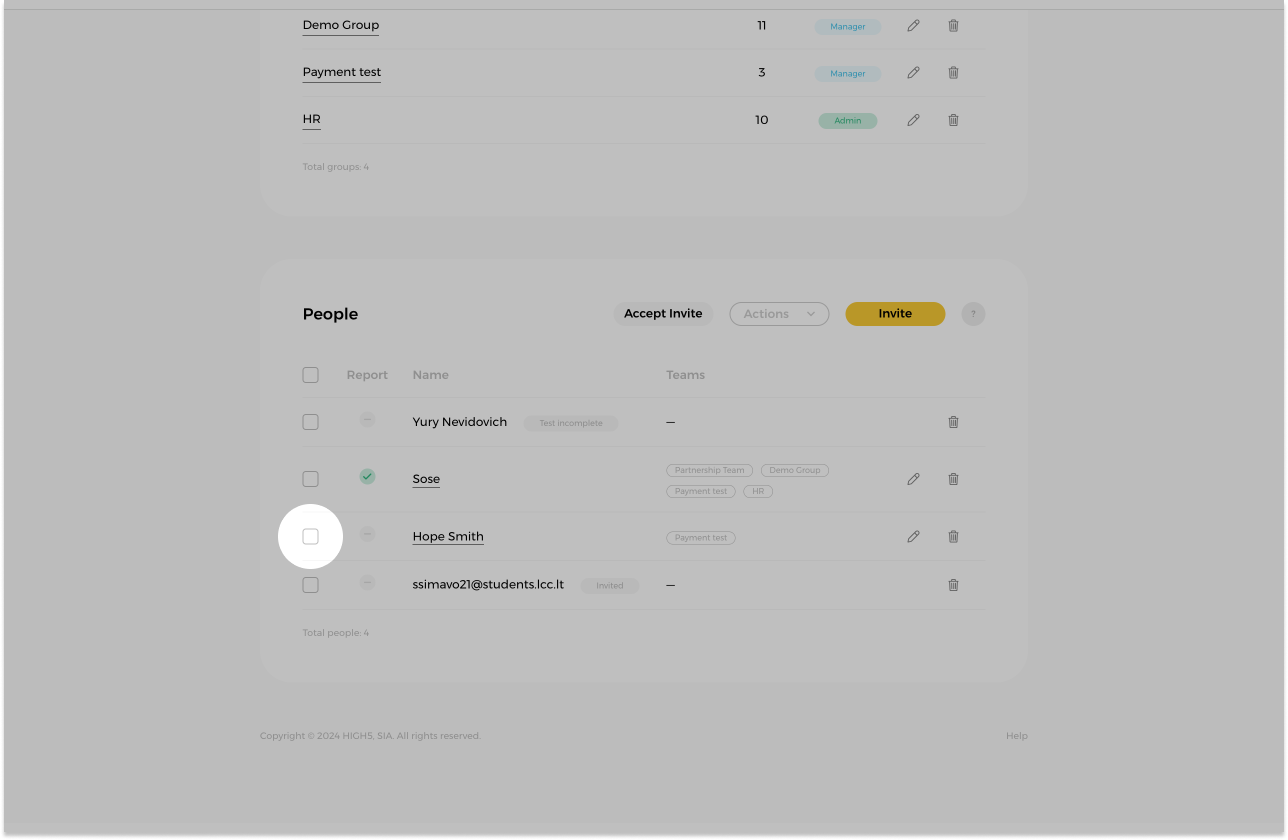
Once decided on which client you need to purchase a report for click on the square box next to their name.
3. Click on the "Actions" button
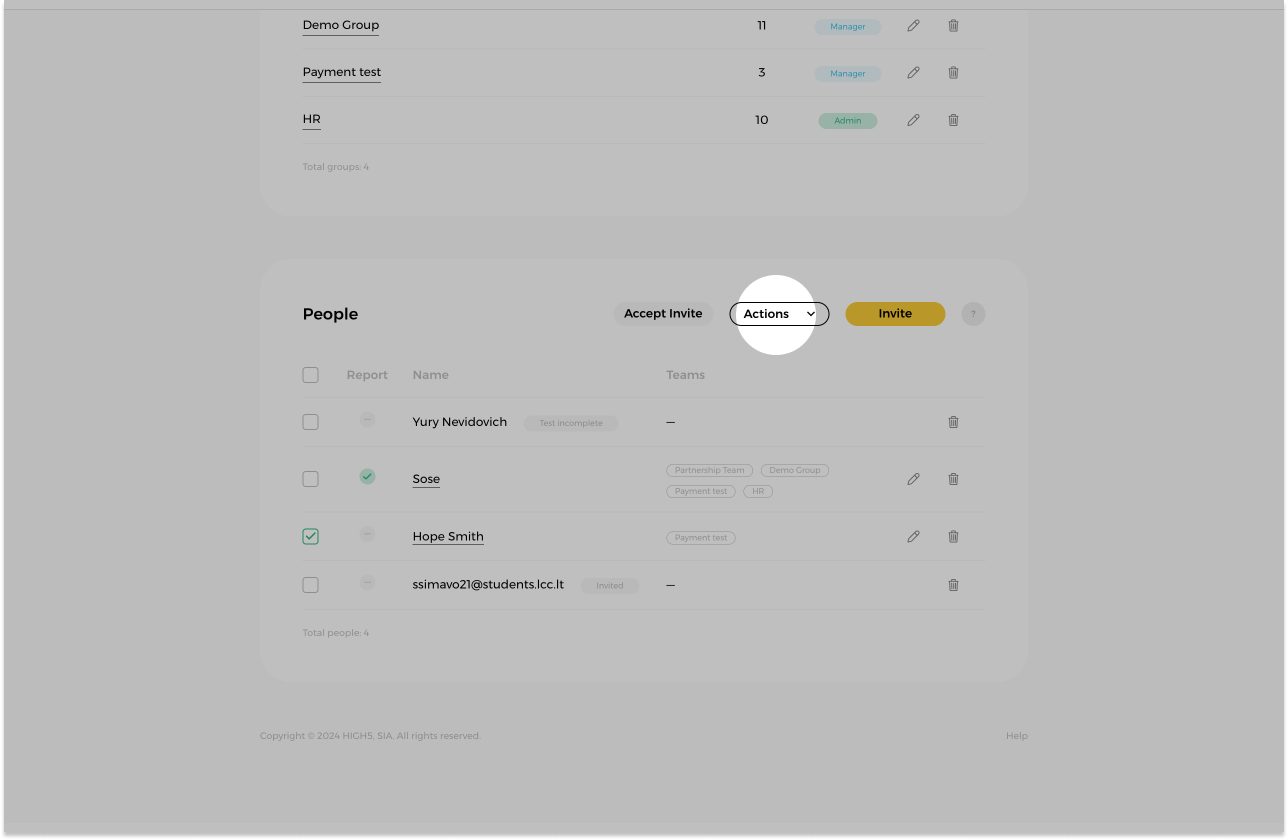
At the top of the "People" list find and click on the "Actions" button to reveal a dropdown menu with various action options.
4. Choose the needed report
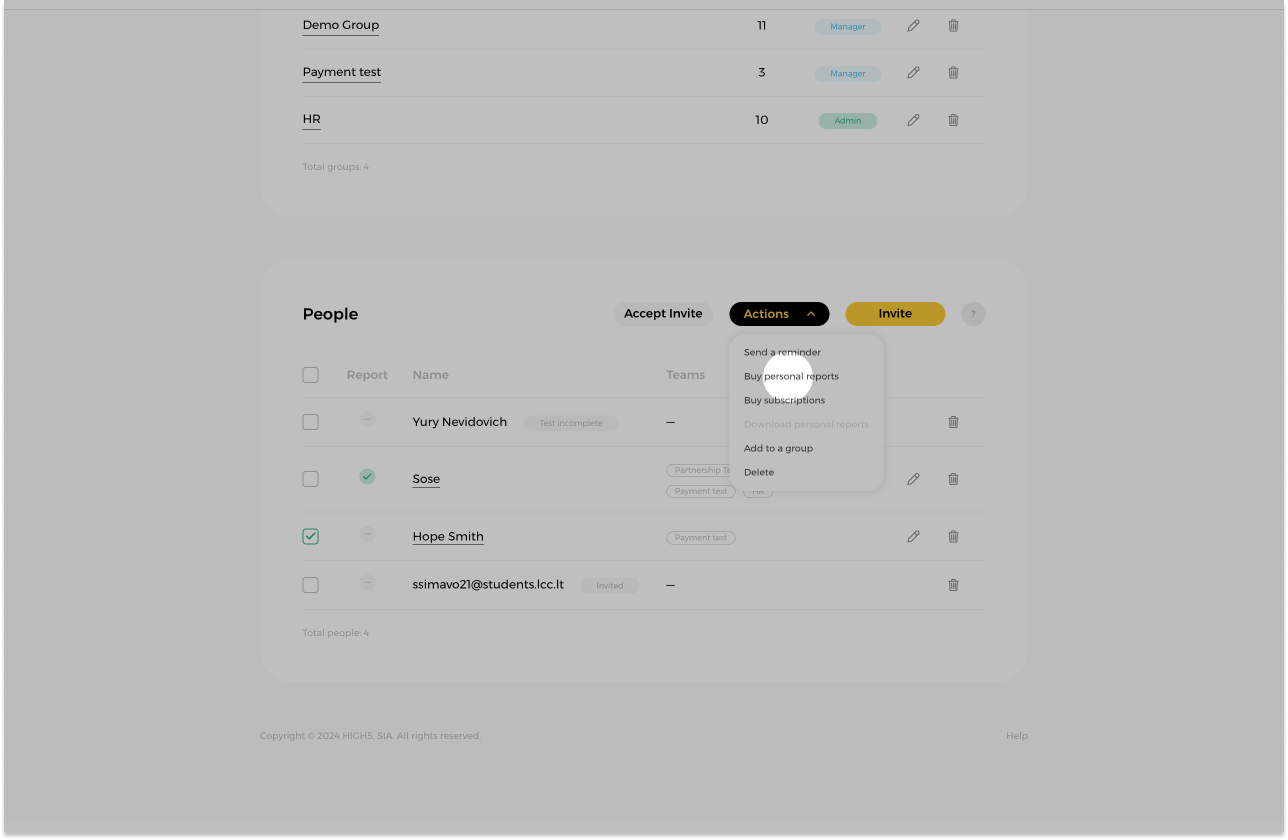
Select the required report from the dropdown menu; opting for a personal report in this case.
5. Choose your purchase plan
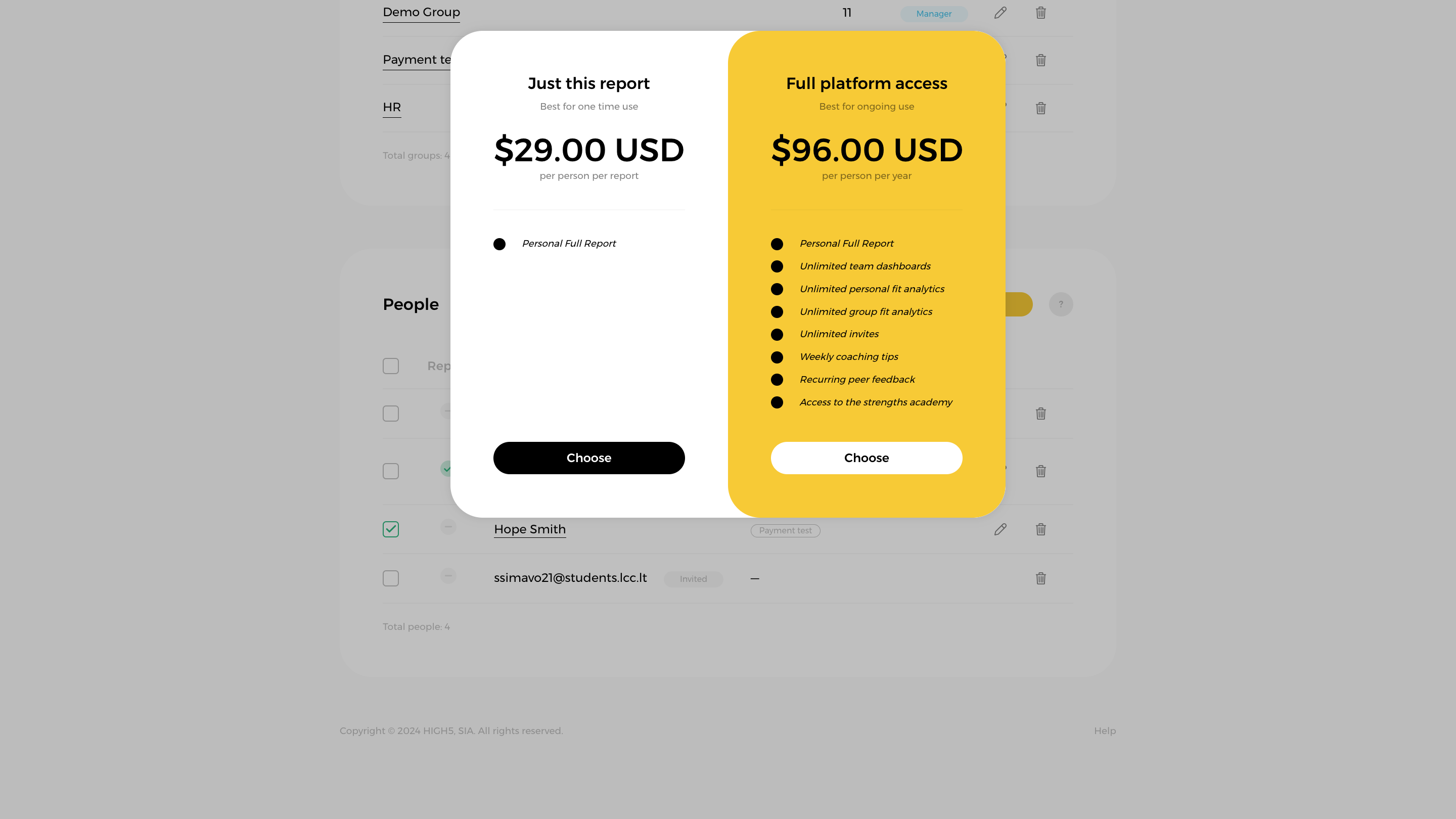
Depending on your client's need choose whether you would like to unlock a personal report alone or the Full Platform Access allowing your client to use all the benefits of the HIGH5 Platform.
6. Proceed with payment
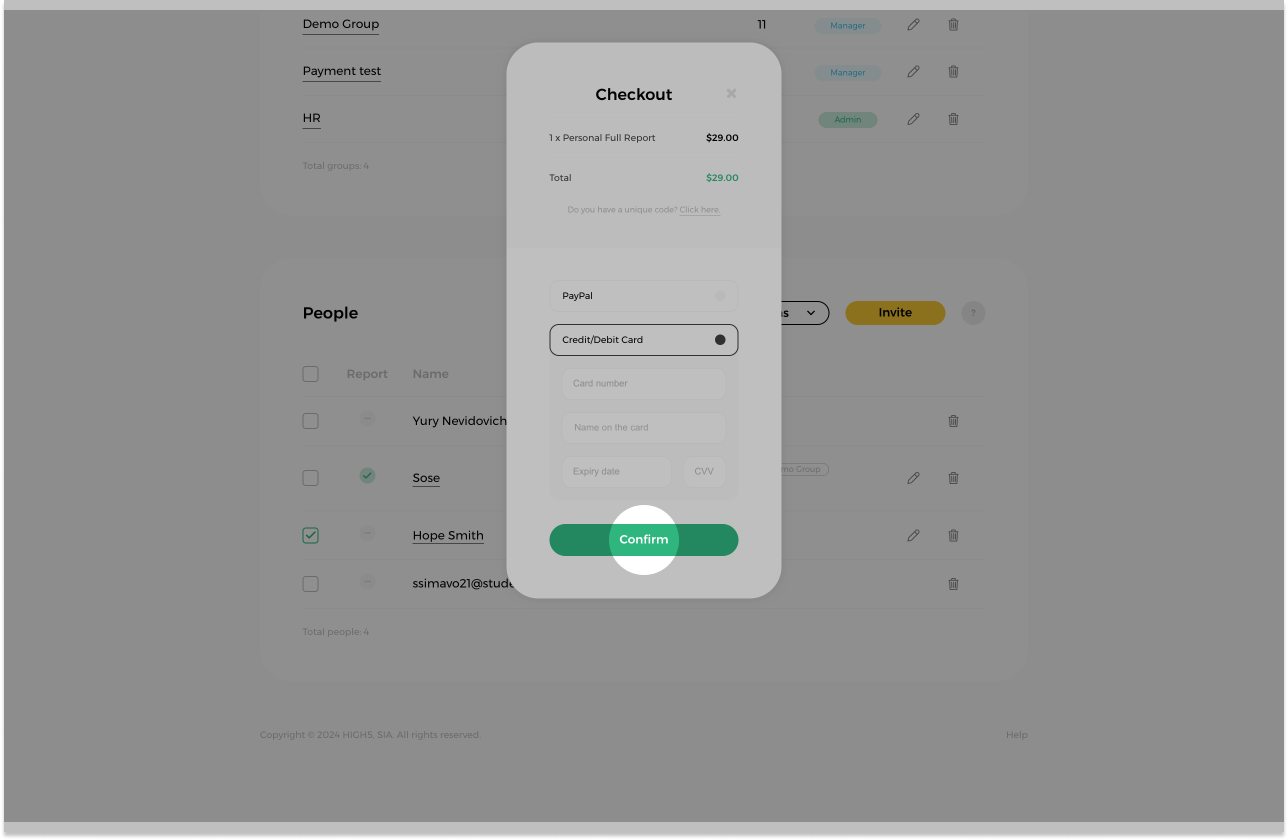
Once you are set on what you need to purchase proceed with the checkout. You can use a credit card or PayPal to make the payment. The report will be unlocked the second the payment is complete.