To unlock insights into your clients' strengths it's crucial to be connected with them on our platform via an invite. If you're unsure about connecting with clients on HIGH5, click here to learn the steps. Once connected, this article will guide you through the process of promptly accessing their results.
1. Head to the "People & Groups" section of your dashboard
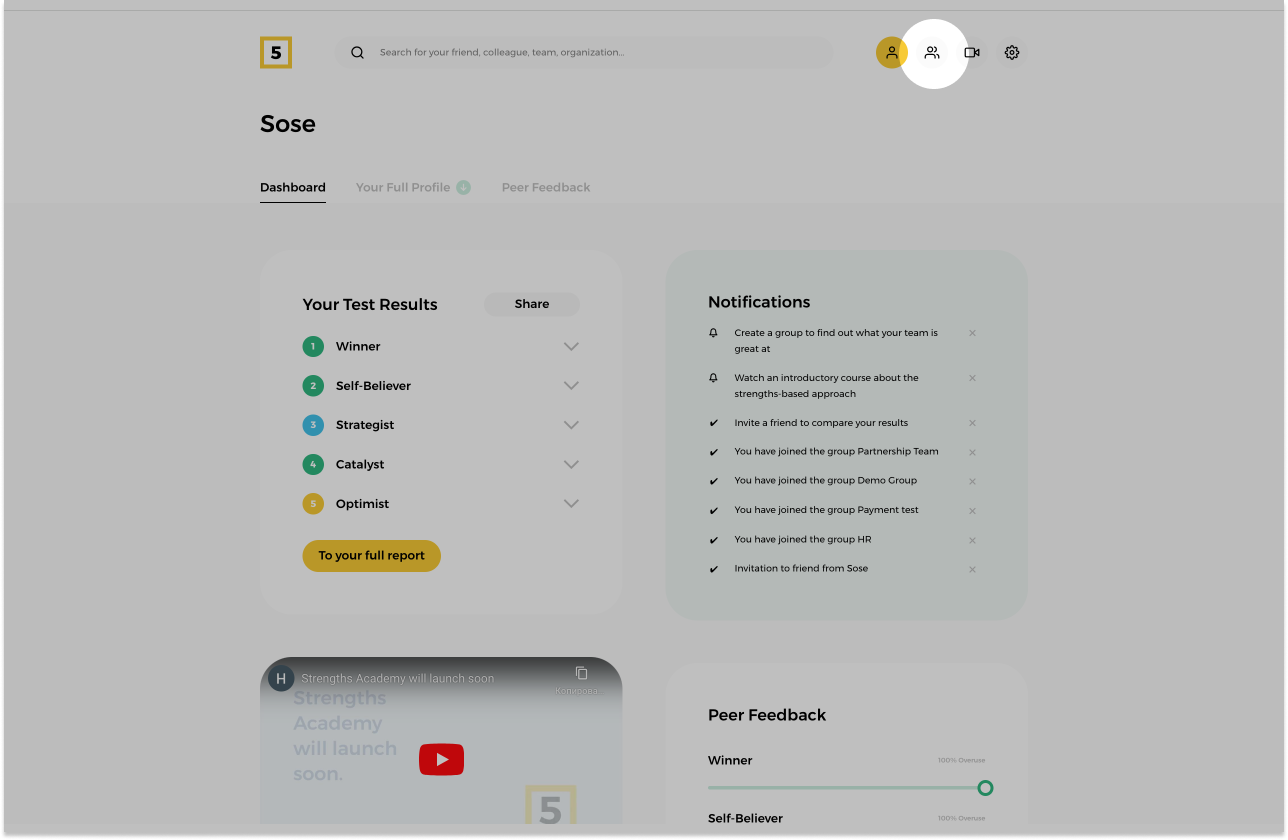
Navigate to the "People & Groups" section on your dashboard and scroll to the bottom of the page.
2. Choose the client you need to see the report of
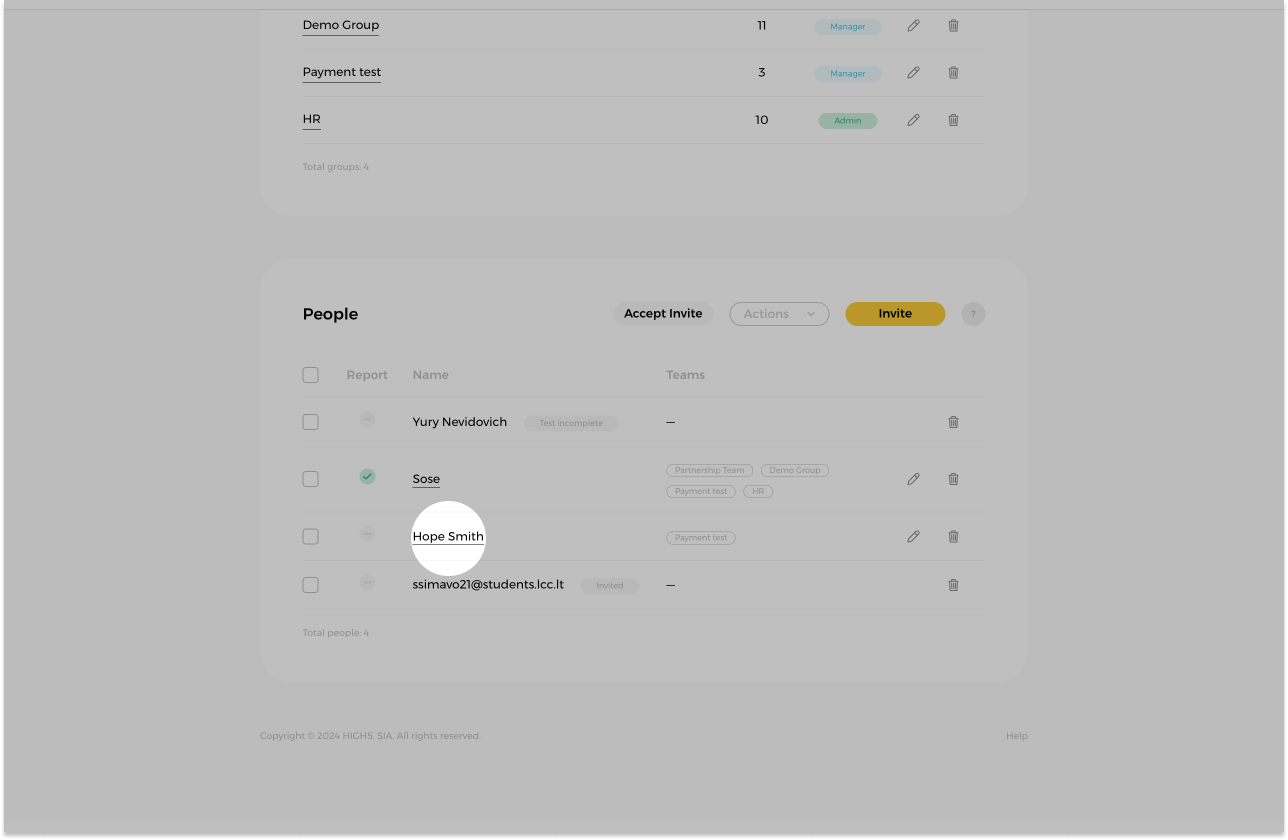
Choose the client whose report you want to engage with.
NOTE: The person should accept your invitation request for you to be able to see their report.
3. Access "Working Together" Report with your client
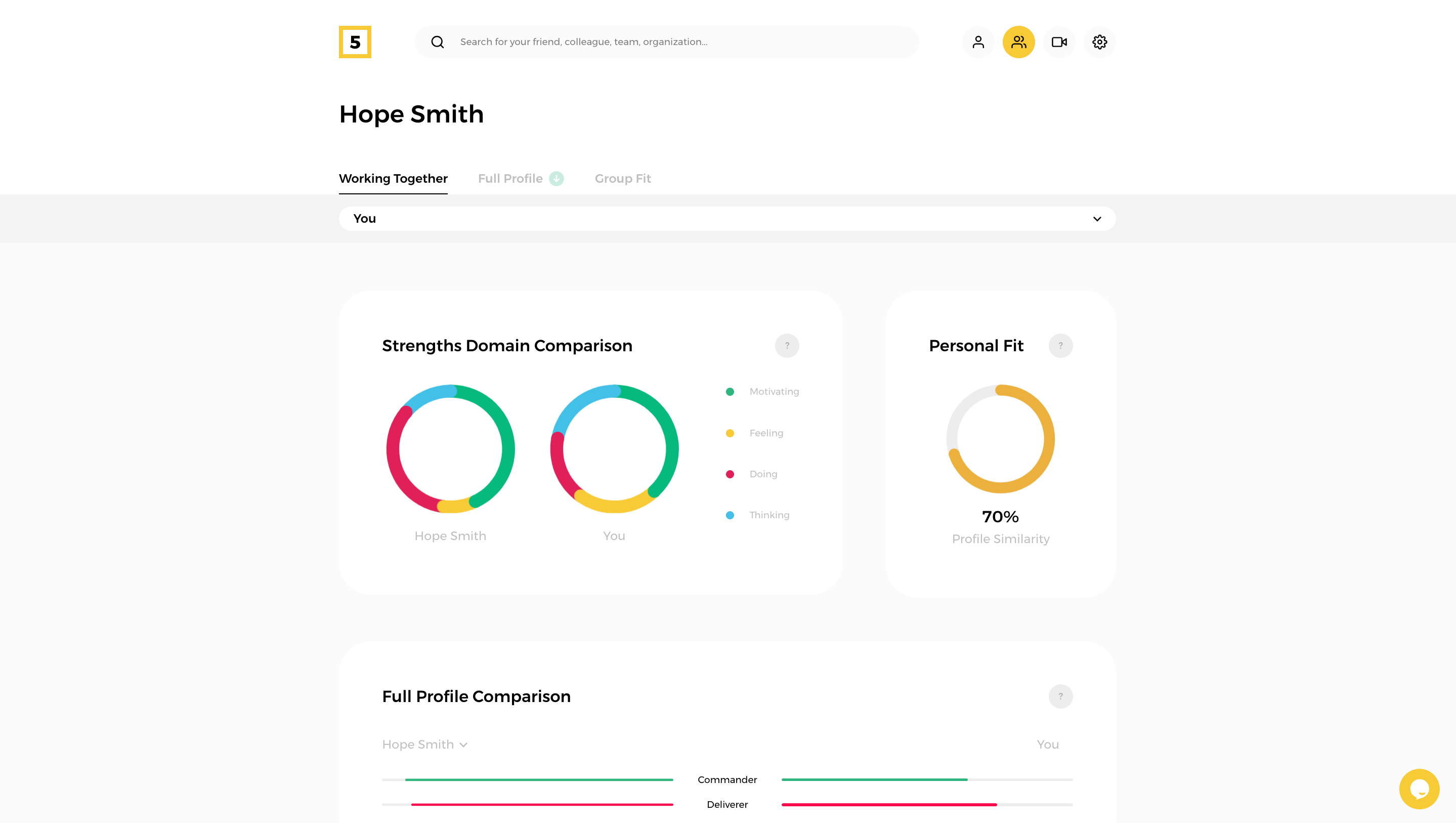
NOTE: This report is available only if you have unlocked a Full Platform Access for yourself.
4. Head to your client's Full Profile
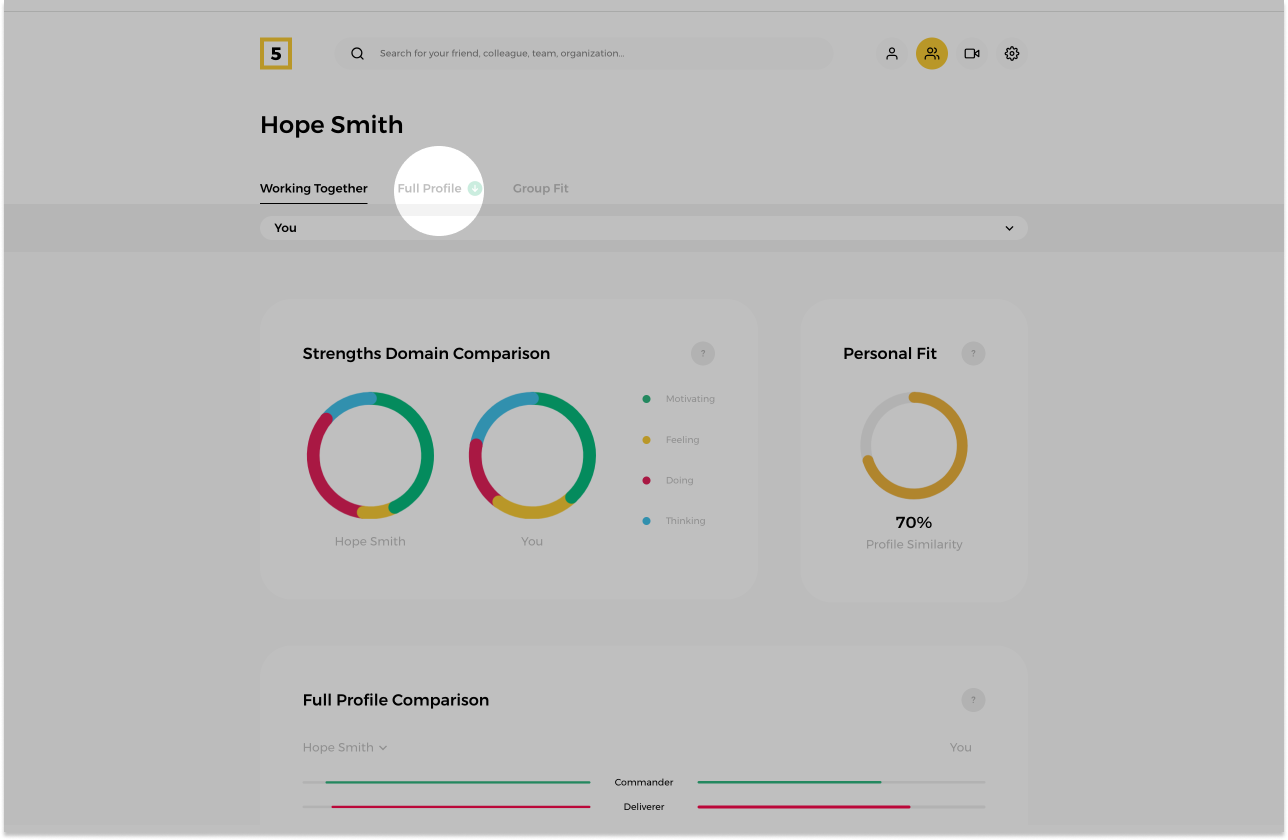
To see and engage with your client's strengths click on the "Full Profile" button at the top of the page.
5. Unlock your client's profile right from there if you haven't done it before
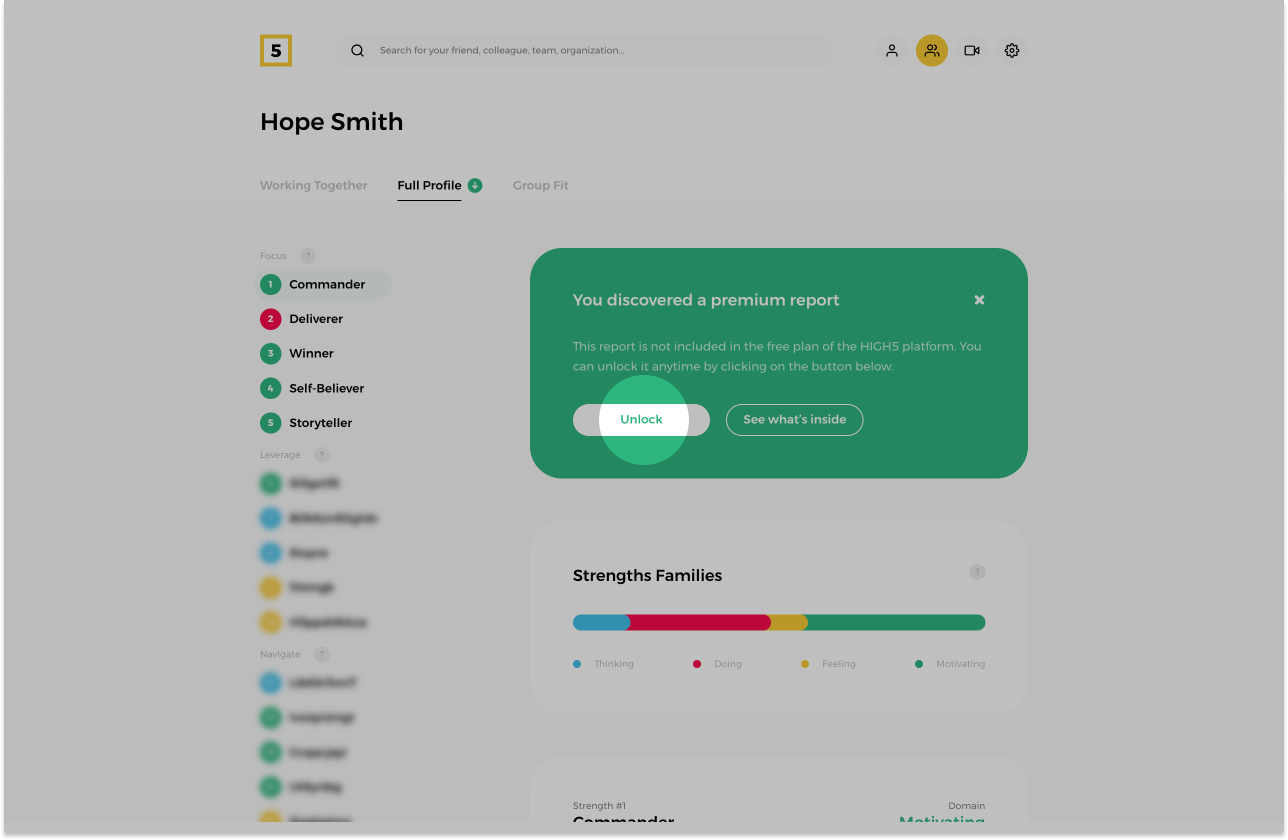
To access the actionable insights of your client's signature strengths as well as gain an understanding of the position of the overall 20 strengths in them make sure to unlock their Full Profile Report.