To view the status of your subscription, simply navigate to the Billing section within your account profile. Here, you'll find comprehensive information regarding your subscription, including its current status, renewal date, and any relevant billing details.
1. Click on the Profile icon then select "Billing"
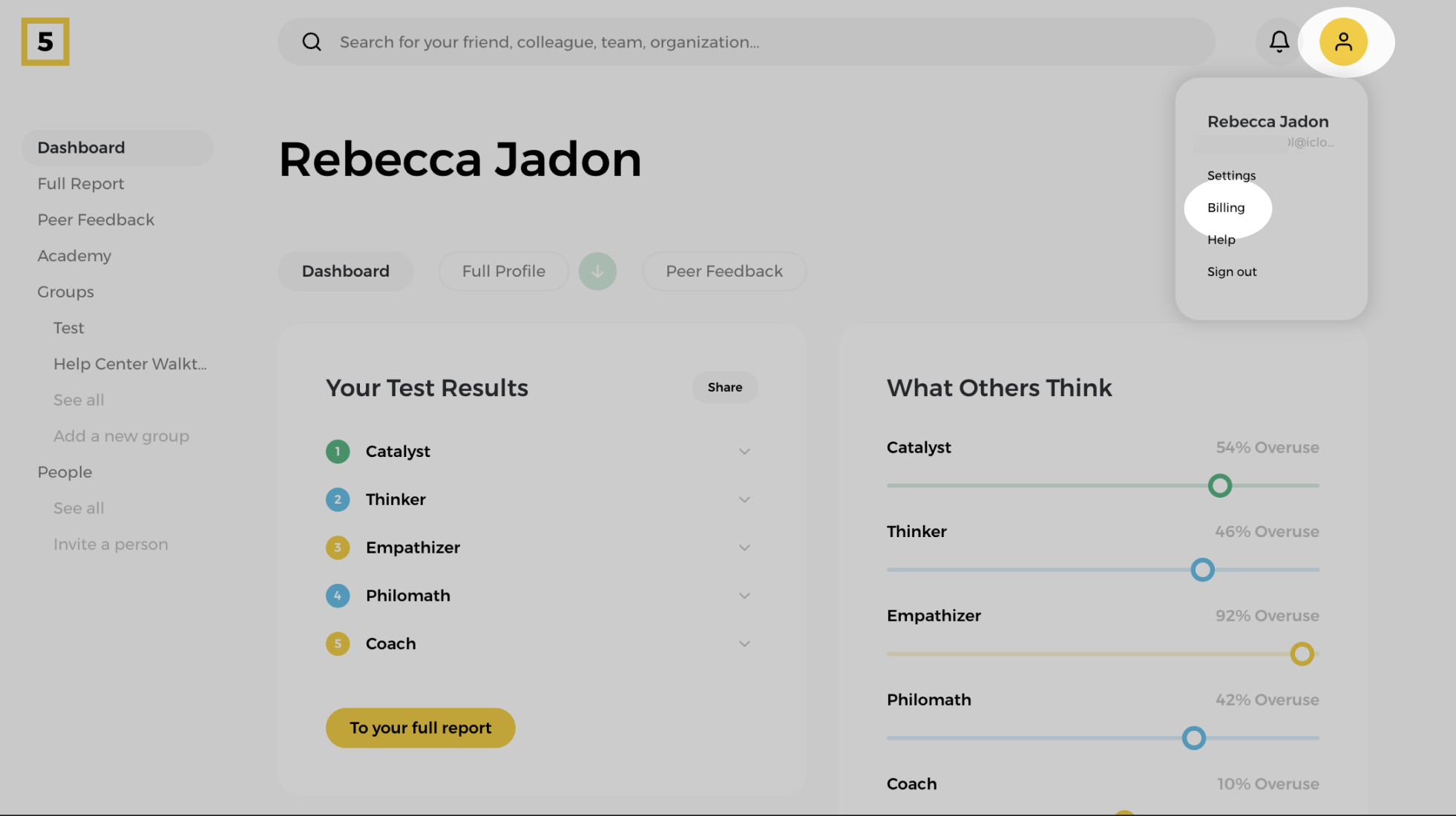
2. Navigate to the Your Subscription section
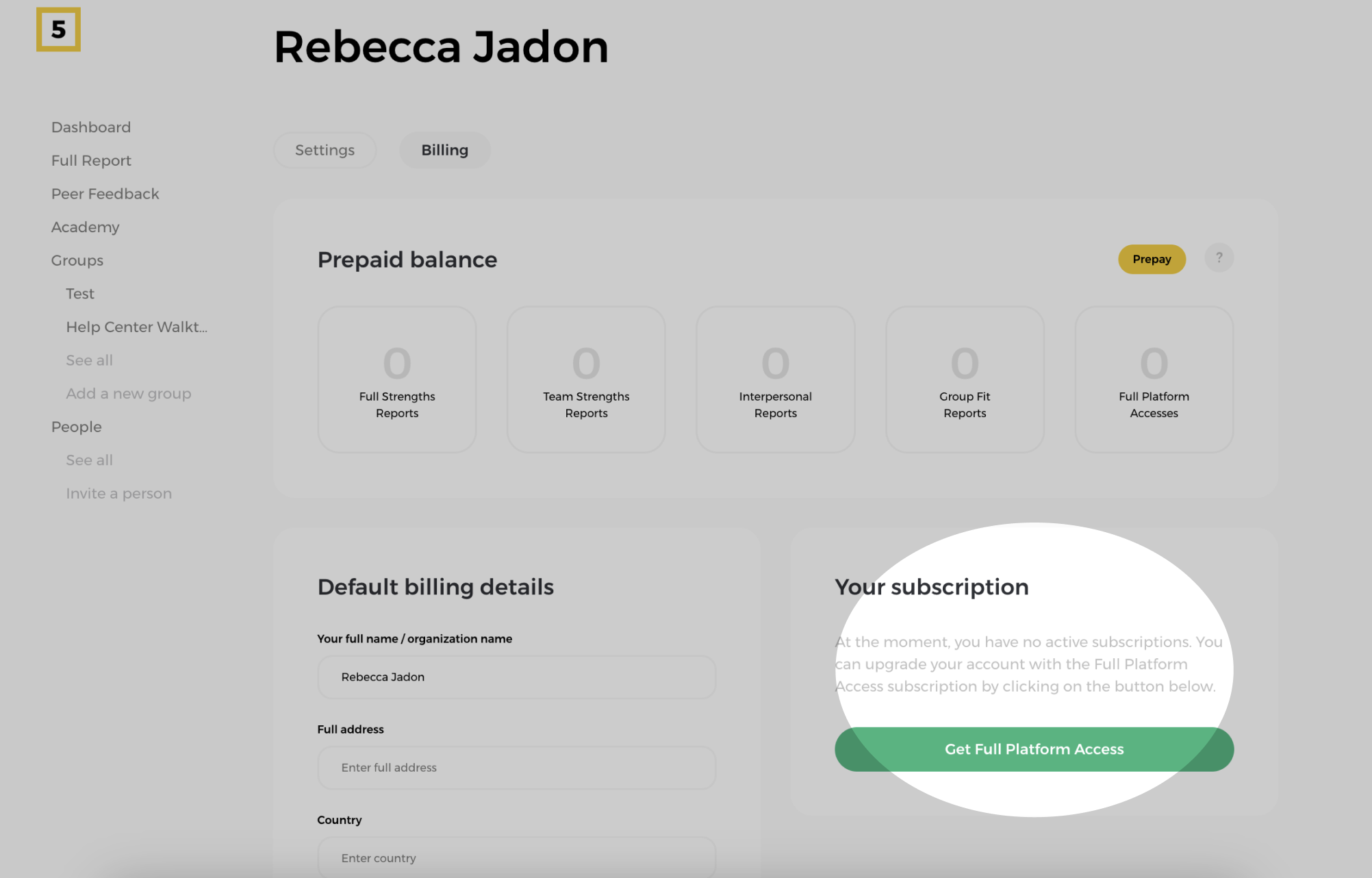
In this section, you can view the status of your subscription. If it displays "Get Full Platform Access," it means you're currently using the free version and can upgrade by clicking the button. If you already have Full Platform Access, you’ll see your active subscriptions and their details.