1. Navigate to the "People & Groups" tab from your dashboard
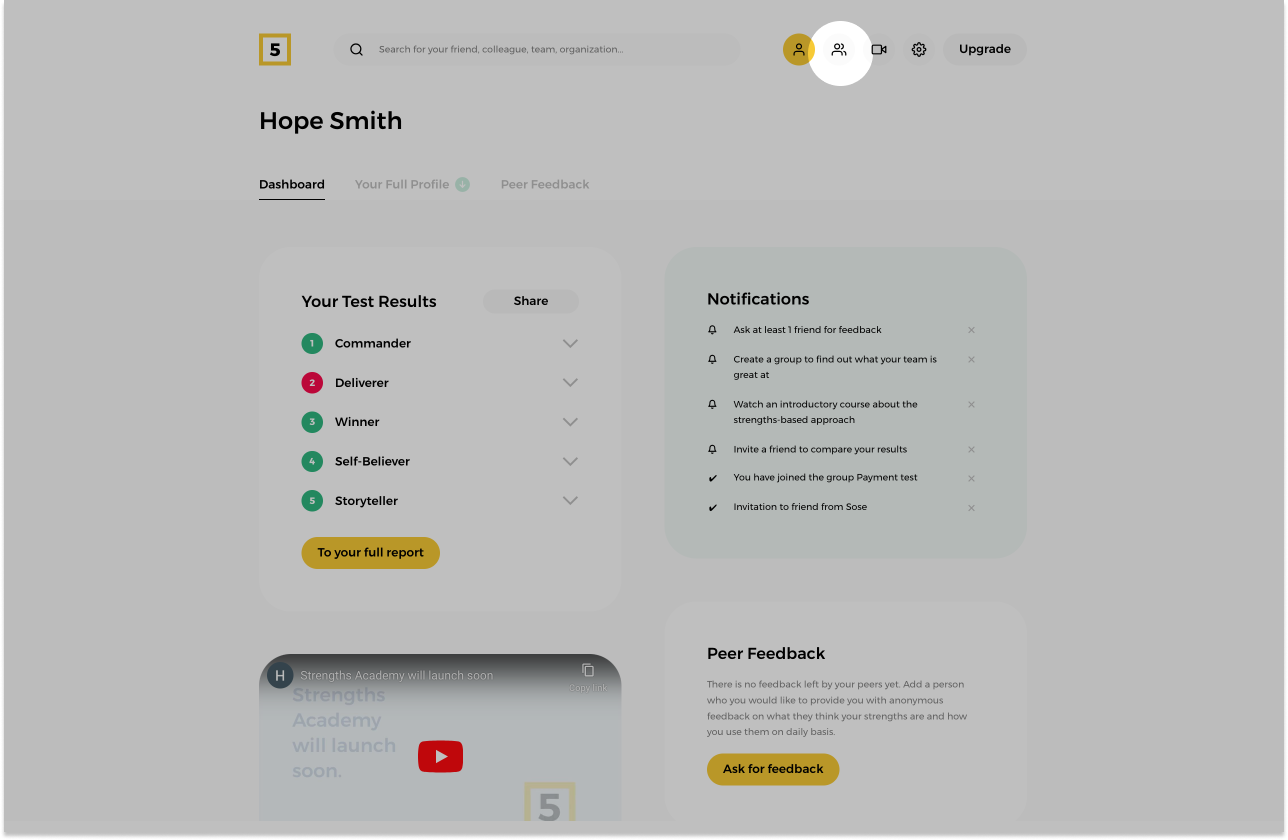
Head to the "People & Groups" section of your profile by clicking on the icon on the upper right corner of your dashboard.
2. Click on the team you want to the report for
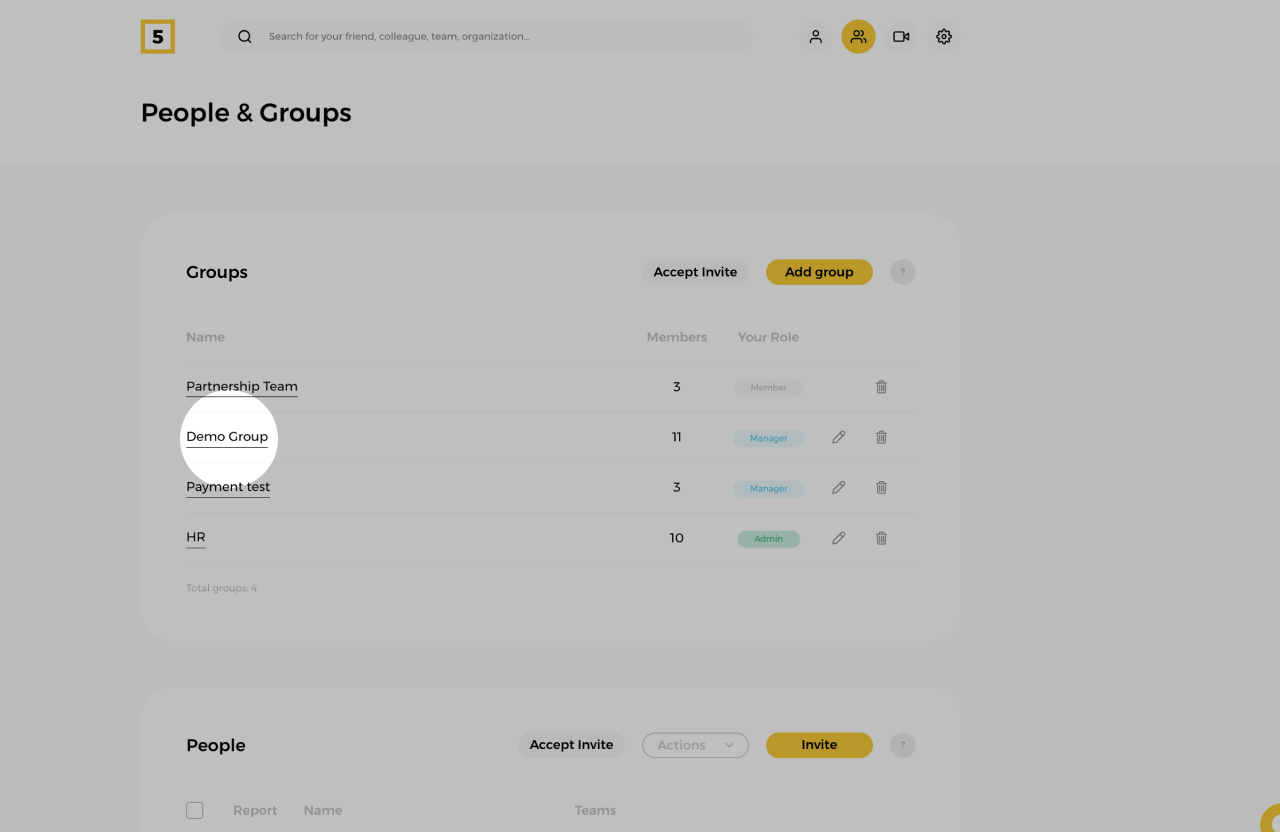
Make sure that the team you want to access to is in the Groups section of your "People & Groups" page and open it by clicking on the relevant group name.
If you have not created a team yet, you can find out how to do it by following this guide.
3. Access the report
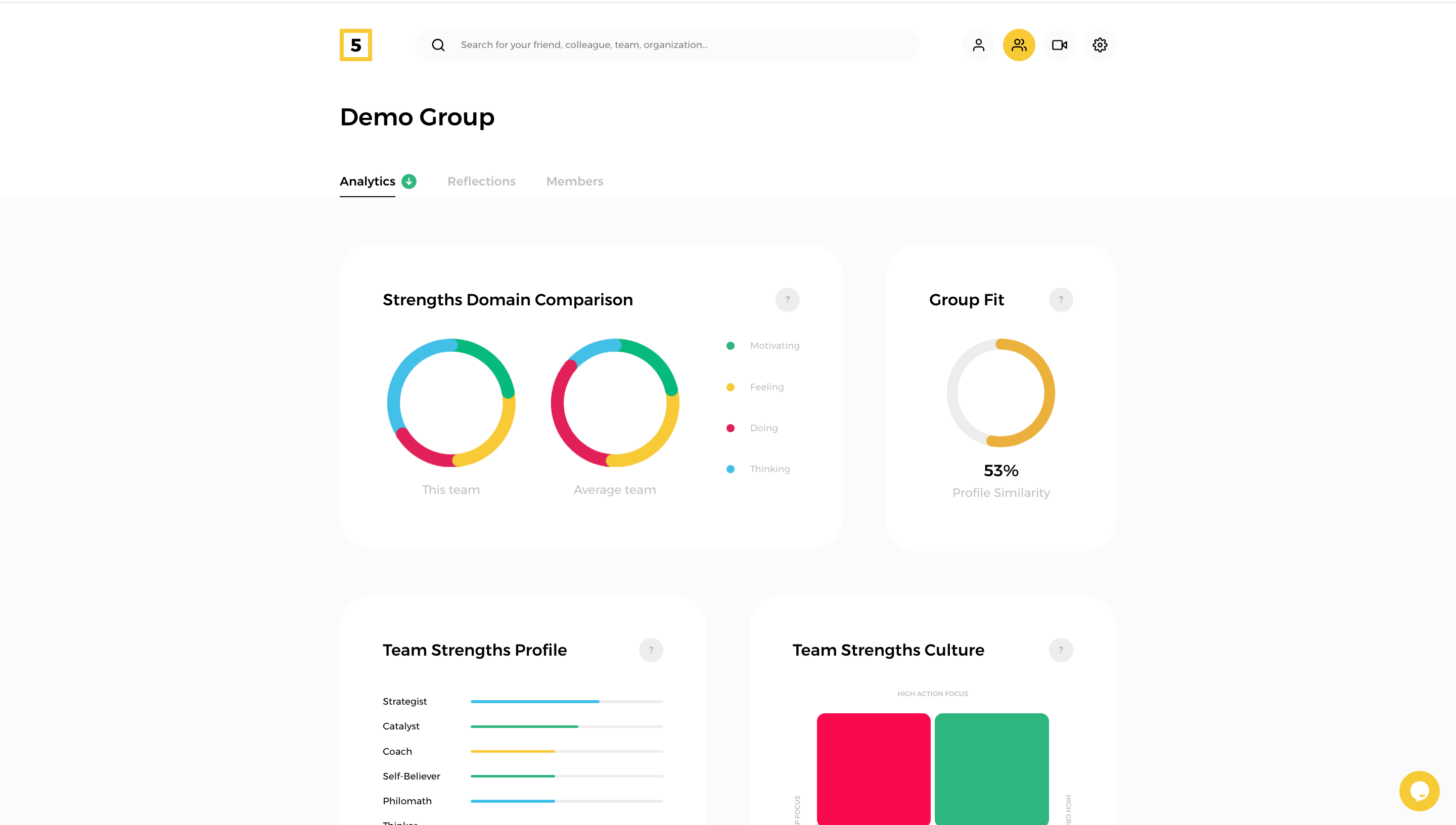
If you have already unlocked your team report, the analytics should be available for you as soon as you click on the relevant group.
If you have not unlocked the team report yet, then follow this guide.