Ensuring consistency in team reflections is essential for maintaining productivity and alignment. As a manager, you can facilitate this process by sending reminders to team members to complete their reflections. Here's a step-by-step guide on how to do it:
1. Head to the "Members" section of your team

To start, navigate to the "Members" section of the team you wish to remind about the reflections.
2. Choose the member you wish to remind
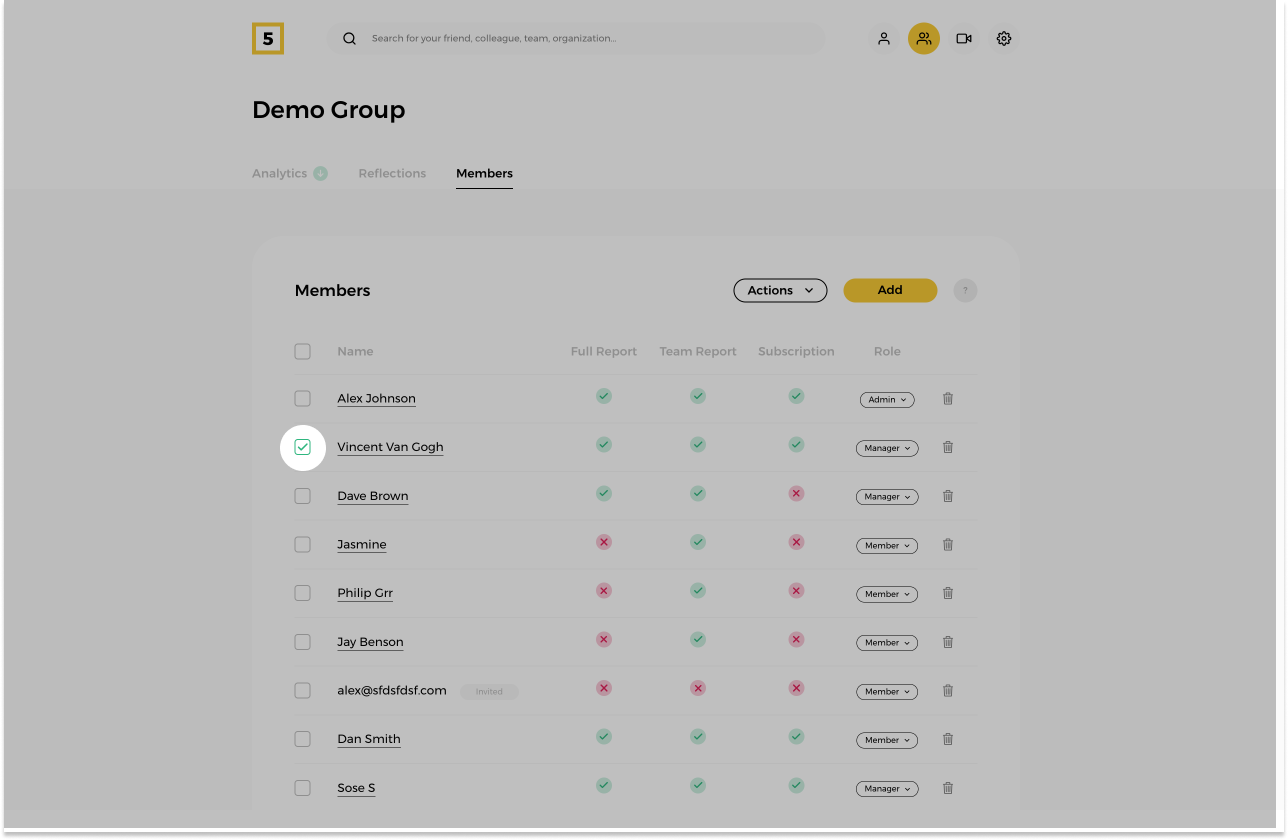
Click on the square box located on the left side of the name.
3. Send them the reminder
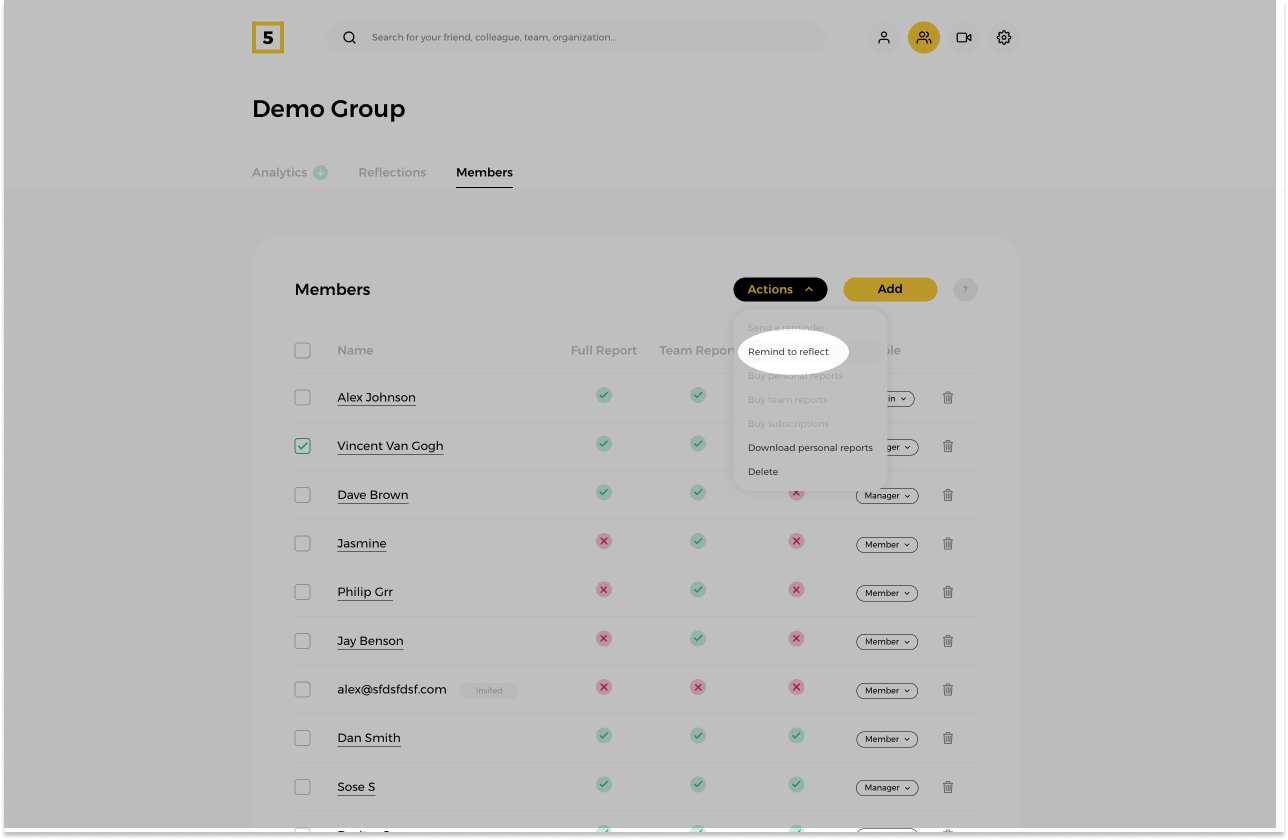
In the Actions dropdown, select 'Remind to reflect' to send your teammates reminders to fill in their monthly reflections on the platform.