On the HIGH5 platform, we prioritize user accessibility, offering a seamless process for downloading your results. To download your results from our platform, follow these simple steps:
1. Log in to your HIGH5 account using your credentials

You can log into your account here - by using the same credentials you used when taking the test.
2. Navigate to the "People & Groups" tab from your dashboard

3. Click on the team you want to download the report
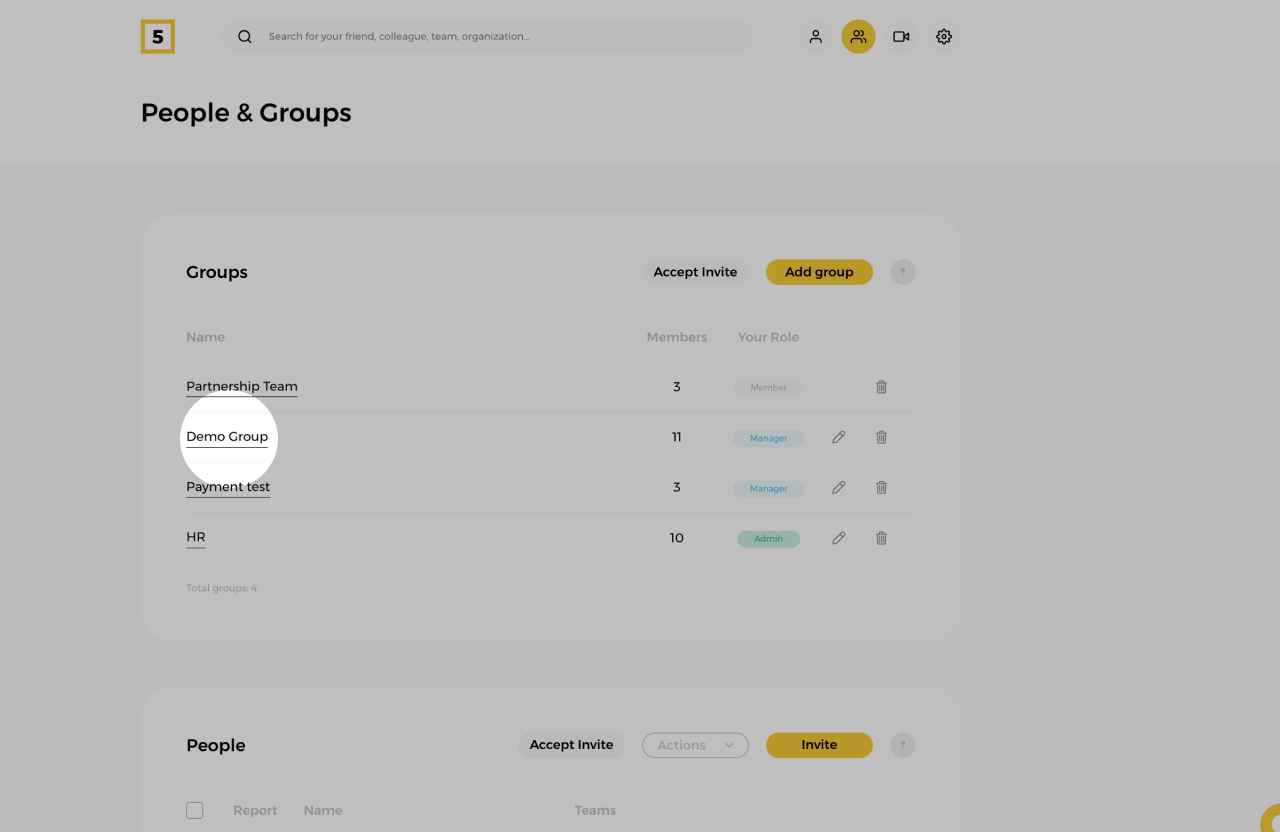
4. Look for the download arrow next to the "Analytics"
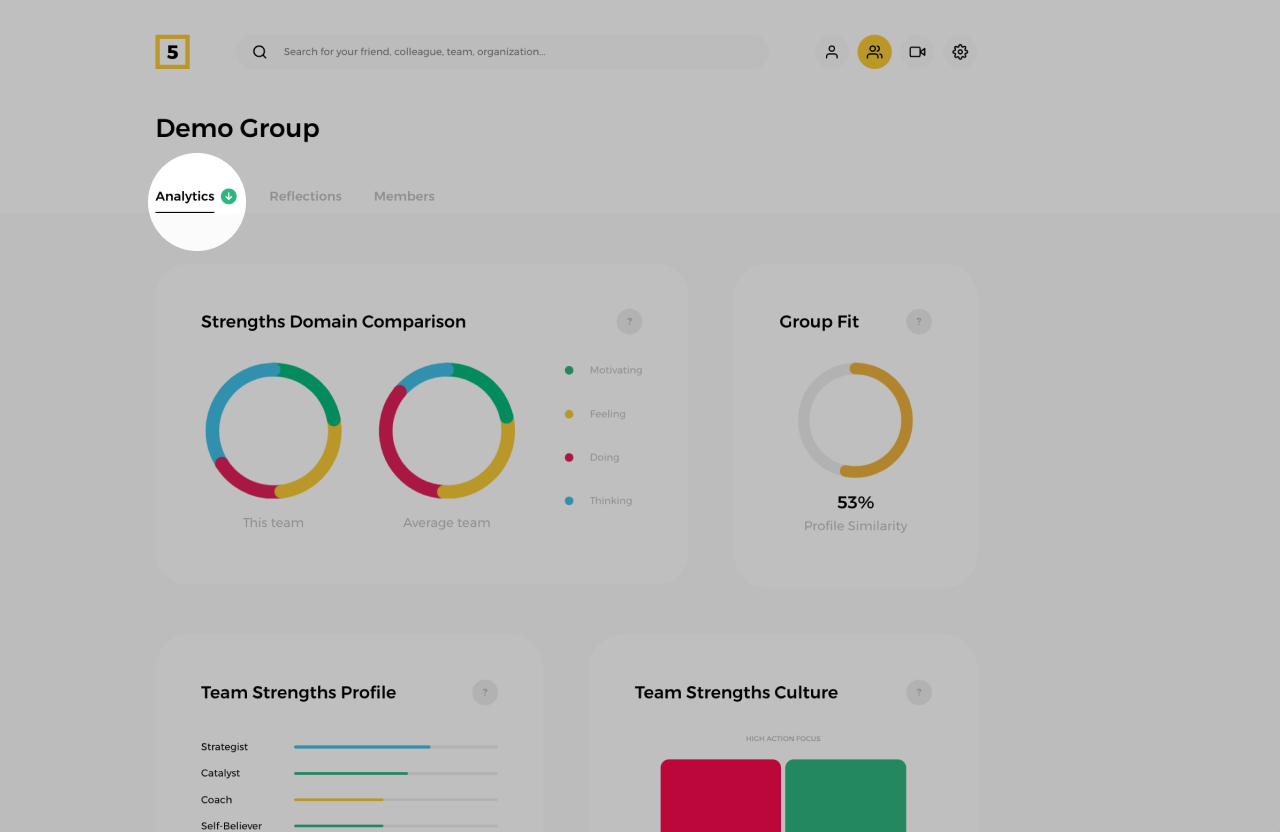
Once the download is complete, your team analytics report will be saved to your device for future reference and analysis.