Sharing your strengths with others is an exciting way to celebrate your personal growth journey! With the HIGH5 platform, you have multiple options for sharing your results with friends, family, colleagues, or mentors. To do so, follow these simple steps:
Step 1: Open Your Personal Dashboard
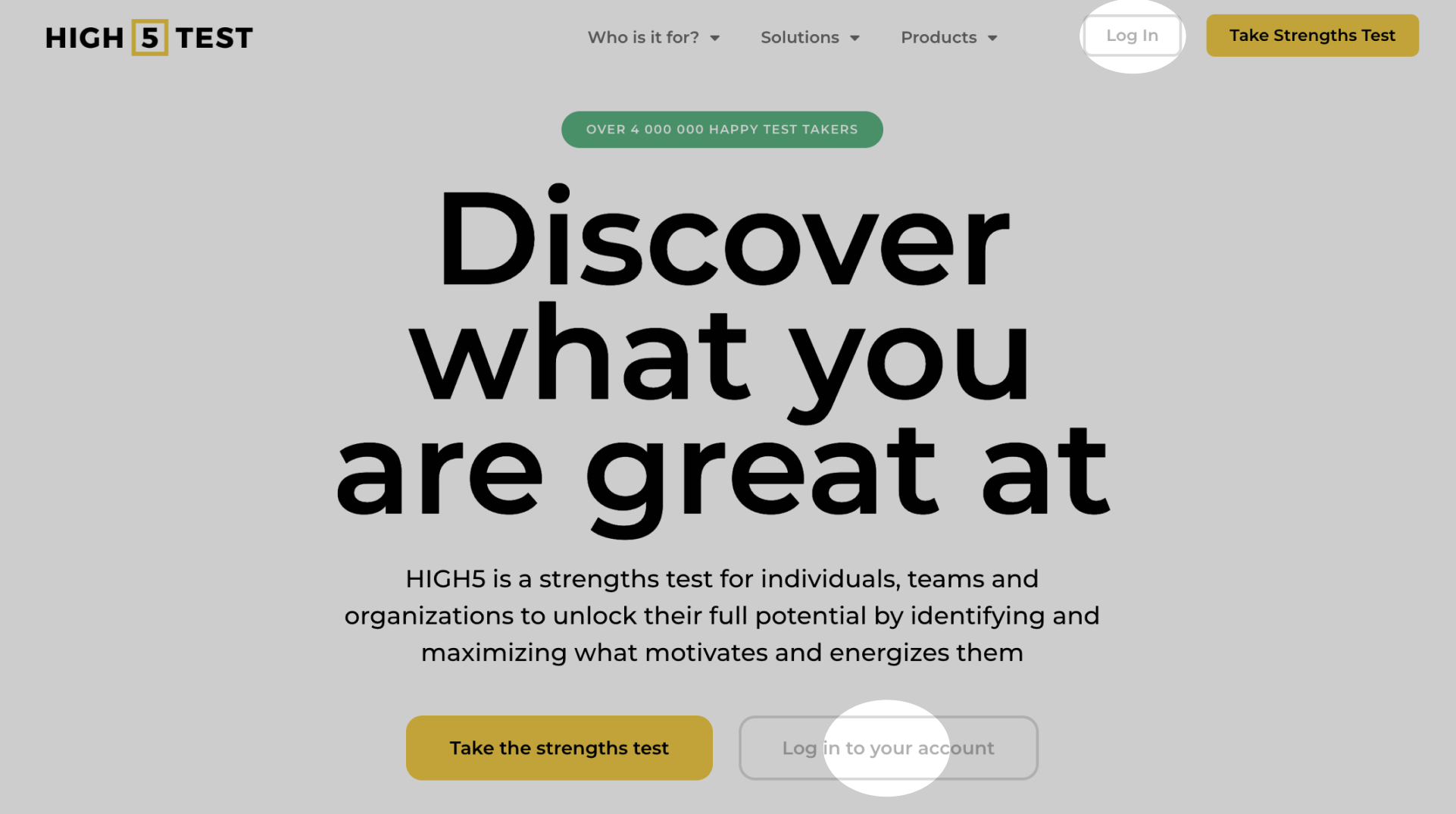
Log in to your HIGH5 account and navigate to your personal dashboard.
Step 2: Click the "Share" button
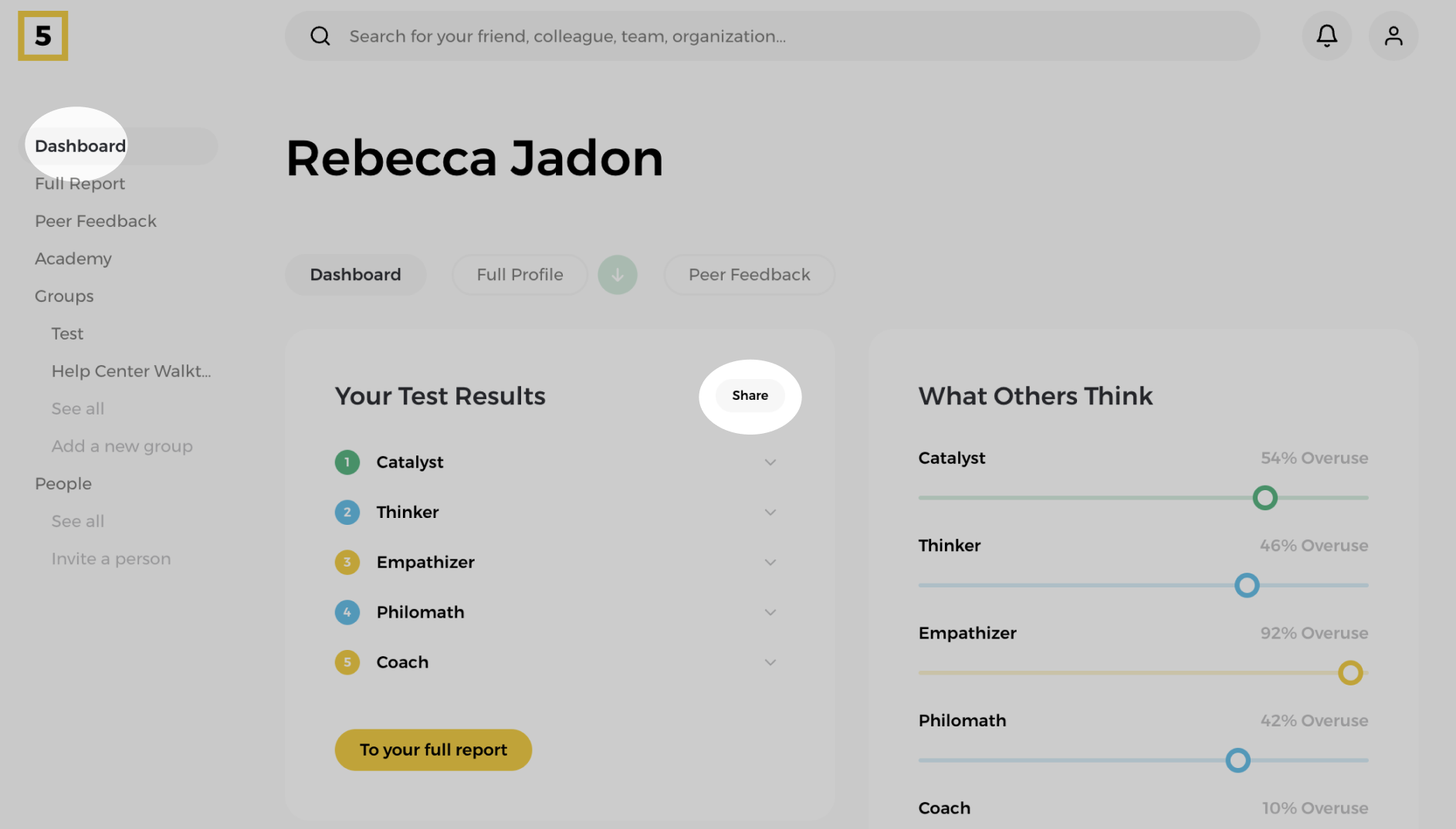
On your personal dashboard, you'll see a share button next to your name and top 5 strengths. Click this button to start sharing your strengths.
Step 3: Select your preferred sharing method
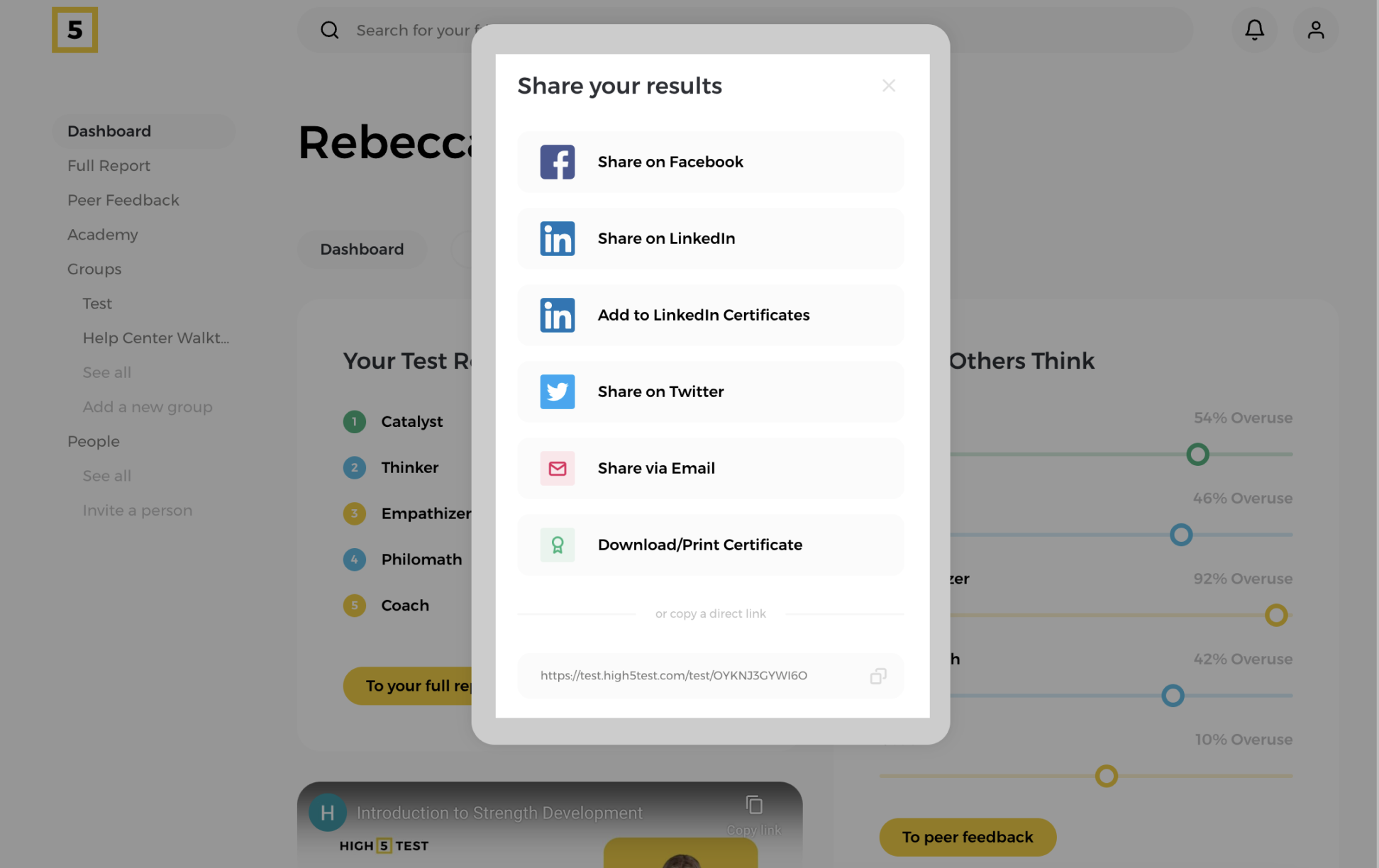
Once you click on the "Share" button, you'll be presented with various sharing options, including email, social media, or downloading your strengths certificate. Select the method that best suits your preference and share your strengths with friends & colleagues!