When it comes to managing your connections on HIGH5 and controlling who has access to your results, you have the flexibility to adjust your sharing preferences. If you wish to stop sharing your HIGH5 results with someone, you can easily remove them from your connections list. Here's how:
1. Navigate to the "People & Groups" tab from your dashboard

Navigate to the "People & Groups" tab from your dashboard and scroll to the very bottom to see the users you are connected with.
2. Locate the person you wish to remove

Go through your list of connections to find the individual with whom you no longer wish to share your results.
3. Select "Delete"
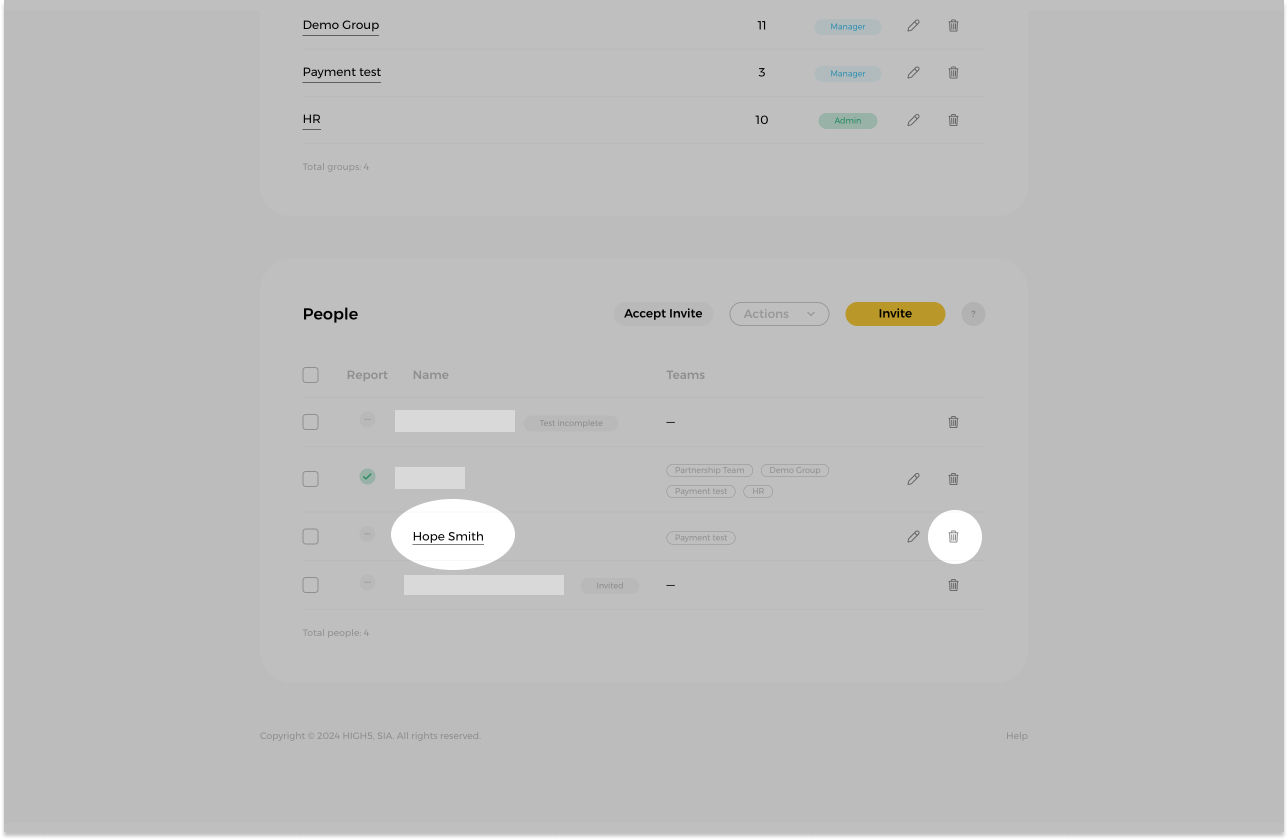
Once you've identified the person, click on the bin icon located on the right of their name to remove the person from your connections. After clicking this icon, you will be prompted to confirm your decision.
4. Confirm Removal
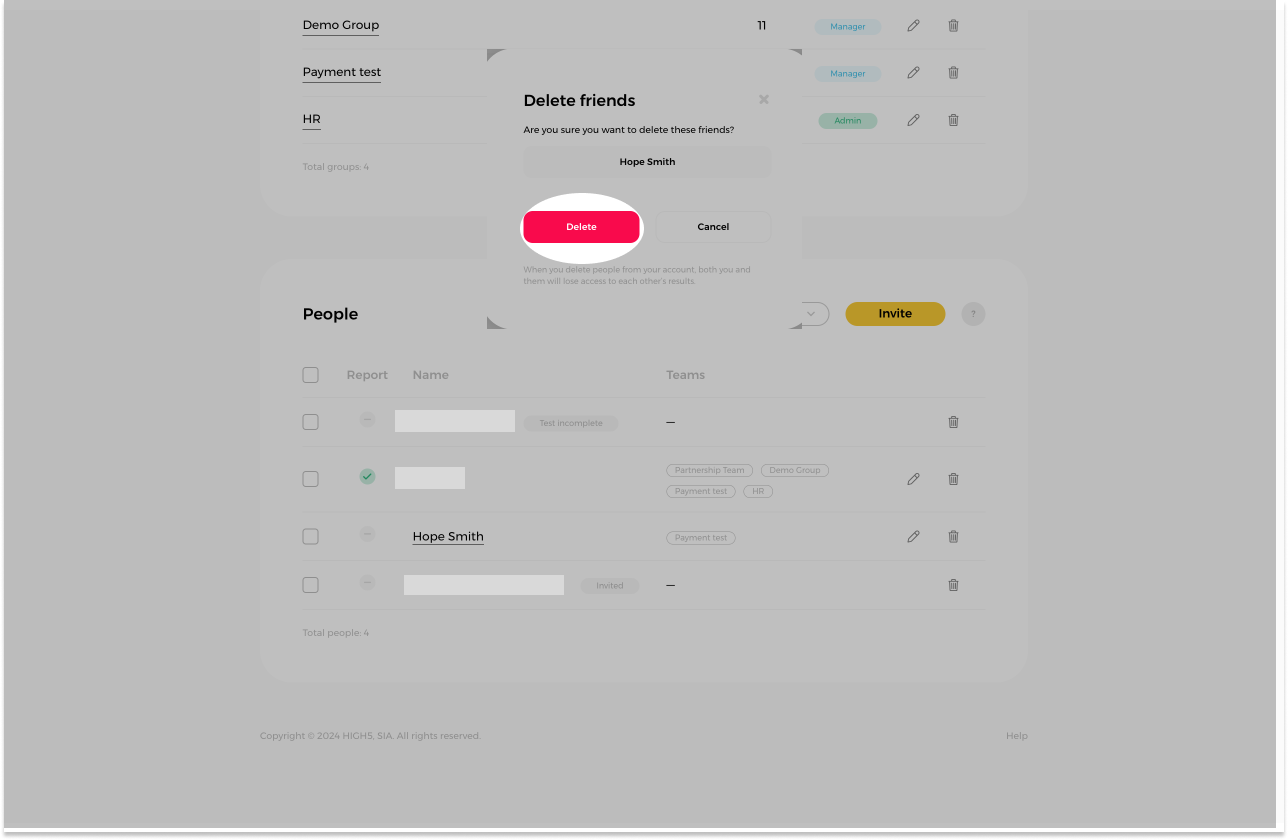
Once confirmed, the person will no longer have access to your HIGH5 results.