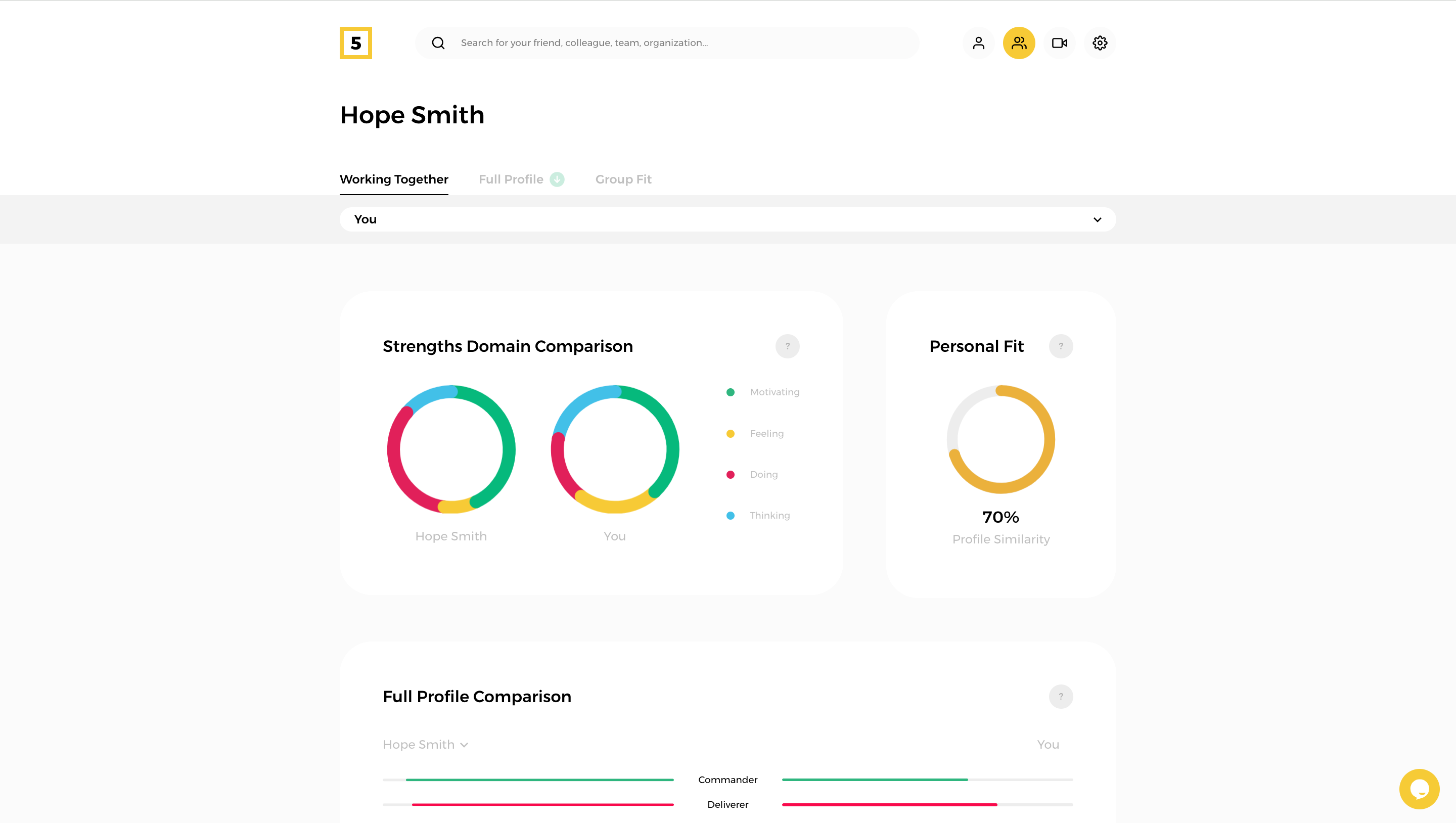To access the Working Together report on the HIGH5 platform, you first need to connect with another user. Once you've established a connection, you'll be able to view the Working Together charts, which showcase the dynamics between you and your connection based on your strengths. However, please note that access to the Working Together charts requires a Full Platform Access subscription.
Here's a step-by-step guide to accessing the Working Together chart with Full Platform Access:
1. Log in to your HIGH5 account
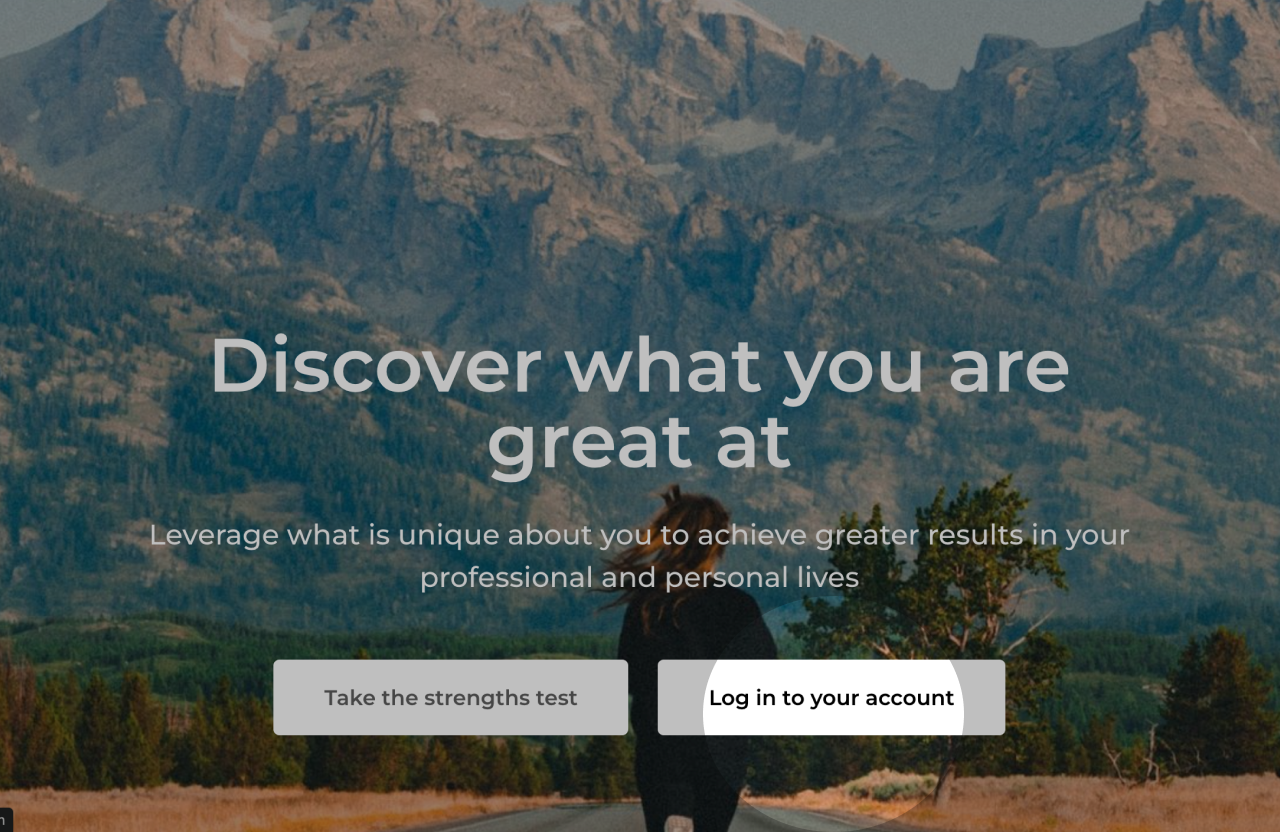
You can log into your account here - by using the same credentials you used when taking the test.
2. Navigate to the "People & Groups" tab from your dashboard
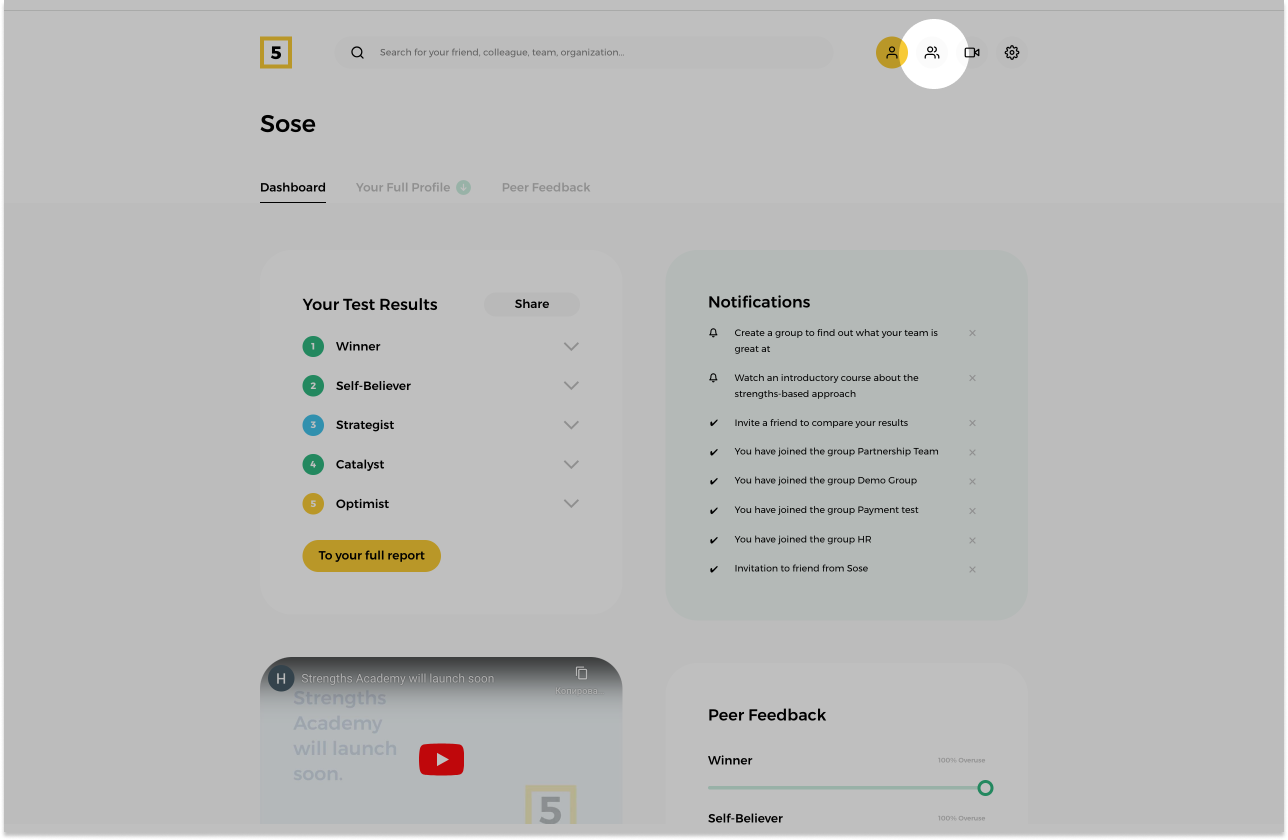
Navigate to the "People & Groups" tab from your dashboard and scroll to the very bottom to see the users you are connected with.
3. Click on the user's profile you want to view the Working Together chart of.
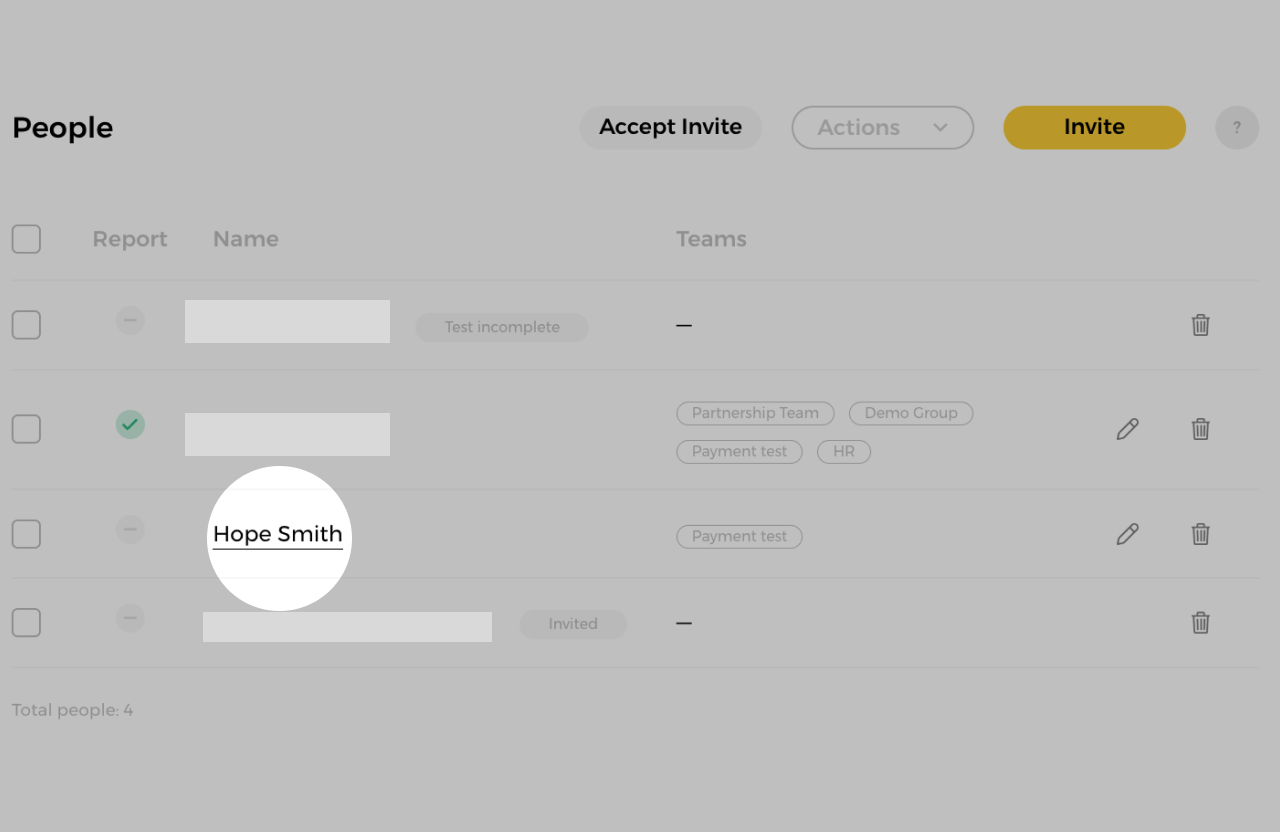
You'll see a graphical representation of your collaborative strengths with that user, highlighting areas of synergy and comparative charts just as presented below.