To view your purchase history, follow these simple steps:
1. Log into your HIGH5 account
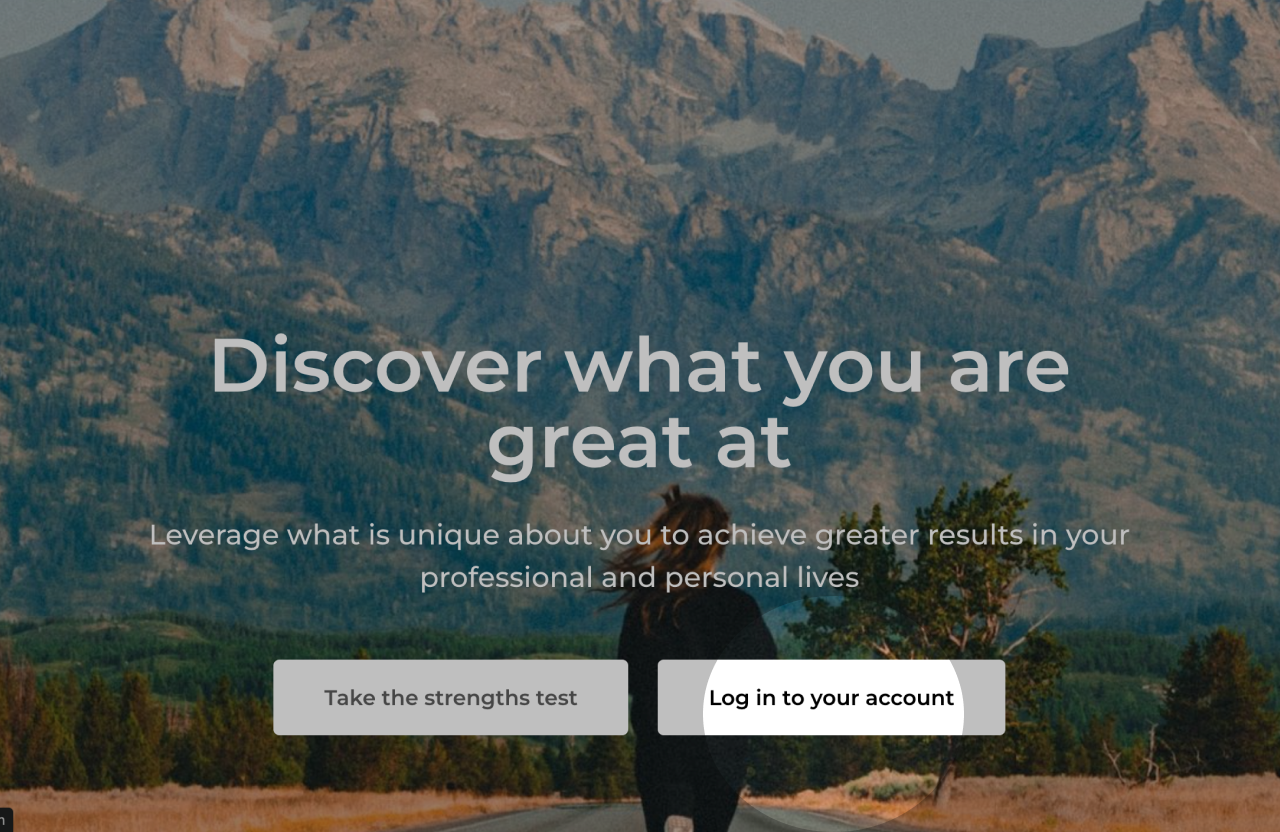
2. Navigate to the settings

Head to the Settings page by clicking on the icon in the top right corner of your dashboard.
3. Select "Billing"
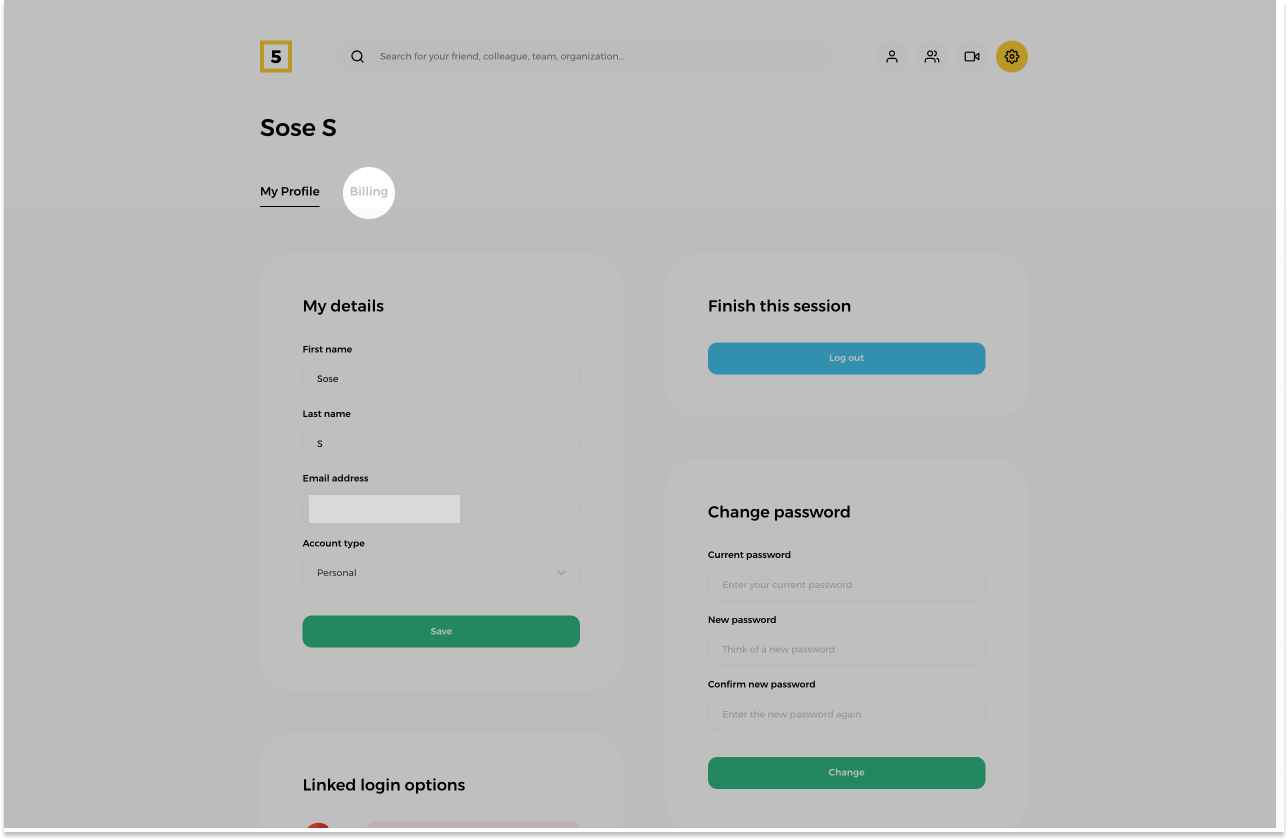
In your "Billing" page find the detailed history of all your purchases and corresponding invoices.