What is Prepay reports?
Prepay reports allow you to purchase a set number of reports in advance, which can be used later at your convenience. This option is ideal for teams or organizations that plan to assess multiple individuals over time. What's good about this is that you can buy multiple reports and subscriptions in a single transaction. It will also be easy to manage and keep track of the purchased reports on the Billing tab under the Prepaid Balance section.
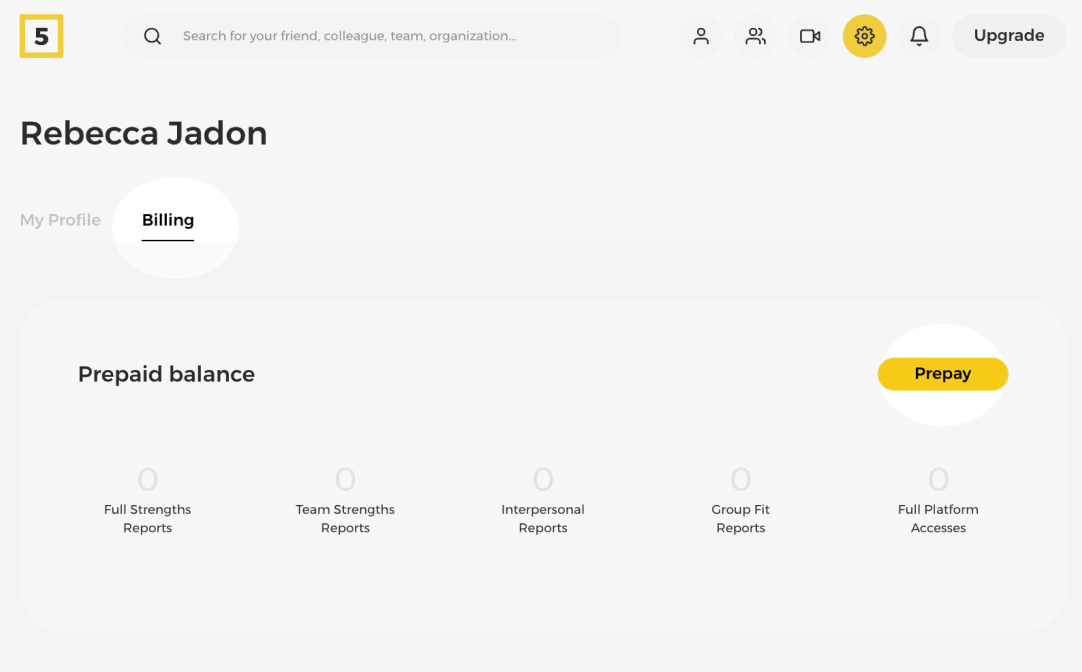
2. How to Purchase Prepay Reports
- Step 1: Log in to your account and navigate to the "Settings" section in the dashboard.
- Step 2: Choose the "Billing" tab to see the "Prepaid balance" table.
- Step 3: Select the yellow "Prepay" button.
- Step 4: Complete the purchase using your preferred payment method. Once the transaction is confirmed, the reports will be added to your "Prepaid balance".
- Step 4: You'll receive a confirmation email with the details of your purchase.
3. How to Redeem the Pre-pay reports
- Step 1: Log in to your account when you're ready to unlock the report/s for someone.
- Step 2: Go to the "People & Groups" section and select the individual you want to purchase the Pre-paid report for by checking the box next to their name.
Note: If you want to unlock Team Reports, open the HIGH5 group and navigate to the "Members" tab.
- Step 3: Click on "Actions," then select either "Buy Personal Report" or "Buy Team Reports."
- Step 4: During the payment process, choose "Prepaid Balance" as your payment method.
- Step 5: If you have enough pre-paid balance, the report credit will be applied at checkout, and the unlocked report will be deducted from your balance and delivered to the recipient.
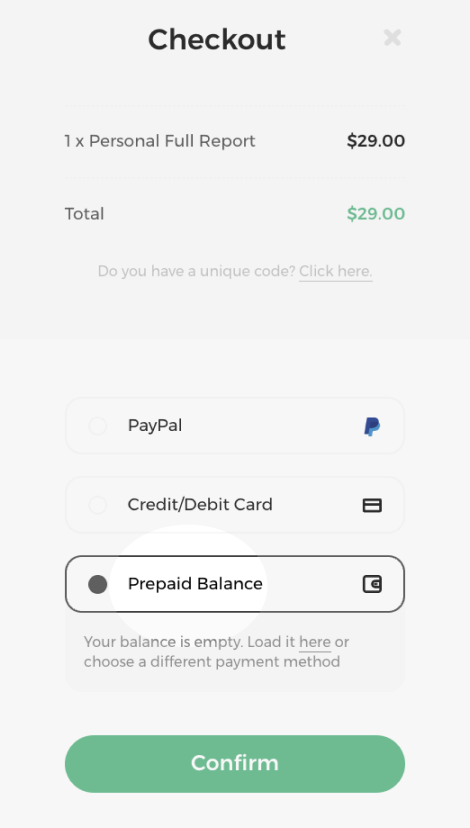
4. Managing Your Prepay Reports
- Checking Balance: You can view your remaining prepay reports in the "Prepay Reports" section of your dashboard.
- Usage History: Track how and when your prepay reports have been used.
5. FAQs
- Can I transfer prepay reports to another account?
Currently, prepay reports are tied to the purchasing account and cannot be transferred.
- What happens if I need more reports than I’ve pre-purchased?
You can always purchase additional reports as needed.
- Can I get a refund for unused prepay reports?
Refund policies vary, so please review the terms of purchase or contact support for assistance.